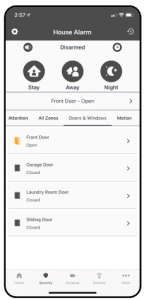Your cart is currently empty!
Tag: new emc
-

Things to Do After Moving Into a New Home
If you’re moving into a new home, there are plenty of things to do to make it feel like yours.
One thing that shouldn’t be overlooked? Changing the locks on your doors and windows. You should change the locks on all exterior doors, including garage doors (if there is one). This includes any other windows as well–including those in your mailbox. Consider smart-locks for your front door.
You can make your new home feel like home fast with these steps:
Have a security system installed.
It’s important to protect you and your new home from would-be criminals and thieves, and also from the threat of fire. Don’t overlook monitoring for fire as part of your security protection. EMC Security’s fire detectors start at just $79, with no monthly monitoring cost when integrated into the security system.
Get a carbon monoxide detector and smoke detector.
Carbon monoxide is a colorless, odorless gas that can cause serious illness or death. It’s produced when fuels such as natural gas, oil, kerosene and propane are burned. If you use these types of fuels in your home–even on occasion–you should have a carbon monoxide detector installed near every sleeping area in your house.
EMC Security offers CO detectors and a combination smoke/carbon monoxide detector – and monitors at no additional monthly cost.
Update your address.
With everything going on when you move into your home, updating your address through the post office might be the last thing on your mind. It’s a good idea to get your change of address done as soon as possible at USPS.com/move so you don’t miss out on any important mail during the process of moving.
Get a new license and car registration.
If you’re new to the state (or county), it’s important to register your car. If you’ve moved from somewhere else in state, you can update your license through your local department of motor vehicles (DMV). Before you get a new license, research the documents online that you need to bring with you in order to get one. You may need to provide specific identification and proof of residency.
If you move out of state, it’s important to update your license as soon as possible. Your new state will give you a grace period of 10 – 60 days.
Before you get a new license, research the documents online that you need to bring with you in order to get one. You may need to provide specific identification and proof of residency. Fill out the paperwork to get a new license, take any required tests and pay the required fees.
Deep clean your home.
Another great way to make your new place feel like home fast is by deep cleaning every room in the house from top to bottom. This will give you more time as well as a cleaner space when guests come over later on down the line.
Schedule home improvements.
What repairs do you need to make to your new home? Some repairs may require more attention than others, such as leaky pipes, structural issues, a roof that needs replaced, etc. Get any problems addressed sooner than later if they aren’t taken care of before move-in day.
Consider prioritizing the home improvements you need to have done based on the seriousness of each issue. Painting a room likely ranks on a lower priority than a leaky roof, for example. Consider getting a list of contractors in the area and interview them as soon as you know you’ll need to make improvements to your new home.
Connect with your new neighbors.
Your neighborhood can also help you get connected and feel a part of the community. It helps to have relationships with your neighbors when you need somebody to house-sit or in an emergency.
We know that moving can be stressful, but it doesn’t have to be! The key is to take things one step at a time and remember that everything will fall into place eventually.
To set up a security system, or activate the system already in the property, contact EMC Security at 770-963-0305. Or complete this form for a call back >>
-

Is a Home Security System Necessary? A Step-by-Step Guide to Help You Decide
The list below provides a great way to assess your home and lifestyle to determine if a home security system is necessary.
The fact is though, many homeowners decide to get a system after an event occurs: a burglary in the neighborhood, economic conditions, a sudden life change like having a baby or a divorce. There are MANY reasons why people choose that the time is right. But if you’re on the fence, the guide below can help.
Step 1: Assess Your Neighborhood’s Safety
Research local crime rates and statistics in your area. There a a few websites dedicated to this sort of thing and can provide valuable information on crimes in your area. Speak with neighbors and local law enforcement to gather their insights on the safety of your neighborhood.
Step 2: Evaluate Your Home’s Vulnerabilities
Conduct a thorough walk-through of your property to identify potential security weaknesses. Examine doors, windows, and other entry points for signs of wear or gaps in security. Consider factors such as visibility from the street, the presence of hiding spots, and the effectiveness of existing locks.
Step 3: Consider Your Lifestyle and Habits
Analyze your daily routines and habits to determine how they may impact your home’s security. If you frequently travel or work long hours, your home may be more vulnerable to break-ins.
Additionally, assess whether your habits, such as leaving doors unlocked or windows open, might put your home at risk.
Additionally, it’s tough to admit, but many burglaries are by someone you know. You might not even realize it, but a friend of a friend or a friend of someone living in your home could be an intruder. We have heard from many customers that have been victims of this type of crime – home or away.
Step 4: Review Your Valuables and Assets
Take inventory of the valuables and assets within your home. If you possess expensive electronics, jewelry, or other high-value items, a home security system can offer added protection and peace of mind.
While you’re at it, make sure your expensive, valuable items are hidden away so they aren’t seen by the casual visitor. There is no reason to invite crime.
Step 5: Analyze Past Incidents
Reflect on any past incidents that may have occurred on your property or in your neighborhood. Break-ins, vandalism, or other security-related events can serve as indicators that additional security measures may be necessary.
Step 6: Examine Your Home Insurance Policy
Review your home insurance policy to determine if a home security system might result in a discounted premium. Most insurance companies offer reduced rates for homeowners who take proactive steps to secure their property. Some insurance companies give a greater discount if you also have fire monitoring or cameras.
In fact, your insurance discount could pay for your security system monitoring.
Step 7: Weigh the Benefits of a Home Security System
Consider the various benefits that a home security system can provide, such as deterring burglars, monitoring for emergencies, and providing remote access to your home. Don’t forget to include on the list the peace of mind you get from an armed system as you leave your home, go to sleep at night, and spend time alone in the house. Customers that have a security system tell us they can’t sleep at night unless their system is armed.
Weigh these advantages against the costs of installation and maintenance to determine if a security system is a worthwhile investment for you.
Step 8: Consult with a Home Security Professional
If you’re still unsure about whether you need a home security system, consult with a home security professional. They can assess your property and provide expert advice on the most appropriate security measures for your home. Schedule a consultation here >>
Step 9: Make a Decision
Based on your research and consultations, make an informed decision about whether a home security system is necessary for your property. If you determine that a security system is appropriate, begin researching and comparing home security providers to find the best fit for your needs. Your local security experts, EMC Security don’t require a contract, so if you change your mind, you’re not locked in without paying penalties. Give us a call at 770-963-0305 or click here to get started >>.
-

Comparing Features and Services: A Comprehensive Home Security Company Guide
Shopping for home security can be confusing.
Modern systems offer traditional security systems, cameras, smart-devices, a mobile app, and more. How do you go about figuring it all out?
Here’s where to start:
Step 1: Determine Your Home Security Needs
Begin by assessing your home’s security requirements. Consider factors such as the size of your property, the number of entry points, and the desired level of protection. Make a list of features you’re looking for in a security system, such as an alarm, cameras, and monitoring services.
Step 2: Compile a List of Potential Companies
Search online for home security companies that serve your area. Read through their websites to gather information about their offerings and services. Compile a list of potential companies that meet your criteria.
Step 3: Read Customer Reviews and Testimonials
To gauge the reputation and quality of each company, look for customer reviews and testimonials. Websites such as Google Reviews, and the Better Business Bureau can provide valuable insights into the experiences of past customers.
Step 4: Compare Features and Services
Take the time to evaluate the features and services offered by each company on your list. Pay attention to details such as equipment options, monitoring services, security cameras, and smart home integration. Create a comparison chart to help you visualize the differences between each company.
Step 5: Check Licensing and Certifications
Ensure that the home security company you’re considering is properly licensed and certified. You can typically find this information on their website or by contacting them directly. Licensing requirements may vary by state, so it’s essential to verify that the company meets local standards.
Step 6: Inquire About Pricing and Contracts
Contact each company to inquire about their pricing structures and contract terms. Ask about any discounts, promotions, or financing options that may be available. Be sure to inquire about the cost of equipment, installation fees, and monthly monitoring charges. Also, ask about the contract length and any early termination fees.
Tip: Unlike most companies, EMC Security does not require a service contract.
Step 7: Request a Consultation or Quote
Arrange for a consultation or request a quote from the companies that remain on your list. During the consultation, a representative should assess your home and recommend a security system tailored to your needs. Take this opportunity to ask any lingering questions and clarify any concerns.
Step 8: Evaluate Warranties and Customer Support
Assess the warranties and customer support offered by each company. A reputable home security company should provide a warranty on their equipment and offer reliable customer support in case of technical issues or emergencies.
Tip: EMC Security has dedicated phone support technicians and after-hours technicians to help troubleshoot issues before sending a technican to the home.
Step 9: Make Your Final Decision
After completing your research and evaluations, choose the home security company that best meets your needs and budget. Carefully review the contract before signing and ensure you understand all terms and conditions.
Step 10: Schedule Installation and Setup
Finally, schedule an installation appointment with your chosen home security company. Once your system is installed and set up, familiarize yourself with its features and functions to maximize your home’s security and peace of mind.
View this video for more information about the in-home appointment
-

Ways to Save Money on Home Security
With the cost of everything continuing to rise, many of us are looking for ways to save money.
With EMC Security, you don’t sacrifice quality of service – and in most cases, you end up paying less than other providers.
Below are ways you can save money on your home security without sacrificing the protection of your home and family.
Switch to a lower cost provider.
As mentioned above, it doesn’t cost much to switch to another provider – that can use the equipment already installed in your home. EMC Security is one of only a few in Atlanta that can help save money by converting your system to our monitoring centers. With a few minor changes – maybe a new keypad, your system can be as good as new.
Wiring and some devices such as motion sensors can be reused from old systems if necessary; EMC Security tests all devices to make sure they are still functional and will replace them if necessary.
Comparison shop.
When shopping for a new security system, consider all of the features you need, and then compare those features across different security systems. You’ll want to make sure that your home security system has all of the bells and whistles you want–and if it doesn’t, don’t feel like you have to settle for less than what’s right for your family!
Price is important too–but don’t forget about other factors such as customer service and reviews when comparing prices between companies.
Opt for DIY (Self-Installation)
If you’re good with tools and instructions, DIY installation can be a great way to save money on home security.
EMC Security DIY kits come with everything necessary for installation, the keypad, sensors and motion detectors that are easy to mount on walls or doors. All you have to do is follow the instructions included in each package (and instructional videos on our website).
If something doesn’t work right away after following the directions, technical support is just a phone call away. If the issue can’t be fixed by trouble-shooting over the phone, a technician can visit the home to complete the installation.
EMC Security’s DIY systems are fast and easy to install – and they save you money on professional installation.
Is DIY right for you? Read now >>>
Get a homeowners insurance discount.
Be sure to check with your insurance company about the possibility of receiving a discount on your homeowners insurance. Some companies will offer discounts for security systems and other safety devices like smoke detectors and fire extinguishers. Learn more >>
Some homeowners also qualify for reductions in their premiums when they install carbon monoxide detectors in their homes. While these devices do not offer protection from intruders, they can help prevent loss of life in an emergency situation.
Contact EMC Security today to learn how you can save money on home protection at 770-963-0305.
-

How to feel safe when living alone
Some people who live with another person or a family, feel scared and unsure when they begin to live alone.
Experts say that being alone is something you can get used to—and may even be better for you than living with someone who isn’t ideal.
But the fear is real so it’s important to take steps so you can begin to enjoy living alone and feel safe.
Below are tips to get started:
Get a security system. Even if you live in an apartment, a good security company will offer systems that are wireless with no drilling required. These portable systems are some of the most advanced on the market. EMC Security has an easy-to-use system that can be integrated with smart-devices and cameras for as much or as little protection as you desire. We can also activate a system already in the home. If it’s outdated, we can swap out some equipment to get it as good as new – for less than buying a new system.
Get a dog. A dog (or a cat) can provide some love and company. A dog can also be a great deterrent to would-be intruders. A large dog will bark loudly and scare off anyone who might try to break into your home. If someone does make it inside, a dog will also be able to alert you when they do so–even if they’re trying not to make noise or wake up other people in the house. Even small dogs can be hazardous. If you’ve ever been bitten on the ankle by a small dog, you know what I mean. But remember, a dog is not a security system – they can’t call for help if needed.
Never leave the house with it unlocked, even if you’re only going next door to get groceries. Unfortunately social media and our open-book lives have made it easier for criminals to target unsuspecting victims. Make it a habit – take your keys and arm you security system.
If possible, keep all windows covered when not being used for ventilation purposes. This will help prevent people from peering through them and seeing what’s going on inside your home during nonbusiness hours!
Get a smart-lock for your front door. Keypad locks are versatile and can be used with either a code or key, and can be locked or unlocked from anywhere in the world.
Get a video doorbell for your front porch. This world-wide phenomenon is one of the most popular cameras on the market because it lets you see what’s going on whether your in your kitchen or across town.
Take a look at EMC Security’s options >>
Keep an eye out for suspicious people or vehicles in your neighborhood. I don’t mean to turn into Gladys Cravats but pay attention. Victims of burglary and mugging are often-times not paying attention to their surroundings.
Make sure any doors or windows on your property have locks on them so they cannot be opened from outside without a key (or other device). Make sure these locks work properly so they don’t get stuck or break off when someone tries to force them open with tools like screwdrivers or crowbars; this will let anyone who breaks in know immediately that they won’t be able to get through easily.
And finally, do what you can to ease your anxiety. Try a mild form of yoga before bed, spend time with your faith, talk to friends, watch a funny show, and take care of yourself. Before you know it, you’ll start to feel comfortable being alone and cherish the time you have enjoying it.
-

How to Save Money at Home
We’re all trying to save money where we can these days.
For example, we’ve seen customers of other security companies switching to EMC Security because our monitoring is much more affordable. This can make the difference between protecting your home or not. To us, it’s not worth the risk.
Below are some other ways you can save money at home:
Cleaning your home.
An at home cleaning solution of vinegar and baking soda make a great duo. Mix them together in equal parts, then wipe down your surfaces with the mixture.
Use a squeegee to clean windows instead of paper towels or newspaper (or even Windex) to save money on your energy bill and reduce waste.
Get a steam mop and use it to clean floors instead of mops or brooms–they’re fast, easy, effective and much less messy than the old-fashioned way.
A rag can be used as an alternative for paper towels when you need to wipe up small messes around the house (and they’ll last longer too).
Energy costs.
Replace your light bulbs. For example, you can compare the cost of different light bulbs and choose the one that costs less money but still provides enough brightness for your needs. You can also consider using energy saving light bulbs which have longer lifespans and use less electricity than regular incandescent lights.
When you leave a room, turn off the lights. If you can’t see it, you don’t need it on. If there’s no reason for a light to be on in an unoccupied room (like if you’re upstairs and your family is downstairs), turn that sucker off! You’re saving energy and money by doing so. The same applies for electronic devices such as televisions and computers – turn them off when not being used.
You can save a lot of money and water by taking shorter showers. Use low flow shower heads, limit the length of your shower, turn off the water while you lather up and use a timer to remind yourself when to turn off the water
Plant a garden.
There are many varieties of vegetables and herbs that will grow well in Georgia. Some examples include tomatoes, green beans, lettuce and basil (or other flavorings). We’ve fogotten how tasty home-grown vegetables are. You can really tell the difference.
Start with seeds instead of seedlings – they cost less than buying plants at the store or nursery! You also won’t have to worry about any diseases being passed on from one plant to another if you use seeds instead of seedlings–they’ve already been exposed anyway so it doesn’t matter anymore!
Try planting something new every year so that your garden stays fresh and exciting; this way no one else will have any idea what kind of crops might be hiding behind those bushes out back.
From scratch.
Cooking from scratch is the most economical way to eat. You can make your own pizza dough, pasta, sauces and desserts. It’s healthier and more fun than processed food. You can make it as spicy or as mild as you like, depending on your taste buds.
Homemade bread is healthier than store-bought varieties because it’s made with whole grains instead of refined flour.
Make hummus, sauces and dips at home instead of buying them at the grocery store or ordering them at restaurants. Homemade hummus is much cheaper than any kind found in stores–and you know exactly what ingredients are going into it! Similarly for sauces: homemade tomato sauce uses fresh tomatoes; jarred ones are often filled with high fructose corn syrup or additives like preservatives that aren’t good for your health or wallet.
Buy ingredients in bulk. This is especially useful if you have multiple people in the house who eat different things or like to experiment with new recipes.
Laundry.
Use cold water. You can wash your clothes in cold water, and this will help to save you money on your monthly energy bill.
Use less detergent. If you use too much detergent, then this will make your clothes smell bad and also cause them to wear out faster than they should be wearing out anyway! So make sure that when washing your clothes, you use only as much detergent as is necessary for the load of laundry that you are washing at that moment.
Wash smaller loads instead of large ones whenever possible because doing so saves money on both electricity costs and water usage over time.
Buy and sell.
There are great finds online if you know where to look. A quick Google search will help. Second-hand and consignments shops are all the rage – check a few out in your area.
If you have a lot of household items that you don’t need anymore, or if you have some old clothes that are just taking up space in your closet, consider selling them online. Online sites make is easy and quick–just post a photo and description of the item, set a price (don’t go too high), wait for someone to buy it and ship it off!
There are lots of ways to cut your household spending. The most important thing is to not get overwhelmed. Even if you only do one or two things on this list, it will still make a difference in your budget and help you save money!how to save money at home
Contact EMC Security today to find out how you can save money on alarm montoring.
-

Best Apps for New Homeowners
There is an app for pretty much anything you can think of. Some are great, with excellent reviews, and some not so good. When moving into a new home, there are some apps that can help keep you organized and make like easier. We could all use some simplicity during what can be a stressful time.
Below are a few apps to consider – after doing some research:
1. Neighborly
You can find a local contractor, plumber, electrician and more. If you need some help around the house but don’t want to hire a full-time employee or pay someone hourly rates for every little task (and then have them disappear when they’re done), Neighborly is your best bet. Plus, it has great reviews from users who say they were able to find reliable professionals in their area with just one click of a button!
2. Centriq
Centriq is an app that helps you keep track of your budget and spending. It can help you find the best deals on utilities, groceries, and insurance. It’s perfect for new homeowners because it will help them stay organized in their new home.
3. Happy Plant/Green Thumb/PlantSnap
Happy Plant offers tips on how to water plants and how often, as well as fun facts about each plant in its database. The app also contains a diagnosis tool that will tell you if your plant needs water or fertilizer by analyzing the color, texture and shape of its leaves.
4. Password app
Here’s where your own research comes in. There are a few notable password apps to choose from. These password managers store all of your passwords in a secure, encrypted location, easily accessed on multiple devices (including mobile).
5. Paint colors app such as Benjamin Moore
Apps like this can help you find the right color for your home, choose a color that will make you happy, pick out a shade that matches with your furniture and other colors in the room. The app also provides recommendations on what type of paint would be best for each room in your house–for example: “This room needs brightening,” or “A soft neutral tone would work well here.”
6. Mint
If you want to get a handle on your spending, check out this home spending app. This app helps you track your expenses and stay on top of bills, so that you can budget effectively. It also has an integrated savings feature that will help build up a nest egg for emergencies or other purposes.
7. Garage/Yad sale apps
Check out this article for recommended apps to buy and sell.
If you’re looking for a new home, these apps can help you get organized and stay on top of things. As we mentioned earlier, there are plenty more out there that might be right for your needs as well. The important thing is to find one (or more!) that fits into your lifestyle and makes life easier.
Looking for an app for home security? Give us a call at 770-963-0305 or complete this form for a call back.
-

Do you need an NVR camera system for your property?
If you’re looking to buy a camera system, it’s important to understand all of the different types of systems and what they have to offer.
In this article, we will discuss the benefits of a network video recording (NVR) system with on-site storage and how it differs from a wireless camera system.
In the last few years we have seen many changes in the security industry, one of which is the adoption of NVR cameras. NVR cameras are sometimes considered to be better than wi-fi cameras because they allow users to monitor all their home’s security cameras from one central location.
A network video recorder is the central hub of your surveillance system, storing footage and managing all connected cameras on an external hard drive within range of its respective cameras. NVRs are usually connected to a monitor or display device, so that the owner can watch live streams or playback footage. This can be done remotely or locally through an app on the phone or tablet. This makes it possible to watch over important locations 24/7 from anywhere in the world.
There is also no monthly cost or storage fee for NVE cameras. If you prefer having control over your data without relying on third parties or cloud services, this may be the best choice for you.
One of the biggest benefits of an NVR system with on-site storage is that it’s more secure than a wireless camera system.
In addition to being secure, NVRs are also more reliable than wireless cameras because they don’t rely on batteries or internet connections. Onsite video recording is the best way to ensure that your images are always available, even if there’s an internet connection outage or power surge. Surveillance in remote locations like out buildings, boat docks, warehouses, or factories that often don’t have reliable cell phone service or WiFi connection available is possible with an NVR system.
The resolution and night vision capabilities of NVR cameras are better than some standalone systems, which means they can capture more detail in low light situations and provide better coverage over a larger area.
NVRs also typically offer higher-quality audio recording than standalone systems making it easier to identify voices or sounds that could be useful when reviewing footage after an incident has occurred.
NVRs tend to have higher frame rates than standalone systems which allows them to capture more frames per second. When played back at normal speed they appear smoother than their less-capable counterparts
EMC Security offers NVR camera systems in 4,8, and 16 channel kits. Call 770-963-0305 for details. View specs >>
Wireless Cameras
Wireless cameras: Wireless IP cameras connect directly with an existing Wi-Fi router in order to stream live video. The camera uses cloud storage, uploading any captured video onto an external server that’s accessible from anywhere via web browser or mobile application.
Wireless cameras are more susceptible to interference from other wireless devices using wi-fi, such as phones and TVs. This can lead to video quality issues and reduced range for the camera. Cameras with a shorter range may not reach the entire property, leaving gaps in your coverage.
Contact EMC Security today to discuss your needs and determine which cameras are right for you.
-

How to Prevent Theft at Your Business
Burglaries at businesses have increased by 30% over the past year and we are seeing more and more burglaries at businesses than ever before.
Burglars typically work fast and want to get their loot as soon as possible. By making it hard for them to get into your business, you can deter them from breaking in or catch them if they do break in while you are still there!
The average burglary takes less than 5 minutes, so it’s important to make your business as hard for burglars as possible.
Burglars are looking for easy targets and will move on if they don’t find what they’re looking for quickly. Make sure there are no valuables visible from outside or inside your business, such as laptops or cash registers left out overnight.
Businesses need to make sure they have a alarm system set up.
One of the best ways to keep burglars from stealing from your business is by installing an alarm system. Alarm systems are inexpensive and easy to set up, and there are many options for them, including mobile apps that can alert you when there’s an intruder on the premises.
The right alarm system can help you catch a burglar in the act–and provide police with valuable evidence if they manage to get away before being caught!
- Make sure that you have an alarm system that’s hard to disable and sounds loud enough to alert people in the area if it is triggered.
- Make sure that any windows or doors leading into the building have good locks on them–and don’t forget about garage doors! A burglar will often try breaking into garages as well because they know most businesses keep valuables inside their cars parked inside those garages.
- Install a panic button or mobile app, so that if someone tries breaking in from outside, an alert goes out immediately via text message or phone call so someone can respond immediately.
Security cameras are a great way to catch someone in the act and help identify them.
They can also be used to help identify the vehicle they drove, or even the face or clothing of burglars.
If you have security cameras at your business, make sure they are positioned so that they capture as much detail as possible when recording video footage.
Security cameras provide crucial footage of any break-ins so that police can identify suspects and catch them red-handed (or rather black-gloved). Having clear video evidence makes it much easier for detectives at crime scenes because they know exactly what happened during each robbery attempt–and if there’s no footage available due diligence has been done beforehand by installing cameras around key areas such as entrances/exits doors where most criminals tend target first before moving inside house itself.”
Burglars will always try to find ways to get into your business if they can. But with the right alarm, cameras and mobile app, you can make it harder for them to do so. And that means less time spent worrying about burglaries and more time spent on running your business!
-

Best Practices for Using a Home Alarm Mobile App
When you’re away from home and want to know if your security system is armed, a good mobile app is a must.
The best home alarm apps allow you to arm and disarm your alarm system remotely and see what doors or windows were opened while the system was armed.
Most importantly, it should enhance your peace of mind with the ability to monitor activity from anywhere in the world.
The home alarm app is a useful tool that allows you to arm and disarm your security system remotely, or from anywhere in the world. You can also use it to set up automatic arming of your system based on certain times of day, such as when you’re at work or out of town on vacation.
When using the app, keep in mind some best practices for ensuring its effectiveness:
1. Make sure that all members of your household know how to use the app so they can manage their own accounts easily. This will help ensure everyone has access when needed–and no one accidentally disarms the system while trying out something new!
2. Use the home alarm app to arm or disarm your system remotely. Away mode allows you to arm your alarm system remotely. You can set it up so that when you leave the house, your security system automatically arms itself and sends a notification to let you know that everything is okay. When returning home, just open up your phone’s “home” screen and hit “disarm.” You will have to enter your passcode for addditional security purposes.
3. Use the home alarm app to see what doors and windows were opened while the system was armed. If you have an alarm system that has a mobile app, use it to see who opened the door while your house was armed. The app will show you which doors and windows were opened and when they were opened. You’ll alse see what time it happened and whether or not the system was armed at that time.
4. Review your activity log often so you know who has entered your home while you were away. Reviewing your activity log often is important for knowing who has entered your home while you were away. The log will show which doors and windows were opened while the system was armed, and it can help you confirm that no one else had access to your home.
5. Have each family member download the mobile app so they can control their own features and settings on their devices. The home security alarm system mobile app is your best friend when it comes to keeping your family safe. It’s easy to use and can be downloaded from the Apple Store or Google Play, so you don’t have to worry about downloading anything extra onto your phone.
Once you have downloaded the app, there are several features that will make it easier for you and other members of your family to use.
- First, each person who has access should download their own copy so they can control their own settings on their devices.
- Second, have each person create an account with a username and password–this way they won’t have trouble logging in later!
- Finally: make sure everyone knows how important it is not only that they arm/disarm their system but also what doors/windows were opened while armed (you’ll find this info under “Home”). Reviewing this activity log often will help ensure safety inside as well as outside because it allows one another know who has entered while away from home
6. Consider sharing access with trusted friends and family members as well as service providers such as dog walkers, housekeepers and repairmen who need access to your home at times when you’re not there. When you share access with friends and family, they will be able to see your home’s status and receive alerts when there’s an incident. You can also grant them temporary access so they can enter the house while you’re away.
As with most things in life, it’s important to take the time and effort to do things correctly.
A good home security alarm mobile app will simplify your life by allowing you to arm and disarm your alarm system remotely and see what doors and windows were opened while it was armed. The best part is that these features are available on all major platforms, including Android, and iOS..
If you’re looking for more ways to make life easier and safer, contact EMC Security at 770-963-0305 or complete this form today.