Your cart is currently empty!
Tag: new emc
-

Does Crime REALLY Spike On Halloween? Surprising Facts About Danger to Your Home
Whether you’re out with the kids, carrying their bags of candy as they run from house to house in search of even more sweets, costume masks discarded at least 3 blocks ago, or you’ve camped out at home, eating what sweets the trick-or-treaters haven’t yet taken, everyone has heard one “fact” about October 31st:
Crime spikes on Halloween.
But is that really true? Are you and your family actually in more danger on this day than any other? It all depends on who you are, where you live, and who you ask.
After all, any-time alcohol use increases—as it does on Halloween, as well as New Years, the Fourth of July, and even Christmas—so do the chances of crime and accidents. The National Highway Traffic Safety Administration found that on Halloween nights between 2009 and 2013, over 40% of deaths caused by
vehicle involved a driver who had been drinking. Partieswhere alcohol is served are common, and, as harsh as it sounds, when the roads are wet and the streets are more crowded than usual, the chances a drunk driver will hit and injure someone are much higher.Any increase in crime could also be explained by the hours when people are out and about. Statistically, most violent crimes occur between 7 pm and 1 am, peaking at 10 pm—the times also favored by trick-or-treaters on Halloween.
However, it’s not just violent crime that increases on this holiday. According to data acquired by Traveler’s Insurance in 2016, crime-related insurance claims spiked by 24% on October 31st.
So, what’s the NUMBER ONE type of criminal activity that increased on Halloween?
Property crime. And while vandalism is indeed common, 60% of these claims involved theft from the home, including breaking and entering, whether you’re there or not.
What can you do about it?
First, be aware. Knowing that you are at risk is half the battle. After that, take the steps below to ensure you, your family, and your home’s safety:
- If you leave the house, leave the lights on. This will hopefully make any potential burglars think someone is home.
- Don’t post on social media until you’re back. As cute as your kids or pets might be in their costumes, posting a picture on Facebook of them at a party across town lets criminals know your house is empty… AND a prime target.
- Clear your car of any valuables. Don’t forget to remove anything you don’t want to lose from your car, especially if it’s not parked in a garage.
- Keep your doors and windows locked, even when you’re home. It’s easy to forget to lock your door after you’ve just finished handing candy out to a group of little monsters. But that also makes it just as easy for a burglar to slip in when you’ve stepped away later.
- Move valuables out of sight. If trick-or-treaters can spot your flat-screen TV from your doorway, so can a burglar.
- Sign up for monitored home security. With EMC Security keeping watch, you can enjoy your night without worrying about whether your home is safe. We’ll be keeping watch, and with our security cameras, so can you, right from your mobile phone!
-

5 Ways to Prevent Home Security False Alarms
Have you wondered what happens behind the
scenes when a home alarm is triggered?Every alarm will set normal home security alarm procedures into action: When EMC Security’s monitoring center receives an alarm notification, it will immediately call to verify the alarm. If we can not reach anyone by phone (or by our new EMC Text-Alert response system), then the police and/or fire department will be dispatched to the home – whether it is an actual emergency or not.
False alarms can be quite costly to homeowners, depending on where you live. Many cities in Georgia require that homeowners register their alarms, and may charge homeowners false alarm fees ranging from $25 to $500 per incident. And while false alarms can happen, it’s important to take proactive measures to help reduce their occurrence.We’ve outlined five ways homeowners can prevent false alarms.
1. Make sure all users know how to arm and disarm the system.
It’s been reported that 32% of false alarms are due to lack of end-user training, so everyone in your household, including frequent visitors such as babysitters, needs to know how the alarm system operates, which doors and windows are connected, and the correct codes associated with the alarm system.
2. Stay connected with security cameras.
Know what’s happening at home at any time, from anywhere. Security cameras send clips to your phone so you can verify an alarm signal before authorities are dispatched.
3. Watch for stray objects near motion detectors.
If you have motion detectors, make sure there are no drapes or other objects that may move in front of them and cause a false alarm. Be especially aware of forced air heating/cooling vents and ceiling fans.
4. Plan for pets.
If you have a pet, you will need to install a pet immune motion sensor. This type of sensor can ignore movements caused by pets weighing 40 to 80 lbs. You can adjust the sensitivity based on how big or small your pet is.
5. Regularly check your security system and batteries
It’s recommended that you test your system monthly to be sure it’s operating correctly. EMC Security customers can visit our office for a free battery and can call us at 770.963.0305 to have us walk you through testing your security system. It’s also recommended to replace old alarm systems with more up-to-date equipment every 10 years.
So what should you do in case of a false alarm?
When your alarm is activated, a notification is sent to the central monitoring station for immediate action. This includes contacting you at a predetermined phone number. If you have EMC Security’s Text Alert, you and everyone on your emergency contact list will receive a text notification. If someone knows what’s going on, he or she can respond appropriately.
If you’ve triggered the alarm yourself, immediately contact your monitoring station to report the false alarm. Declaring a false alarm quickly can stop police from being dispatched unnecessarily — and save you from being hit with a fine by your city.
Contact EMC Security today to learn more about our home security options.
-

How Much Does a Home Security System Cost?
There are many home security system options on the market. Depending on the size of your home and options added, prices can range from $250 up. These costs include equipment, installation, and activation fees.
Below is a break-down of costs you can expect:
Equipment Costs
The equipment costs make up the bulk of your upfront charges. Depending on the system and the equipment you choose, the price can vary drastically. Some companies will advertise “new-customer equipment pricing” where you can get up to $1,500 worth of “free” equipment upfront. It sounds like a great deal, but make sure to read the fine print on these types of offers, because “free” is almost never free.
Monitoring Costs
Monthly monitoring costs vary widely as well. This monthly charge is for the service of having your home monitored 24/7 by an external monitoring center. Most companies start at a base price and adjust it as you add features or services, such as remote controls or cameras. According to the SDM Rankings, the national average monthly cost is $50.30. EMC Security has one of the lowest monitoring cost starting at $16.95 per month.
Companies, like the above example, hide equipment costs in the monthly fee so the consumer has no idea how much their system actually costs. Typically, the monthly rate is based on a package price and that is what you pay for the remainder of your patronage with that company. Other companies are up-front about their costs – like EMC Security. EMC Security offers a 24-month commitment option where the customer can pay for the equipment in 24 monthly installments. Once the equipment is paid for, that debt is satisfied and the monthly rate decreases to include just the monitoring costs. There is no other company in Atlanta that offers this type of agreement. This is great for people who want an affordable home security option but can’t afford the heavy upfront costs of equipment.
Options
Self-install options have entered the market and are a great alternative to professional installation. With this type of system, you can install it when it’s most convenient for you – without taking off work or scheduling appointments. It’s also typically more cost-effective since you are not paying for installation. It’s important to note that not all DIY security systems are the same. EMC Security cautions against systems from the “big box” stores. We believe no one should trust their home and family’s safety to anyone other than a professional security company. Check out our systems from just $179.
-
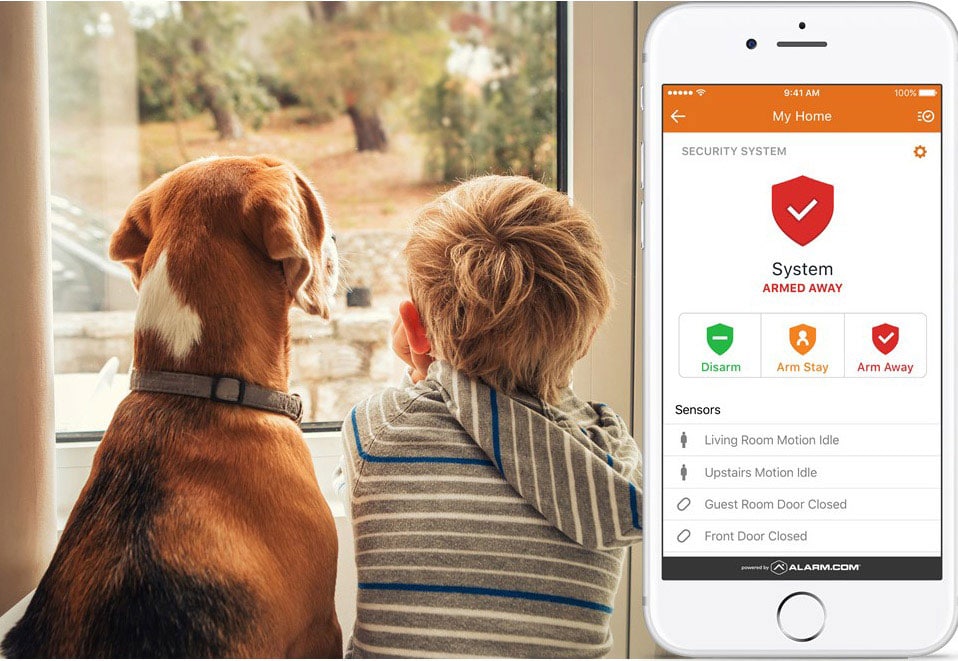
Smarter Security For Your Home
Your home is safer and more efficient when all your home systems work together.
EMC Security has solutions to connect your security system with the vital systems in your home, giving you responsive automation and convenient control right from your mobile device, from anywhere in the world!
Five Simple Steps to Smart Security
1. Install an EMC Security system. It all starts here. Protect your home and everything you love inside with a security system customized specifically for your needs.
2. Add remote interactive services. Stay in control of your system at all times, where ever you go. With interactive security, you can be confident that your system is armed and the people and things you love most are safe.
- Set up auto-features so your security system arms or disarms at a certain time every day.
- Add
geoservices and set a geofence so when you go out of the area, your security system will automatically arm, and when you return back into the area, the system will disarm. With this feature, you will never have to input your passcode into the keypad again! - Receive notifications whenever
another house-member arms or disarms the system.
3. Set up a security camera and never miss a moment. With our advanced video monitoring solutions, stay connected to what goes on at home, inside and out.
- View live streaming day and night (with IR technology).
- Hear and speak to whomever you see.
- Get instant notifications.
- Save up to 1,000 video clips.
4. Control who comes and goes. Experience complete control over the entry points in your home with integrated door locks controlled from the palm of your hand.
- Set up auto-scenes so your front door will automatically unlock for your child every day after school (then relock).
- Let the pet sitter in when you are away for Thanksgiving weekend.
- Get notifications anytime your door is unlocked.
5. Manage Energy Consumption. Take control of your energy usage with automated lights and temperature settings. Save money while controlling and automating the comforts of your home.
- Set your thermostat to auto-adjust after everyone leaves for the day.
- Develop scenes so your lights turn on and off at a predetermined time.
With EMC Security, you will not only experience a safer
home, but gain greater control over your loved ones’ safety and comfort. -

5 Ways to Help Keep the Outside of Your Home Safe
Did you know that a robbery happens every 15 seconds somewhere in America?
No matter how safe of an area you live in, it’s crucial to take measures to ensure your home is protected in the event of a potential break-in. Many criminals target homes after already visiting the area to identify patterns, such as when people are away from home, which homes have outdoor lighting, and other potential weaknesses.
The first step to protecting your home is to take a walk around the property. Are you able to identify those weaknesses? What steps can you take to deter criminal activity before it takes place?
In this post, we’ve identified 5 ways to help keep the outside of your home safe.
1. Fencing
While most people install fencing for privacy reasons, they’re also a great deterrent to would-be criminals. Consider fences that are tall and not easy to climb over or break through. Make sure to secure your fence gates, too. Make sure it has a lock or latch or that it self-closes.
2. Timed lighting at the front door
A popular home automation option for many homeowners is the ability to schedule your front door or porch light to automatically turn on at a certain time — whether you’re home or not. A potential burglar may be more inclined to target a home that doesn’t have any lighting because they’ll be better able to cloak their activities. A light that illuminates the front door — the most common entry point of home break-ins — could help to stop a burglar in their tracks.
3. Motion detector flood lighting
In addition to timed lighting at the front door, consider placing motion detector
flood lights in a number of places around your home, including near the garage and the back and sides of your home — any place that might be easy for a person to hide.4. Security cameras
It’s been reported that more home break-ins take place during the day. That old familiar image of an intruder lurking around in the middle of the night is actually the exception to the rule: Break-ins are 6% more likely to occur during the day between 6am-6pm while people are at work or running errands. Install a security camera so that you can keep an eye on things when you’re away from home. Video doorbells are a popular choice because you can see, hear and speak to anyone at your front door.
5. Store expensive items like grills, bikes
and tools in the garageWhen you leave valuables out in the open they become easy targets for criminals — especially since they won’t have to enter your home to get them.
EMC Security offers a number of ways to protect your home, from security cameras to motion detectors and home automation features.
To learn more about EMC’s home security options, give us a call today at 770.963.0305.
-

Scam Warning!
WARNING!
EMC Security has received word from several of our customers that men pretending to be EMC Security workers have been knocking on doors, claiming to have an appointment or to be offering free upgrades. These men do NOT work for EMC Security.
If someone claiming to be from EMC Security comes to your house without you first making an appointment, do not let them in and do not sign any agreements. EMC Security does not send our people door-to-door. If there is an upgrade offer available, we will let you know through our newsletter or other official company channels.
If you encounter one of these fake EMC Security scammers, first contact the police and then, once you feel safe, let us know what is going on by calling 770-963-0305.
The warm weather brings plenty of sunshine and outdoor fun. Unfortunately, the season is ripe for scammers who use deceptive pitches or questionable tactics. Everyone wants to feel safe and secure in his own home, which can make a sales pitch for an alarm system a tempting offer.
Many alarm companies hire traveling sales agents to go door-to-door, making unsolicited “cold calls” on homeowners. In some cases, like the experience from an EMC Security customer above, these agents may get consumers to let their guard down by implying they are with the homeowner’s current alarm company.
Once inside, though, the sales agent may use high-pressure or deceptive sales tactics to lock citizens into costly, long-term alarm monitoring agreements.
Below are tips to safeguard your home, wallet and peace of mind.
Ask for immediate identification. If somebody comes calling on your doorstep that you don’t know, ask for identification and proof to clearly identify the company they’re representing.
Request the person maintain a minimum 6’ distance from you at all times. Chances are they have been in contact with dozens of other people through their door-to-door activities and may not have used appropriate personal protective equipment to limit the spread of COVID-19.
Don’t let strangers inside your home. Many door-to-door security alarm companies often use high-pressure sales tactics. It’s much easier, and safer, to say “I’m not interested” on the doorstep, rather than try to get the sales person out of your home once inside.
Compare against other companies. Take the time to compare everything the company has to offer: price, service, warranties, contract terms (which are often hidden). EMC Security is one of only a few companies nation-wide that do not require a monthly contract. Make sure you understand what you are asked to sign before signing. Reputable security companies will allow consumers to compare bids and receive comprehensive reviews of their security needs before making a decision.
Nothing is really FREE. Many companies offer free equipment. Don’t be fooled by this! In order to get the free equipment, you will most likely be asked to sign a long-term contract that includes the monthly monitoring cost PLUS the cost of the equiment and more. You could end up with a monthly bill for much more than you expected.
Ask questions. Before signing anything, ask questions:
- The length of time the company has been in business.
- Whether you must sign a contract and if so, details about cancellation.
- Where its alarm monitoring center is located.
- Whether the alarm is monitored 24 hours a day, 365 days a year.
- Details about the service policy and rate.
Learn who they really are. Both the security alarm company and the company you hire to monitor any alarm calls should be reputable, trusted organizations.
The bottom line is be smart. Do your research before committing to something that seems to good to be true. It may take a couple of phone calls or a quick Google check. But in the end, you’ll be glad you did.
-

Three Terrific Ways to Use Security Cameras for Convenience
You just fell into bed after a long day and everyone in the house is snug as a bug in a rug. You’re nodding off, almost asleep, when you hear it: a distant crash from your front porch.
What was that? Is it a prowler? A raccoon? Just the wind?
Good news! With video cameras and smart home security, you don’t even have to get out of bed to investigate. Your convenient smartphone app (powered by Alarm.com) can show you exactly what’s going on outside.
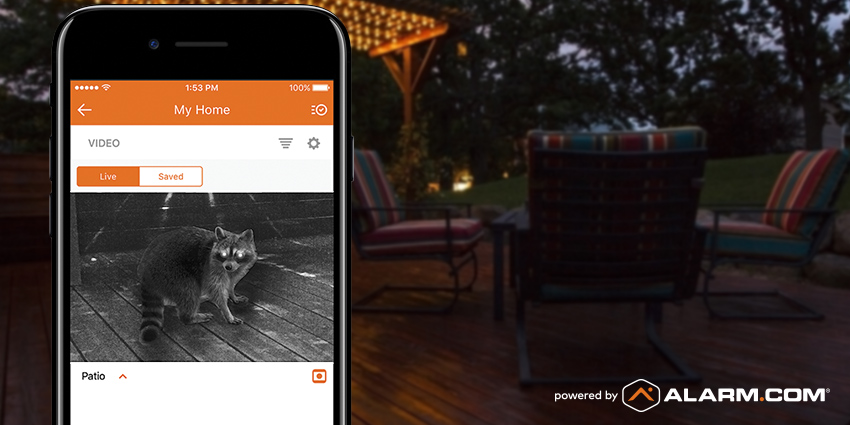
“What’s that noise on the front porch?”
Is it a raccoon or something else making that noise on your porch? With a doorbell video camera, you can see right away. This popular camera detects motion, captures clips, and sends video alerts to your phone. It’s also
two-way voice!Even better, you can view
live video feed from your doorbell in your app.
“Are the kids okay in the back yard?”
Your baby needs to go down for a nap, but the older kids want to stay outside and play. Or maybe the dog isn’t ready to come in, but you have things to do inside.
With smart video camera monitoring, it is easy to keep an eye on kids and pets. Live video streaming can show you exactly what they’re up to. Making dinner? You can even stream the video to your kitchen TV.

“Is the pool area secure?”
Your backyard swimming pool is a dream come true, but it requires extra vigilance to keep your family, guests
and neighbors safe.Smart home security can help with a combination of security cameras and a contact sensor on your pool gate. Should some curious children wander into the pool area, you’ll be notified on your phone with both a sensor alert and a video clip.

-

10 Tips For Better Wi-Fi Signal
Have you ever heard the saying, “If Mom isn’t happy, no one’s happy?” Well it’s the same with your Wi-Fi. A slow or intermittent Wi-Fi signal can disrupt the entire household. Including your security system. There are many home security systems and cameras that connect via Wi-Fi so it’s important to ensure it’s working properly.
To ease your frustration and improve Wi-Fi performance, try these tips
1. Use Up-to-Date Equipment
Technology has changed rapidly over the last several years, so old technology doesn’t always work to full capacity. A simple replacement may do the trick.
2. Pick the Right Location for Your Router
For the best signal, place the router in an open area, free of any walls and obstructions. Elevate the router if you can. Distance is the most important factor. We have found that the center of the house will give the best coverage possible throughout your home.
3. Avoid Interference From Other Electronics
Have you ever sat right next to your router but still don’t get good connection? This is because a wireless signal can be blocked by many different devices including cordless phones, microwaves, and televisions. Make sure your router is positioned away from any large electronics.
4. Use The Right Wireless Channel
If several routers in a close area are using the same wireless channel, they can easily reduce the speeds of your Wi-Fi. Choose a channel that has as little signal interference as possible. Your router will include instructions on how to change your wireless channel if you do not know how to change it.
5. Control Bandwidth Hogs
If someone in your house regularly plays online games or streams movies from Netflix, they may be hogging the bandwidth. To get around this, set up QoS (Quality of Service) rules to prioritize certain applications over others so the most important applications get the bandwidth they need.
6. Install A Wi-Fi Extender
A Wi-Fi extender is captures the Wi-Fi signal and allows it to reach further. This is especially helpful in a home with brick walls or other blockers to the Wi-Fi signal.
7. Restart Your Wi-Fi On A Regular Basis
It is important for your Wi-Fi to be rebooted on a regular basis. This will allow it to update. To avoid the annoyance of rebooting every day, set it on an outlet timer to reboot once a day when it’s not in use.
8. Turn Off Power-Saving Mode
Turn off the power saving, or eco mode, to restore the proper speeds to your router. These may be on by default and do not save a significant amount of power.
9. Try a Better Antenna
Quality matters. Think of all the TV antennas on the market: the bigger and more powerful the antenna, the clearer the picture. Router antennas follow a similar principle. A good rule of thumb is to point the antenna towards the device. If you have multiple antennas, point them all in the same direction.
10. Wi-Fi Security
A great way to protect your Wi-Fi connection is to use “cloaking”. This is done by hiding the SSID(the name of the network), which forces anyone that wants to connect to type in the name of the network manually. Always set-up your Wi-Fi as a security connection with password protection. For further protection, enable WPA2 password protection on your WiFi network. It’s encrypted, making it more secure than the older WPA or WEP security protocols.
-

Clark Howard’s Tips for Shopping for Home Security Systems
Are you ready to protect your home with a professional home alarm system?
Knowing what to look for is key in finding the right fit to protect your family.
At EMC Security, we’re local and know who to trust when it comes to making the best purchasing decisions: Clark Howard. Recently, Clark shared a customer experience on his blog along with his recommendations for choosing the right home monitoring system. Here are his tips.
Clark says…
Keep these pointers in mind when you’re shopping for a traditional home alarm system
- Know how many doors and windows you need protection before you get a quote.
- A basic system hooked up to a UL-approved station should cost $15-$20 each month for monitoring. Installation of equipment will be extra, usually $600 to $800 for a typical house. Beware of supposedly “free” equipment because the costs will be built into your monthly monitoring.
- Never sign a contract. Contracts with hidden rollover provisions are particularly dangerous. If you have a rollover provision, you must contact the company in a very specific way (sometimes even on a certain day) to break your contract without being penalized. If you fail to do that, you’re automatically renewed for high-rate monthly monitoring for a period of 1, 2, or 3 years.
- Most people sign up for monitoring following a crime in their neighborhood. The perceived risk you feel skyrockets when you hear about break-ins, robberies, and smash and grabs near your home. But that’s not the time to shop for a burglar alarm. You never want to make an emotional decision.
We’re proud to provide affordable home security monitoring starting at $16.95 a month with no contract. Have a question about our security services? Please give us a call at 770.963.0305.
-

Burglars Answer Question that Could Help Protect Your Home
Fox 5 Atlanta reported on a study where they sent 20 questions related to home burglaries to the Georgia Department of Corrections. The questions ranged from how burglars chose the homes they targeted to what time of day they preferred to try to break into a home. 99 convicted burglars responded. Their answers could surprise you, but they should also encourage you to take steps to actively protect your home from criminal activity.
For example:
- 28% said they entered the home through an unlocked or open window
- 25% through an unlocked door.
- 60% responded that they would leave immediately if an alarm sounded
- while 66% responded that a visible security camera would deter them from breaking in.
- In fact, 60% responded that lights turned on inside the home would make them think twice about attempting to break in.
See the entire 20-question survey in the slideshow below:
EMC Security offers a number of ways to protect your home, from our popular DIY Self-Install System and Security Cameras to Glass-Break Sensors and Home Automation Features. As you can see from the study above, these features could deter would-be criminals from breaking into your home.
To learn more about EMC’s home security options, give us a call today at 770.963.0305, or contact us online at emcsecurity.com/contact.




