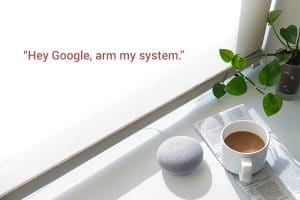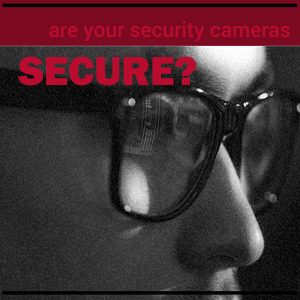Your cart is currently empty!
Tag: new emc
-

Control Your Security With Google Home and Alexa
EMC Security’s newest wireless systems, Connect+, give customers the convenience to arm and disarm the system using Alexa or Google Home.
How to use Amazon Alexa with Connect+
The Alula Alexa Security Skill allows users to operate theConnect+ securitysystem with voice commands through their Alexa-enabled devices.
To get started first add Alula to your Alexa by installing the Alula Skill.
1. Download and Open the Alexa application on your smartphone.
2. Select “Skills & Games” from the slide out menu on the left of the screen (tap the 3 parallel lines on the top left corner to expose menu)
3. Search for “alula” without quotes. Tap the Alula app from the list that appear then tap “Enable” to add the Alula Skill to your Alexa.
4. Sign in with your Username and Password that you use with the Alula app.
Once Skill is added Alexa will now be able to react to the “My Security System” command. The basic pattern is to say “Alexa, ask/tell My Security System to…” Some specific example as are as follows.
-
- Alexa, ask My Security System to arm to stay.
- Alexa, tell My Security System to arm to away.
- Alexa, tell My Security System to arm to night.
- Alexa, ask My Security System for status.
- Alexa, ask My Security System to disarm using 1,2,3,4 (you may use any valid code for your panel).
How to use Google Home with Connect+
Install the Google Home app for iPhone or Android
Press the “+” symbol in the upper left
Click “Set up a device”
Choose “Set up new device”
Choose “Have something already set up?”
Scroll down to “Alula Security” and click it
Sign into your Alula account with your Username and Password
You’ll see a list of all your Smart Home devices.
Click on all of the Smart Home devices you want to add.
Navigate back to the home screen and find the microphone button in the bottom middle of the screen.
Press the microphone button and speak to enter Google Home commands for your Smart Home devices.
You can say phrases such as:
- “Set my Connect Plus to stay”
- “Set my security system to stay”
- “Set my security system to away”
- “Set my security system to night”
- “Disarm my security system” (Google will ask you for the pin)
- “Disarm my Connect Plus” (Google will ask you for the pin)
- “Is my system armed?”
- “Is my Connect Plus armed?”
- “Is my front door open?”
- “Are my doors open?”
You can give other household members access to the connect plus in two steps
- Make sure connect plus and sensors are added to a “home” in the Google Home App
- Use the Google Home App toinvite home member to the “home”
-
-

What is “Smart Security”?
Modern, Wireless, Smart Security
When it comes to smart things and security, your experience should be the same. Reliable, flexible and intuitive. A security system app puts you at the center of an ecosystem of smart devices, sensors, video, and advanced automation. Providing you with an unparalleled experience of control, convenience and security.
Smart Integration with Hey Google and Alexa
Safe, simple, and hands-free arming and disarming your system in your house.
Complete Smart Access On the Go
YOU SET THE RULES. Set the rules for real-time notifications. Know instantly when doors and windows are opened or when motion is detected.
REMOTELY ARM/DISARM. Access and manage youralarm system from your mobile phone or tablet.
SIMPLE USER MANAGEMENT. Add new users and change permission levels within seconds. Create temporary accounts for anyone you choose.
MULTIPLE LOCATIONS. Control your home, business or cabin from one, easy-to-use app.
Smart Control at Your Fingertips
SCENES AND AUTOMATION. Program your lights, locks and other devices to turn on or off based on triggers such as you arriving home or the sunrise and sunset.

Smart Home Support
LOCKS. Be confident your home is secure with smart lock control at your fingertips.
LIGHTS. Control lights remotely or program them to turn on and off on a schedule or when you arrive home.
THERMOSTATS. Home or away – monitor the temperature of your home with thermostat control.
VIDEO. Keep an eye on the most important people in your life. From kids to packages to four-legged family members—be in-the-know at all times.
-

How to Protect Your Privacy While Using a Home Security App
One of the most convenient features of modern security systems is the mobile app. Since the app has the ability to arm and disarm your system, view camera video, and control other home functions, it’s important to keep it secure with protection from hackers.
Below are ways to protect your privacy while using a home security app:
- Connect to a trusted Wi-Fi network to keep your home security system information and events private from the public. If you’re not connected to a secure network, there’s a high risk of a stranger using public Wi-Fi to get your private home security information.
- Most security apps allow you to share access with other family members. Consider limiting app access only to those who need it.
- Change your password frequently. If your app allows, use two-factor authentication to log-in two ways to access your account. The extra layer of security helps prevent hackers from accessing your account with only a password and email.
- Keep your mobile app up to date. Anytime your app has an update available make sure to download the latest as soon as possible. App updates often include bug fixes, security and privacy improvements.
-

Why is a Home Security Mobile App So Convenient?
Studies show that CONVENIENCE is what people most desire when choosing consumer goods for the home.
Fortunately, EMC Security has got that covered. With the EMC Security mobile app, you’ll be able to control your home security system and equipment from anywhere you are – across town or across the country.
What even better is that if you have a system in your home, chances are, EMC Security can use the equipment already installed and integrate the mobile app.
So, you don’t have to spend extra for an entire new system to have the same conveniences offered.
With a home security app, you’ll have the ability to:
Check your security system status. Is it armed, disarmed, etc.
Arm/disarm your system. Have you ever forgotten if you remembered to set the alarm? No worries, we’ve got your covered.
Receive alerts if the status changes or if a sensor is triggered. You’ll know immediately when someone enters or leaves the house, lets out the dog, and more.
Add users. Set up profiles for other family members or guests with their dedicated passcode.
Integrate your compatible video doorbell. Receive a notification of motion or doorbell ring, click into the app, see and speak with the person, store video clips, and more.
Integrate compatible cameras. See live activity, get video clips, notifications, store video, and more
Connect and control compatible smart devices such as locks, lights and thermostats. This is particularly necessary if you have a pet sitter or someone entering your home while on vacation or out of town. Do you have a family member that keeps lower the air conditioner temperature? This convenient function lets you combat that from anywhere you are.
Automate your routines. For even greater convenience, you can create scenes that will control your security system and smart-home devices automatically. Set a schedule so that when you disable the home security system, your door automatically unlocks and lights come on. Or when the system is enabled, the smart thermostat will lower the home’s temperature and turn off lights in case you forget.
-

How to Prevent Stolen Packages
We’ve had many reports of stolen packages from porches lately. This type of crime has been increasing by the day – even more since the pandemic has changed buying habits and more consumer goods are being shipped than ever before.
So, how do you protect your packages so you’re not a victim?
The #1 way to protect against this type of crime is to have an extra set of eyes to watch your back with a video doorbell. The image below is footage from a video doorbell. It’s crisp and clear, time stamped, and sent to your mobile phone instantly.
A Video Doorbell allows you to see and hear exactly who comes to your door, no matter where you are. Even if they don’t ring the doorbell, the PIR (passive infrared) sensor will detect human activity and alert you on your mobile device. With 2-way audio, you can speak with whoever is at the door, watch live video, and store clips.
Another great deterrent is an installed Outdoor Cameras. Studies have shown that burglars are much less likely to target homes with visible security cameras, and the outdoor camera looks the part. It features infrared night vision, so you can see what’s happening at your front door, back entrance, or garage, no matter what. If something is detected, you’ll get notified on your mobile device.
What else can you do?
- First, if possible, become friendly with the people that deliver to your house and let them know where you prefer to have your packages left – like, for instance, behind the potted plant, or by your back door.
- Purchase a package locker or lockbox for your front porch, so your delivery person can lock your holiday gifts safely inside until you get home.
- And don’t forget to post a sign mentioning that your home is under surveillance!
Learn more about EMC Security’s camera options here, and don’t forget to check out the rest of our smart home innovations!
-

How to Stay Safe When Your Home is On the Market
It’s in situations like selling your home when you should amp up your protection more than usual. Why? Because when a real estate agent invites potential buyers into your home, their primary concern is selling your home, not protecting your valuables.
If you are placing a house on the market now or in the future, EMC Security can help you protect your home in more ways than one. For instance, did you know that you can set your alarm keypad to grant access to certain people during specific times of the day? We’ve got you covered! Here are a few security tips to help you have a safer home selling experience:
1. Give a Guest Key Code to Realtors

If you have an alarm system, avoid giving out your main security code (and if you don’t have a burglar alarm, get one!). Many modern systems allow you to program guest codes, some of which even make those codes usable only during certain times and on certain days. Requiring guests to use codes allow you to limit access to your home and can keep a log of when specific codes were used to enter your home. Need help with this feature? Contact EMC Security at 770.963.0305 to check compatibility from one of our security experts.
2. Obligate Realtors to Re-arm Your System Before Leaving
In addition to ensuring certain that all doors are properly secured and locked, make it a requirement that realtors reactivate your system prior to leaving your home. It’s also a good idea to document your request with the broker by giving them written instructions pertaining to your request. Taking such strong precautions could mean the difference between your home being protected as opposed to being burglarized.
3. Use Indoor Home Security Cameras
Whether hidden or placed in plain sight, security cameras are a terrific deterrent to theft and bad behavior and can be invaluable to protecting your property. An indoor camera from EMC Security is just $79 and is a worthwhile invesment. You can check in live, view clips of motion detected, and store video.
4. Check Your Windows
Even if you’ve instructed your realtor to check/lock your windows after each visit, it’s still recommended that you double check to ensure that all entry points to your home have been secured upon your return. Crafty burglars will sometimes unlock windows or doors with plans of returning later to execute their plan for theft. Also, a realtor may simply forget to secure one of these, so it is always a good idea to manually check yourself as soon as possible.
5. Remove or Secure Valuables
Don’t neglect to secure your valuables, such as money or jewelry when listing your home for sale. It’s not enough to simply place jewelry in a designated box or video games in a cabinet, as strangers will be allowed to roam throughout your home and may stumble upon these areas. If you don’t already own one, consider a wall safe or even removing them during open house visits.
Need a security system? Give EMC Security a call at 770.963.0305 or check out our website on how to customize the best home security system for your needs today.
-

Is DIY Security Right For You?
With the introduction of advanced technology, there are many home security options available.
Most of them fall into two categories: professionally installed, and
self installed /DIY systems.Below we will provide the benefits of each to ensure you get the system right for you.
Professionally Installed Systems
When you purchase a professionally installed security system, like one from Atlanta’s own EMC Security, a security expert assesses your home and lifestyle to determine the security solution that is right for your needs. Once the system is customized for your home, a professional security technician will install and test the system. This includes installing the panel, keypad, sensors, and integrating remotes services on your mobile devices. A wireless system takes 2-4 hours to install and test every sensor to ensure it’s working properly.
Some homeowners decide to install a pre-wired system. Pre-wired security systems have wires connecting each device to the control panel (or hub of the system) and operate on electricity in the home. Installation could take a full day, depending on the size of the home and type of system.
There are some companies that make outrageous offers for free security systems with professional monitoring. If you choose to evaluate these companies for your home security, pay attention to the fine print and contract terms. If it sounds too good to be true, it probably is. A reputable security company will charge a fair price for equipment, offer payment terms, and keep monthly monitoring costs affordable.
Is a Professionally Installed Security System right for you? Find out here.
Self-Install/DIY Systems
A home security system you install yourself, like EMC Security’s Self-Install System, can be a more affordable, convenient option for many people looking to secure their homes. With this type of system, you can install it when it’s most convenient for you – without taking off work or scheduling appointments. It’s also typically more cost effective since you are not paying for installation.
It’s important to note that not all DIY security systems are the same. EMC Security cautions against systems from the “big box” stores. We believe no one should trust their home and family’s safety to anyone other than a professional security company.
Here’s why:
1. You are on your own when purchasing a system at a retail store. If you don’t know what you need for complete protection, how are you going to “build” your DIY system? EMC Security’s consultants work with you to determine exactly what you need according to your home specifications and safety concerns.
2. Some are Poor “cheap” equipment. One of the number one consumer complaints about DIY security systems on the market is
the cheap , unreliable equipment.3. Lack of technological support. If you have an issue with the installation, who can you call? What if something goes wrong with one of the sensors or the keypad? Does the company have service reps that can swing by your house to assist you? Even though our DIY system is fast and easy to install, EMC Security has local,
award winning service representatives available with just a simple phone call.5. Who is testing the system? EMC Security runs alarm signal tests on every customer every month. If we don’t get a signal, the customer is notified and a service technician is sent out if necessary. A DIY system purchased from a retail store will most likely not provide any customer support after the purchase.
Customize Your System and Get a Quote Now >
-

Gwinnett County Alarm Ordinance
Gwinnett County has partnered with CryWolf Technologies to administer a new false alarm reduction program.
As a reminder, Gwinnett County requires home security system users to obtain an alarm registration/user permit. It is your responsibility to comply with these requirements.If you fail to do so, the municipality could delay or refuse to dispatch emergency personnel and/or assess you with fines.
The Gwinnett County Code of Ordinances requires security alarm systems to be registered with the Gwinnett County Police Department, by obtaining an alarm permit for each alarm site (address).
Additionally, the Gwinnett County Police Department must be notified of any change that alters any information listed on the previous alarm registration application, within thirty (30) business days of the change.EMC Security monitoring service will not be interrupted by this change.
Register on CryWolf Services >>
View Gwinnett County Ordinance >>
If you have any questions or need assistance, please call (833) 281-8743.
Gwinnett County Alarm Ordinance
-

Beware of Proprietary Security Systems
Would you be happy purchasing security equipment from a company and being stuck using their service exclusively, even if the service is poor or the price keeps increasing?
It could happen, especially if you purchase ADT, Xfinity (Comcast), or Simplisafe security equipment. Simplisafe and Xfinity even claim a benefit of not requiring a monthly contract. But the fact is, if you aren’t happy with their service, you’ll need to throw the equipment in the trash – because no other company can take it over and monitor it. Their technology is proprietary.
These companies make their proprietary equipment quite attractive with huge sales or “free” equipment.
But that comes at a cost:
- A lengthy contract that rolls the equipment cost into the monthly payment
- No way out because no other company can take it over
Let me ask the obvious question:
If the company locks you into a monthly contract or locks other companies out of monitoring the equipment, what incentive do they have to offer you good service once the sale is complete?
The answer is simple – They have no incentive.
For these reasons, EMC Security gives proprietary equipment a thumbs down. We want our customers to CHOOSE to do business with us. That’s why we give them the freedom to cancel at anytime for any reason – with no penalty. The equipment is non-proprietary so many companies can monitor it.
Click here to schedule a quick, easy takeover today.