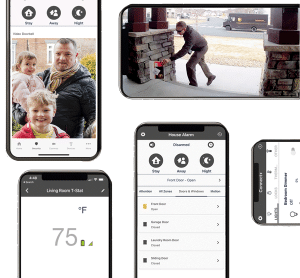Your cart is currently empty!
Tag: new emc
-

How to Get Started with Home Security
Purchasing a security system to protect your home and family can be confusing. There are many options. Every home is different and individual needs vary. It’s not easy to sort through the information to get a clear idea of what you need to get up and running.
This guide can help.
We’ll outline the different ways in which you can purchase home security with EMC Security, depending on your home and what security equipment currently exists, including:
- Starting from scratch with a new security system
- Fine-tuning the current system in your home
- Powering up the current system in your home
STARTING FROM SCRATCH?
OPTION 1: PROFESSIONAL INSTALLED SYSTEM

No security equipment? Do you prefer a professional to install the equipment? Are you considering the addition of home-automation or security cameras?
KICK BACK AND LET EMC SECURITY INSTALL IT FOR YOU
What Do I Need? The type of system and components will depend on the construction of your home, your particular needs (security, fire, cameras, automation, etc.), and lifestyle (children, pets, etc.).
Hard-Wired vs Wireless. A hard-wired system connects all devices to the control panel via wires. Wireless systems connect via radio frequency, using minimum wiring.
Communication Method. You can connect to our monitoring centers via phone line, internet, or cell towers. Cellular is the most reliable since it does not rely on a power source to communicate.
Cameras & Automation. Interactive controls, cameras and home automation can be added to most security systems for a complete smart-security system, controlled from your mobile device.
What’s the Process? Contact us at 770.963.0305 to schedule an in-home evaluation to determine what equipment is needed. Monthly monitoring is $16.95 for phone and Wi-Fi connection, $25.95 for cellular.
In-Home Technician. At this appointment, the system will be installed and tested, interactive services will be applied and the homeowner will be fully trained on system operation.
OPTION 2: DIY SELF-INSTALLED SYSTEM
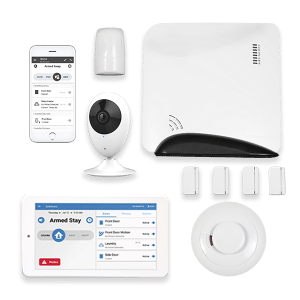 No security equipment? Do you want the latest, most advanced wireless/portable technology? Do you want to use interactive mobile controls and home-automation?
No security equipment? Do you want the latest, most advanced wireless/portable technology? Do you want to use interactive mobile controls and home-automation? IS THE DO-IT-YOURSELF SECURITY SYSTEM RIGHT FOR YOU?
Advanced Technology. Wireless DIY security is the hottest security product on the market. Everyone loves its ease of use, convenience, affordability, effortless home-automation, and interactive features.
Wi-Fi Communication. DIY Self-Install systems communicate to our monitoring centers via Wi-Fi technology with a cellular option.
Cameras & Automation. The DIY system is the hub for home automation devices and cameras that integrate to your security and are controlled via one mobile app.
All the Heavy Lifting. Is done. We’ll program and label each device specifically for your home, so all you have to do is open the box, peel and stick the equipment in place, plug it in, connect to your Wi-Fi, and go.
Where to Buy. The DIY system can be purchased either by visiting emcsecurity.com or by contacting us at 770.963.0305. Monthly monitoring is $16.95 for Wi-Fi, $25.95 for cellular option.
Beware of Imitations. Don’t be led into a false sense of security. Never purchase a system from a company that does not require 24/7 professional monitoring, nor provide technical support.
HAVE A SYSTEM? FINE TUNE AND UPGRADE
SECURITY SYSTEM CONVERSION
 Is your security system looking a little worn-out? Does it need special treatment or updating?
Is your security system looking a little worn-out? Does it need special treatment or updating?REPLACE OR MODIFY YOUR EXISTING SYSTEM COMPONENTS
What’s a Conversion? Replacing or modifying the control panel and keypad(s) of an existing security system. Door/window sensors, motion detectors, wiring, and smoke detectors may or may not need to be replaced.
Why Do I Need This? Some systems do not accept a simple reprogramming because of proprietary equipment specific to a ertain alarm company. Therefore, it’s necessary to replace the control panel and keypad(s).
What About Updates? Some systems may not necessarily require a conversion but the customer chooses a conversion to upgrade to newer technology.
Examples and Ideas.
- Upgrade to a touchscreen keypad
- Revise communication method
- Integrate security cameras
- Add home-automation and interactive services
What’s the Process? Contact us at 770.963.0305 to schedule an in-home appointment to inspect the security system and determine your needs. Monthly monitoring is $16.95 for phone and Wi-Fi connection, $25.95 for cellular connection.
In-Home Technician. At this appointment, the conversion will be completed and tested, interactive services will be applied and the homeowner will be fully trained on system operation.
HAVE A SYSTEM? POWER-UP WHAT YOU’VE GOT
SECURITY SYSTEM TAKEOVER

What’s a Takeover? Reprogramming an existing functional security system to allow for a change in monitoring companies.
Why Do a Takeover? A takeover is the most affordable way to switch monitoring companies. If you are searching for a great value you aren’t getting now, switching to EMC Security may be the answer.
What’s Included?
- A full system diagnostic
- Reprogamming & testing
- Battery replacement if needed
- Training on system operation
- EMC Security yard signs and stickers
What’s the Process? Just give us a call at 770.963.0305. We’ll determine if your system can be reprogrammed, go over the details, and schedule the takeover appointment.
The EMC Security Difference:
- Monthly monitoring is $16.95 for phone and Wi-Fi , $25.95 for cellular connection.
- No-Contract option
- Response averaging 14 seconds
- Free alarm text notifications
Contact EMC Security. 770.963.0305 | emcsecurity.com
-

What is Monitored Home Security?
Alarm monitoring is the quick and detailed communication between your alarm system and EMC Security’s central station. Once the alarm control panel identifies an emergency event, it will send a signal to the central monitoring station, who will notify you and if needed, the appropriate authorities, and send them to your home or business. Technically speaking, each reputable security provider differs slightly, but the basic principles remain the same.How does the system communicate with the central station? The control panel of your security system houses the communication device (a phone line, wifi or cellular communicator). All of the alarm sensors, such as door open/close alerts, smoke detectors, glass break sensors, or heat detectors, all operate on this network and communicate signals back to the control panel when triggered.For example, if a smoke detector is triggered, the device will send a signal to the control panel, which will instantly send an alert to the monitoring personnel at the central station. This alert includes your account identification, contact information, your address, as well as the location of the triggered device.Our experienced staff will immediately call or text to notify you, and to confirm whether it’s a real emergency or a false alarm. If you don’t respond, the monitoring station will contact the proper authorities to assist immediately, so there’s no delay in getting help. There is a law in Georgia requiring two phone calls before dispatching authorities. This will help prevent false alarm fines.
EMC Security’s Secure Path technology allows for multiple communication paths from your security system to our central stations:
- Traditional phone line
- Wifi/Internet communication
- Cellular communicator
Your choice of communication depends on your home and your needs, making EMC Security a more convenient choice.
Your Passcode:
In order to cancel an alarm, you must provide a verbal password you assign to your account upon activation.
A building holds some of our most precious treasures, whether that’s a home with our family inside or a business with our hopes and dreams.
However, some of our most valued assets may be in danger or experience times of tragedy, typically when it’s least expected. Whether it be fire or burglary, danger can take on many forms. That’s why it is vital to every home and business owner to cloak their buildings with 24/7 alarm monitoring where our watchful eye is always there at a moment’s notice.
How It Works:
Choosing a passcode to your security system is extremely important. How should you go about making your alarm passcode? Here are some pointers:
- Choose a passcode that means something to you that isn’t your birthdate or your anniversary. You’re more likely to remember a meaningful code to you and your family, such as favorite numbers or special dates that aren’t easily guessed.
- Be aware of what is online about your life. In this age of oversharing social media accounts, try to choose a number combination that doesn’t appear on your profiles. Intruders may try to consult the internet to try to figure out your unique number combinations. If there is no record of the combination or anything close to it on your profile, you are far less likely to have someone be able to guess your passcode.
- Don’t write down your passcodes or leave them out in the open. If you must, keep your codes in a secure and private location or utilize a secure password manager.
- EMC Security allows multiple passwords for individuals in your home. This is very convenient for remembering in time of distress.
EMC Security offers 24/7 monitoring along with customized security solutions so you can have your individualized security needs not only met but exceeded. Our reliable team of security professionals provides creative solutions to unique problems that other one-size-fits-all security solutions would not be able to cover.
At home or away, awake or asleep, EMC Security’s got your back. Call today to set up professional monitoring at your home today.
-

How to Update Your Home Security
Many homeowners keep their same security systems for decades and tend to think as long as it functions, there’s no need for a new one. In some ways, you could argue that they have a point, right? As the old adage goes, if it ain’t broke, don’t fix it. But if there’s anything that life has taught us all it is that change is inevitable, which is why it’s important to consider essential options to raise the efficiency of your home security system by upgrading.
One of the biggest threats for any homeowner with an older security system is that most of them still rely on a landline in order for them to work properly. Savvy burglars can easily disable the entire unit by severing the line, thereby leaving your entire house unprotected.
Upgrading to a modern home security system would bring your home security up-to-date and make it independent from the landline by using wireless monitoring via cell towers instead.
In addition to making your home safer, newer security systems provide unparalleled convenience compared to their predecessors.
For example, upgrading an older alarm panel board will allow you remote access to your home security system via smartphone.
Even small things like keypads can be upgraded to a whole new level. Say goodbye to those plain rubbery buttons and exchange them with new features like fully colored touch screens, date, time, and even weather forecast.
Cameras are also a popular addition to a security system. Add a video doorbell or few cameras around the house and never wonder what’s happening again.
Security System Upgrade with EMC Security
Ready to take the plunge into the latest advances in home security? Contact EMC Security to schedule a visit from one of our technicians or shop our line of smart home security devices by visiting us online.
-
Questions About Medical Alerts? We’ve Got Answers
Over the last few years, mobile emergency alert product have entered the market. Some better than others.
EMC Security’s mobile alert pendant, powered by Belle, is one of the best. One of the main reasons is because of the Emergency Response Team on the other end of the button.
EMC Security’s Emergency Call Centers are located in 2 different cities in the US. The alert signal is transferred from the pendant to the call centers simultaneously, so if one station is down or fails for a weather situation or other emergency, the other station will retrieve the signal with no time lapse.
Once the button is pressed, and an operator answers the call, they will remain on the call with the user until help arrives or the situation is resolved. This is very reassuring for people that could be in a frightening situation.
People often ask, is there a limit on how many times I can push it to get help? The answer is No. We want all our emergency alert customers to feel at peace, knowing whenever they need help, no matter the situation, they can get help – period. This is important to us, because it’s important to our customers.
Below are a few common questions about the Belle pendant:
How does Belle work?
When you press and hold the call button, you are connected with a trained call center specialist. You can speak with and listen to the specialist through the powerful built-in microphone and speaker. The specialist will assess the situation and will send EMS, loved ones or neighbors to help you, depending on what is needed.
What accessories come with Belle?
Belle purchases include a charging cradle and lanyard.
Does Belle work in the shower?
Yes, Belle can be used in the shower. However, it is not designed to be submerged in water.
Who can I contact with the Belle?
When you press the call button, you will be connected with a call center specialist. The
specilist can send EMS, relatives or friends to you, depending on what is needed.. How long does the Belle battery last?
The rechargeable Belle battery lasts up to 30 days between charging. You and your loved ones can receive
text message and email alerts when Belle needs to be charged and powers off. You may also receive a phone call from a specialist when the Belle battery is low. Belle should be charged for 3 hours every 30 days.How do I charge Belle?
To charge Belle, rest it on the included charging cradle with Belle’s lanyard at the top of the cradle near the charging cord and Belle’s status lights down near the light on the bottom of the cradle. The red battery light will flash every 2 seconds while Belle is charging. When Belle is fully charged, the battery light will be solid red.
How do I know Belle is working?
When Belle is on and working normally, the blue call light will flash every 5 seconds after a call (until the device goes into standby mode) or if charging, and the battery light will not be on.
Can caregivers call Belle?
Caregivers cannot call Belle devices because Belle devices are off until the call button is pressed, to conserve battery. Belle users can press the button and ask the call center specialist to call a caregiver, neighbor or relative in a non-emergency situation.
Will Belle interfere with my medical equipment?
Belle is essentially a cell phone. If you have a pacemaker, review your pacemaker materials regarding interaction with cell phones, and take the same precautions the materials recommend with this device.
How much does the Belle unit weigh and what are the dimensions?
It weighs 2 oz. and measures 2.7” x 1.7” x 0.7”.
How often should I test Belle?
It is recommended that you test Belle once a month.
To test, press the call button until call light turns blue.
After a short delay, you will hear tones or ringing.
Specialist answers your call.
Tell
specialist you are testing.If the device dials 911, tell the operator you are testing and that the operator can disconnect the call.
How do I purchase the Belle?
Belle is only $129.00 and $21.95 per month. Contact EMC Security at 770-963-0305 to order today. Order online here.
.
-

Three Gadgets to Assist Aging Seniors
According to research, 90 percent of adults over the age of 65 report that they would prefer to stay in their current residence as they age — a practice commonly referred to as “aging in place.” In fact, one-third of American households are occupied by one or more residents 60 years of age or older.The Center for Disease Control defines aging in place as “the ability to live in one’s own home and community safely, independently, and comfortably, regardless of age, income, or ability level”. With so many seniors remaining in their homes rather than opting to live in a nursing home. We thought it would be a good idea to compile a list of gadgets that can help aging Americans remain in their homes while continuing to enjoy the advances in technology.The Best Technology Products for Seniors
Here are our three favorite gadgets that can contribute to a safer home environment for your friends or family members:
1. House Cleaning Robots
 The iRobot Roomba is a very cool and helpful device, and we like them a lot. But let’s face it, vacuum cleaners aren’t all that complex, or difficult to operate. The key to keeping a clean home, free of dust and/or dander is regular cleaning. So, having an easy-to-use vacuum, capable of maintaining the floors is useful. It should be light and located in an accessible location.
The iRobot Roomba is a very cool and helpful device, and we like them a lot. But let’s face it, vacuum cleaners aren’t all that complex, or difficult to operate. The key to keeping a clean home, free of dust and/or dander is regular cleaning. So, having an easy-to-use vacuum, capable of maintaining the floors is useful. It should be light and located in an accessible location. 2. Automatic Pill Reminders
 Automatic medication management systems are a great idea. As people age, they typically end up on a variety of medications like cholesterol-lowering agents, high blood pressure meds, and more! The fact that these medications must be managed for many aging adults accounts for a huge percent of nursing home admissions. Medication management systems range from simple plastic pillboxes all the way up to smart (electronic) medication management systems that remind users when to take their meds.
Automatic medication management systems are a great idea. As people age, they typically end up on a variety of medications like cholesterol-lowering agents, high blood pressure meds, and more! The fact that these medications must be managed for many aging adults accounts for a huge percent of nursing home admissions. Medication management systems range from simple plastic pillboxes all the way up to smart (electronic) medication management systems that remind users when to take their meds. 3. Medical Alert Systems
 Medical Alert Systems are devices we know a huge deal about. These useful devices come in all shapes and sizes, but perhaps the most common is a pendant-style alert system. These have a single push button that allows its users to alert a call center if they have a medical emergency (or any emergency for that matter).Many of these devices come equipped with automatic fall detection which senses when a person has fallen down. If they’re unresponsive the medical alert system will notify the call center automatically. If you need help picking out the right medical alert system, contact EMC Security for help deciding which device might be right for you.
Medical Alert Systems are devices we know a huge deal about. These useful devices come in all shapes and sizes, but perhaps the most common is a pendant-style alert system. These have a single push button that allows its users to alert a call center if they have a medical emergency (or any emergency for that matter).Many of these devices come equipped with automatic fall detection which senses when a person has fallen down. If they’re unresponsive the medical alert system will notify the call center automatically. If you need help picking out the right medical alert system, contact EMC Security for help deciding which device might be right for you.
-

Why Fire Monitoring Can Be More Important than Intrusion Protection
A fire can happen in an instant.
A spark ignites into a flame; a flame erupts into a blaze; a lifetime of memories and hard work goes up in smoke; literally.
Unfortunately, EMC Security knows all too well that fire happens – even to those who think it won’t happen to them. Countless fires around Georgia start in ways home and business owners weren’t prepared for or didn’t guard against. And the result of an unchecked blaze raging through a structure is most often devastating, even with insurance.
Ask anyone who has dealt with the aftermath of a fire and they will tell you of hardship, heartache and, many times, regret. One of the biggest regrets for most is not having proper fire detection methods installed or having no one to monitor those methods.
Fire Detection Systems
Fire protection through EMC Security is a simple addition to your comprehensive alarm monitoring service. And we monitor for fire at no additional monthly cost.
Making the small investment to add professionally monitored smoke or heat detectors (from just $79) to your home security system may very well be the best decision you make when it comes to the safety and security of your loved ones.
Our 24/7 monitoring center team is technically trained to handle the detection of a fire in a way that minimizes its effect. Faster detection results in faster emergency response times.
Protect Your Business
Fires don’t just happen at home, which is why our business services are equally comprehensive. In compliance with the increasingly complex local, state and national fire codes for businesses, we protect your assets so you can feel a little more secure. Our team of security experts will ensure that your facilities are safe and in compliance with rapidly changing and increasingly complex local, state, and national requirements. As part of our inspection process, we will thoroughly test and inspect all components in accordance with NFPA standards.
The best part about our fire alert service is that your monthly monitoring cost doesn’t change when you add it to your security system with EMC Security. Our home alarm monitoring rates start as low as $16.95 a month.
Contact EMC Security to protect your home and everything you love inside, from the threat of fire today.
-

Arm Your System with Google or Alexa
EMC Security’s newest wireless systems, Connect+, give customers the convenience to arm and disarm the system using Alexa or Google Home.
How to use Amazon Alexa with Connect+
The Alula Alexa Security Skill allows users to operate theConnect+ securitysystem with voice commands through their Alexa-enabled devices.
To get started first add Alula to your Alexa by installing the Alula Skill.
1. Download and Open the Alexa application on your smartphone.
2. Select “Skills & Games” from the slide out menu on the left of the screen (tap the 3 parallel lines on the top left corner to expose menu)
3. Search for “alula” without quotes. Tap the Alula app from the list that appear then tap “Enable” to add the Alula Skill to your Alexa.
4. Sign in with your Username and Password that you use with the Alula app.
Once Skill is added Alexa will now be able to react to the “My Security System” command. The basic pattern is to say “Alexa, ask/tell My Security System to…” Some specific example as are as follows.
-
- Alexa, ask My Security System to arm to stay.
- Alexa, tell My Security System to arm to away.
- Alexa, tell My Security System to arm to night.
- Alexa, ask My Security System for status.
- Alexa, ask My Security System to disarm using 1,2,3,4 (you may use any valid code for your panel).
How to use Google Home with Connect+
Install the Google Home app for iPhone or Android
Press the “+” symbol in the upper left
Click “Set up a device”
Choose “Set up new device”
Choose “Have something already set up?”
Scroll down to “Alula Security” and click it
Sign into your Alula account with your Username and Password
You’ll see a list of all your Smart Home devices.
Click on all of the Smart Home devices you want to add.
Navigate back to the home screen and find the microphone button in the bottom middle of the screen.
Press the microphone button and speak to enter Google Home commands for your Smart Home devices.
You can say phrases such as:
- “Set my Connect Plus to stay”
- “Set my security system to stay”
- “Set my security system to away”
- “Set my security system to night”
- “Disarm my security system” (Google will ask you for the pin)
- “Disarm my Connect Plus” (Google will ask you for the pin)
- “Is my system armed?”
- “Is my Connect Plus armed?”
- “Is my front door open?”
- “Are my doors open?”
You can give other household members access to the connect plus in two steps
- Make sure connect plus and sensors are added to a “home” in the Google Home App
- Use the Google Home App toinvite home member to the “home”
-
-

Why You Should Update Your Security System
Your home should feel safe and secure with your security system installed.
New security systems give you even more power over the cameras and sensors in your home than before. Recent advances have been made that will improve your security experience dramatically.
Here are some of the reasons it is vital to update your security system and get the latest surveillance technology.
Implement New Technology in Your Home
The current wave of technology means that cameras and security systems are quickly being replaced by newer, more advanced versions. If it has been many years since you’ve upgraded your security system, it’s time to consider an upgrade that could benefit you and your family.
When you upgrade an existing system, you have a lot of control over what changes in your system and what stays the same.
Wireless Monitoring
If you have a very old home surveillance system, it might still operate via a landline. This means that someone could cut or rearrange the wires controlling your security system to disable it. That is a vulnerability that is very easy to avoid when you use wireless monitoring.
Monitors can be set up to alert you to less urgent circumstances than a break-in. For example, if you, like 40% of Americans, have concerns about leaving your garage door open, wireless monitoring can let you make sure it is shut.
Replace Outdated Components
If your security system is getting older but already runs on a cellular transmitter like modern systems, you can improve functioning by replacing the control panel.
Older systems run on slow transmitters that operate at 2G or 3G, which means that data is transmitted more slowly. Updating components such as the control panel can provide an instant improvement in your security.
Monitor Remotely
One of the biggest advantages of modern systems is their compatibility with smartphones. All you need to do to get constant insight into what is going on in your home is an application on your phone. Put your mind at ease whenever you feel the need, from fear of burglars to worries about household appliances leaking.
Better Cameras
One key feature of modern security systems is the improvement in camera strength. Cameras have come a long way in a short period of time, and even the smallest cameras can now take much clearer pictures.
This feature is important for keeping your home safe and identifying suspicious individuals. In the worst-case scenario, if a break-in does occur, your surveillance system may be able to capture the faces or distinguishing details of suspects.
Conclusion
EMC Security has modern, affordable home surveillance systems available for you to choose from. Whether you upgrade your old system or start from scratch with a brand new one, you can expect excellent service from our staff and improved performance from your security. Contact us today to get more information on the options available to you.
-

Common Home Security Camera Questions
Statistics show that 83% of burglars determine if a home has a security camera before attempting to break-in.
In addition to deterring would-be criminals, security cameras also provide homeowners the convenience of being able to
monitored your home at any time, from anywhere. Want to make sure the kids made it home from school? Check your app to see your kids arriving home safely. Want to keep an eye on your home when you’re away on vacation? Peek at your security footage whenever you feel the need.When deciding on whether or not to opt for security cameras, most customers have questions related to how they actually work and which one will fit their specific needs.
We’ve compiled a few of the most common questions to help you understand all of your home security options.
What types of security cameras are there?
EMC offers three types of security cameras: indoor and outdoor WiFi cameras, doorbell video cameras, and
Flir DVR/NVR camera solutions.Indoor and Outdoor WiFi Security Cameras:
Indoor and outdoor cameras seamlessly integrate with your security system and the latest in smart-home technology through the Alarm.com mobile app.
Video doorbells allow you to see, hear, and speak to anyone at your door whether you’re in your kitchen or across town. Connect your doorbell camera to your security app and control your camera, security, and other automated features such as locks, lights, and thermostat.
If your needs require a more vigorous home surveillance camera system, DVR cameras are among the most dependable cameras on the market, designed for those who want to keep an eye on things with exceptional, high-definition live streaming video and on-site storage.
Are security companies monitoring my security camera footage?
Cameras are self-monitored. EMC Securitydoes nothave access to your cameras or video accounts, so we do not monitor your video camera footage. Video cameras record the footage and send you, the user, a notification and video clip. You can then go to the camera app to view live footage.
Where are the best places to put security cameras?
When deciding the best locations to place your security cameras, it’s important to take a walk around your home with your security goals in mind. Consider the places a potential intruder could enter your home: windows, doors, garage door, or even through the basement.
Also consider placing them out of reach. Some recommended places include:Front Door: An estimated34% of all burglars enter your home through the front door.
Back Door:22% of burglars enter through the back door.
Basement Stairs: Most basements are accessible through small windows that are large enough for a person to enter through.
Off-street Windows:23% of burglars enter through a
first floor window.How is my security footage stored?
Video clips are stored on the Cloud and are accessed via your mobile app. Subscribe to EMC Security’s Video Service for $5 for the first camera and just $1 per additional camera.
Can I monitor my security cameras from my phone?
Yes! Receive alerts and clips of motion detected, and control your alarm system, lights, locks, and thermostats.
Will I be contacted if the security cameras detect anything?
Yes, you can program your system to send instant video clips from home of what matters most to you, from alarm activity to your children coming home from school or a package being delivered.
To learn more about EMC’s security camera options, give us a call today at 770.963.0305.
-

Attic Storage Tips
According to the US Fire Administration, over 10,000 attic fires a year are reported to US Fire Departments.
The majority of these fires are caused by electrical malfunction (created by faulty wires and ignition sources) and natural causes (such as lightning, which we reported last summer.) How do you take steps to mitigate the possibility of a dangerous fire in your home’s attic? We’ve got some tips here:
Don’t Store Flammable Liquids in the Attic
Volatile solvents such as paint, turpentine, cleaning products, gasoline, propane, kerosene or other hazardous chemicals don’t belong in an attic. Due to variances in insulation, extreme temperature swings occur in attics, which causes expansion and contraction of objects and liquids. This can cause combustion. All hazardous chemical liquids should be properly discarded—see the bottle label for exact details—or stored somewhere away from an ignition source.
Don’t Trust Your Treasures to the Attic Space
Valuable or sentimental papers, clothes
and toys are hard to toss, but they’re highly combustible fuel for a fire–especially if it’s a lightning strike, which is common in Georgia during thunderstorm season. All too often these items are stored in cardboard boxes, which not only burnfaster, but also attract insects such as termites or silverfish. If you can’t reduce, reuse or recycle, take a picture of the items as a keepsake.Clothing Storage Is Fine, with a Few Precautions
Never store fur or leather in an attic; the heat will damage the leather, and the fur will attract other furry creatures. Store other clothing in vacuum-sealed storage bags, and then place the bags in a plastic trunk, tote or portable closet. Plastic will burn, but it has a higher flash point than cardboard and provides some protection against smoke and water damage.
What Else Is Ok for the Attic?
Your empty suitcases are safe to store in the attic; they’re lightweight and not likely to combust. Lightweight holiday decorations are fine if they’re stored in plastic tubs, with one caveat; don’t store candles in the attic, unless you want to become the “House of Wax.” Off-season athletic equipment, if it’s not heavy, is fine too. Remember to store items only on step-secure flooring, or you could end up in the living room.
Want to make sure your entire home is covered for fire and smoke monitoring? At EMC Security,fire monitoring is part of our basic services. With alarm monitoring rates beginning at $16.95, you can protect against intrusion and fire at one low price.



 EMC Security’s Secure Path technology allows for multiple communication paths from your security system to our central stations:
EMC Security’s Secure Path technology allows for multiple communication paths from your security system to our central stations: