Your cart is currently empty!
Tag: new emc
-

Home Security App Protection
One of the most convenient features of modern security systems is the mobile app. Since the app has the ability to arm and disarm your system, view camera video, and control other home functions, it’s important to keep it secure with protection from hackers.
Below are ways to protect your privacy while using a home security app:
- Connect to a trusted Wi-Fi network to keep your home security system information and events private from the public. If you’re not connected to a secure network, there’s a high risk of a stranger using public Wi-Fi to get your private home security information.
- Most security apps allow you to share access with other family members. Consider limiting app access only to those who need it.
- Change your password frequently. If your app allows, use two-factor authentication to log-in two ways to access your account. The extra layer of security helps prevent hackers from accessing your account with only a password and email.
- Keep your mobile app up to date. Anytime your app has an update available make sure to download the latest as soon as possible. App updates often include bug fixes, security and privacy improvements.
-
Warning About Alarm Monitoring
Many alarm monitoring companies, including large national companies allow central alarm station operators to work from their homes, apartments or even college housing dorms to monitor customers for life safety events. Seems almost unbelievable, but it is a fact.
A recent article by security industry expert Jeff Zwirn, published in industry trade magazine Security Sales and Integration highlighted a change that was made to an important UL code made during the Covid 19 pandemic. The new UL-827 now allows operators to perform their life safety and property protection dispatch duties from anywhere they have an internet connection. This includes private homes, apartments, or other locations.
Any good central station operation will be backed up for power and will have redundant internet connectivity paths. Operators and their actions will be closely monitored for activity. Visitors, cell phones, TVs are generally not allowed in the facility, due to concerns about security, privacy, and distraction.
Zwirn warns, “Central Stations that have their operators working from their apartments, dormitories, or homes is a choice that is foreseeably dangerous and needlessly puts subscribers at an increased risk of the very things that the alarm system was intended to protect against as reliable and timely emergency dispatch.”
When this UL guideline change was made, EMC Security decided that remote alarm monitoring was not a practice that we would support. Distracted operators, lack of oversight and supervision, risk of a data breach and virtually no redundancies for the operators make the notion of remote monitoring very scary.
EMC Security’s central station operates 3 locations with in-facility alarm response, never compromised by security risks, distractions, or weather. All monitoring center locations are staffed with highly trained and certified response staff, in secured facilities, backed up by multiple generators and multiple communication paths. No alarm monitoring staff works from home. Ever. We do not put our customers at risk by allowing operators to monitor remotely.
We do not put our customers’ safety at risk for the comforts of working from home. We stand by our decision to utilize in-facility monitoring centers because we believe that upholds our dedication to providing the highest level of customer service in a distraction-free, secure environment.
In addition, EMC Security has a redundant monitoring location in a secured facility, on site at our office in Suwanee, backed up by multiple generators and multiple communication paths. Low priority signals (battery, power, etc) are handled from this location, but it is ready to handle all alarm conditions, if necessary. No operator handles any priority, high response life safety and property protection signal from anywhere outside of our facility.
-

North Georgia Football
What do offensive linemen and EMC Security have in common?
Answer: We protect what’s most important.
That’s right, when it comes to protection, we’re both experts at keeping the bad guys at bay. So, in the spirit of our commonality, we’ve partnered with 97.9 FM and AM-1330 WGTJ to sponsor play-by-play commentary of high school football games.
They kick off the coverage every Friday on a 1-hour weekly high school preview show “Game Plan” broadcast every Friday night from 6:05 to 7:00 PM, prior to the game of the week broadcast. Then they count down to the kickoff of the game of the week, “Friday night football in north Georgia”. The team of Joe Gailey, Ron Poole, Garry Glenn, and Mike Wofford will provide the play- by-play coverage of the games as they feature broadcasts of all of the public high schools in Hall County this season.
There are several great ways to hear the games on WGTJ: on the radio at 97.5 FM; online on any computer and mobile device through the new upgraded player on the “listen live” link on the home page of the station’s web site, wgtjradio.com; through the “tunein radio” app; on the Amazon echo smart speaker by saying “play 97.5 GLORY FM; and you can hear the games and watch the action with a LIVE video stream on our social media site on twitter, @teamglorysports. All of the games will be recorded and made available for playback any time on demand through the football archives page on the station’s web site.
After the game they will broadcast the most comprehensive high school football scoreboard in the area with “The Final Score”, a LIVE local scoreboard show with interviews with local coaches with recaps of the local games, 11 PM-12 midnight; and on Saturday mornings they will go in-depth with the local games on “The Saturday Morning Sports Show”. Mike Wofford and Ron Poole will recap all of the local games and talk with the coaches LIVE from the TEAM GLORY SPORTS center.
Plus, this season, the show will be broadcast LIVE on social media on twitter live, @teamglorysports.
Games will take place from late August through November and are scheduled below:
AUG 19 EAST HALL AT WEST HALL
AUG 26 WEST HALL AT JOHNSON
SEP 2 DAWSON COUNTY AT NORTH HALL
SEP 9 EAST HALL AT CHESTATEE*
SEP 16 NORTH HALL AT EAST HALL*
SEP 23 CHEROKEE BLUFF AT NORTH HALL*
SEP 30 CLARKE CENTRAL AT FLOWERY BRANCH*
OCT 7 MADISON COUNTY AT NORTH HALL*
OCT 14 NORTH HALL AT CHESTATEE*
OCT 21 PICKENS AT WEST HALL*
OCT 28 CEDAR SHOALS AT NORTH HALL*
NOV 4 NORTH OCONEE AT CHEROKEE BLUFF*
NOV 11 STATE PLAYOFFS, FIRST ROUND
NOV 18 STATE PLAYOFFS, SECOND ROUND
NOV 25 STATE PLAYOFFS, QUARTER-FINALS
FCA EAST-WEST ALL-STAR CLASSIC
SCHEDULE SUBJECT TO CHANGE
-

Georgia School Bus Law
Many school systems have opted for online learning this fall. But there are also many districts that have offered in-school learning – so buses will be on the roads once again.
It’s important for people to realize how dangerous it can be at bus stops, which is why drivers have a responsibility to make sure students can leave those bus stops safely.
According to law, vehicles traveling in both directions must stop when a school bus is stopped on a road with its lights on and sign out. This applies to two-lane roads, four-lane roads, and roads with a turning lane. The only time you do not have to stop is if there is a median in the road, separating you and the bus. These sections of roadway are usually divided by a grassy area, a paved area, or a concrete wall.
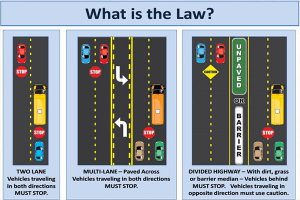
Penalties for Breaking the Law
If you are caught passing a school bus that is stopped, you could be fined up to $1,000 and risk getting six points on your driver’s license. As such, remember, if you see a school bus stopping and the red lights are on, you need to stop unless it’s a road with a median.
According to a school official, bus drivers try to avoid bus stops where students have to cross the street, but it does still happen and sometimes students cross when they aren’t supposed to.
Sometimes, it’s possible that a child might get confused, and not having traffic stopped in all directions could be catastrophic, which is why it’s important that drivers educate themselves on the new law and the cautions that come with driving on the roadways during the school season.
Did you know that EMC Security protects more kids and staff at school in Georgia than any other company? That’s over 358,000 students and staff! Learn how we can keep you and your family safe at home too.
-

Home Security Rates Increasing?
The reality of the world-wide microchip shortage, global labor shortage and other supply chain disruptions has manufacturers – from consumer electronics and appliances to automobiles and industrial capabilities – in a bind trying to fulfill demand. Simple economics proves that when demand is high and supply is low, prices go up. It’s happening in every aspect of our lives.
Security technology manufacturers have announced hefty prices increases this year. Home security companies all over the U.S. are facing price increases and are passing the cost to consumers.
EMC Security has a plan to protect our low prices.
- Internally, our team is negotiating exemption and/or lower percentage increases with our manufacturing partners.
- Our famous “no contract” option provides more value to consumers than ever before. We give our customers control to decide if they want to do business with us. Because customers can cancel any time, we work hard to ensure our level of customer service is at its highest for each and every interaction.

- EMC Security protects our customers and gives back to the community we serve.
- As a local company, we hire local people to service local families and businesses – we are part of this community and we do all we can to buy local and support the community.
- Every employee passes background checks, drug screens, and driving records.
- We notify customers if we don’t receive a test signal in more than 30 days. Customer security systems are tested for signals to confirm the system is properly functioning. Other companies don’t provide regular testing like this.
- We employee a team of 7 in-house technical support representatives. Trained security technicians are available at no cost to our customers to provide telephone technical support. This could save our customers time and money associated with a site visit to trouble-shoot or repair their system.
- Free EMC Text-Alert is a service no other company offers at no cost. This service allows customers to make a decision quickly with those on their contact list whether to dispatch or cancel an alarm – speeding up the process.
-

EMC Security Can Activate Your Security System
More homes than ever before have pre-installed security systems, or the home is pre-wired and ready for security equipment to be installed.
This begs the question that is often confusing to consumers, “Do I have to use the company that installed the equipment to monitor it?”
No, you don’t.
With just a few exceptions, EMC Security can monitor most existing home security systems. This is good news if you’re happy with the existing security system in your home but dissatisfied with your current monitoring service, or especially if you’re moving into a home with a pre-installed system.
What is Monitoring?
When your alarm is activated (by a sensor striking on a door or window), an alarm is sent to the central monitoring station for immediate action. This includes contacting you at pre-determined phone numbers (EMC Security’s alarm response is less than 14 seconds on average) and relaying your address and the type of emergency to police, fire, or medical authorities.
Some systems are only supported by the company that installed them. These systems are called proprietary systems. Some well-known companies block other companies from monitoring their systems with proprietary systems. However, there are many other system types that are non-proprietary which makes choosing a monitoring provider much easier.
If you’re moving into a home with an existing security system, the control panel should give you a make and model number to assist with your research. This information is all EMC Security needs to determine if we can monitor your system.
How to Switch to EMC Security
As part of our process of activating an existing security system, our customers receive:
- A full system diagnostic
- Reprogramming to communicate to EMC Security monitoring centers
- Full system communications test
- Panel battery replacement if needed
- Homeowner training on full system operation
- Yard signs and window decals

-

Google and Alexa Security Controls
EMC Security’s newest wireless systems, Connect+, give customers the convenience to arm and disarm the system using Alexa or Google Home.
How to use Amazon Alexa with Connect+
The Alula Alexa Security Skill allows users to operate theConnect+ securitysystem with voice commands through their Alexa-enabled devices.
To get started first add Alula to your Alexa by installing the Alula Skill.
1. Download and Open the Alexa application on your smartphone.
2. Select “Skills & Games” from the slide out menu on the left of the screen (tap the 3 parallel lines on the top left corner to expose menu)
3. Search for “alula” without quotes. Tap the Alula app from the list that appear then tap “Enable” to add the Alula Skill to your Alexa.
4. Sign in with your Username and Password that you use with the Alula app.
Once Skill is added Alexa will now be able to react to the “My Security System” command. The basic pattern is to say “Alexa, ask/tell My Security System to…” Some specific example as are as follows.
-
- Alexa, ask My Security System to arm to stay.
- Alexa, tell My Security System to arm to away.
- Alexa, tell My Security System to arm to night.
- Alexa, ask My Security System for status.
- Alexa, ask My Security System to disarm using 1,2,3,4 (you may use any valid code for your panel).
How to use Google Home with Connect+
Install the Google Home app for iPhone or Android
Press the “+” symbol in the upper left
Click “Set up a device”
Choose “Set up new device”
Choose “Have something already set up?”
Scroll down to “Alula Security” and click it
Sign into your Alula account with your Username and Password
You’ll see a list of all your Smart Home devices.
Click on all of the Smart Home devices you want to add.
Navigate back to the home screen and find the microphone button in the bottom middle of the screen.
Press the microphone button and speak to enter Google Home commands for your Smart Home devices.
You can say phrases such as:
- “Set my Connect Plus to stay”
- “Set my security system to stay”
- “Set my security system to away”
- “Set my security system to night”
- “Disarm my security system” (Google will ask you for the pin)
- “Disarm my Connect Plus” (Google will ask you for the pin)
- “Is my system armed?”
- “Is my Connect Plus armed?”
- “Is my front door open?”
- “Are my doors open?”
You can give other household members access to the connect plus in two steps
- Make sure connect plus and sensors are added to a “home” in the Google Home App
- Use the Google Home App toinvite home member to the “home”
-
-

Mobile Emergency Alert FAQ’s
What makes Belle different from other mobile personal emergency response systems?
Belle users can do what they love, with the confidence of knowing they can press one button to get help at home and away, anywhere in the US where there is AT&T 3G coverage. Belle connects users with call center specialists, who can send emergency personnel or loved ones to the user, depending on what is needed. If users need to be located in an emergency, specialists can connect their Belle device to 911 to utilize U-TDOA location technology. Order Belle Now!
How does Belle work?
When you press and hold the call button, you are connected with a trained call center specialist. You can speak with and listen to the specialist through the powerful built-in microphone and speaker. The specialist will assess the situation and will send EMS, loved ones or neighbors to help you, depending on what is needed.
What accessories come with Belle?
Belle purchases include a charging cradle and lanyard.
Does Belle work in the shower?
Yes, Belle can be used in the shower. However, it is not designed to be submerged in water.
Who can I contact with the Belle?
When you press the call button, you will be connected with a call center specialist. The
specilist can send EMS, relatives or friends to you, depending on what is needed.. How long does the Belle battery last?
The rechargeable Belle battery lasts up to 30 days between charging. You and your loved ones can receive
text message and email alerts when Belle needs to be charged and powers off. You may also receive a phone call from a specialist when the Belle battery is low. Belle should be charged for 3 hours every 30 days.How do I charge Belle?
To charge Belle, rest it on the included charging cradle with Belle’s lanyard at the top of the cradle near the charging cord and Belle’s status lights down near the light on the bottom of the cradle. The red battery light will flash every 2 seconds while Belle is charging. When Belle is fully charged, the battery light will be solid red.
How do I know Belle is working?
When Belle is on and working normally, the blue call light will flash every 5 seconds after a call (until the device goes into standby mode) or if charging, and the battery light will not be on.
Can caregivers call Belle?
Caregivers cannot call Belle devices because Belle devices are off until the call button is pressed, to conserve battery. Belle users can press the button and ask the call center specialist to call a caregiver, neighbor or relative in a non-emergency situation.
Will Belle interfere with my medical equipment?
Belle is essentially a cell phone. If you have a pacemaker, review your pacemaker materials regarding interaction with cell phones, and take the same precautions the materials recommend with this device.
How much does the Belle unit weigh and what are the dimensions?
It weighs 2 oz. and measures 2.7” x 1.7” x 0.7”.
How often should I test Belle?
It is recommended that you test Belle once a month.
To test, press the call button until call light turns blue.
After a short delay, you will hear tones or ringing.
Specialist answers your call.
Tell
specialist you are testing.If the device dials 911, tell the operator you are testing and that the operator can disconnect the call.
How do I purchase the Belle?
Belle is only $129.00 and $21.95 per month. Contact EMC Security at 770-963-0305 to order today. Order online here.
.
-

5 Ways a Medical Alert System Can Help Your Loved Ones
Everyone knows someone that could benefit from a medical alert pendant.
Here’s why:
1. A fall in the shower—We recently received a personal emergency two-way pendant alarm from a customer. She had fallen in the shower and although she was not injured, she couldn’t get to her feet. With the shower noise, family in the house could not hear her cries for help. She pushed her pendant and the operator called the daughter in the house, who was there in moments to help.
2. A gardening accident—Shears can cause serious injury if they slip in the gardener’s hands. And if he or she is standing on a ladder to trim trees or shrubbery, they are at risk from a fall. However, if the gardener is wearing a medical alert pendant, help is only a touch away. The operator can stay
on line 3. Walking to the mailbox—Even a simple trip to check the mail can trip up someone with mobility issues. If the driveway is long, steep, or graded on an uneven surface (such as a dirt drive, common in outlying Atlanta counties) it can become a dangerous walk if someone takes a tumble.
4. Kitchen and Laundry room fires—Our latest blog on laundry room fires
highlights the dangers that can exist without proper maintenance of the washer and dryer—something that might be difficult for someone with limited mobility. In the kitchen, gas and electric fires may ignite if appliances are left unattended. A two-way medical pendant gives the resident immediate access to an operator who can get help quickly.5. If someone cannot speak—A medical emergency that renders the victim unable to speak is frightening. A stroke, fainting spell or even choking may mean that there is no opportunity to call for help. However, with a medical alert pendant, the victim can press the call button, and even if they cannot tell the operator what is happening, the operator will still dispatch help and remain on the line until he or she has confirmed that emergency personnel
have arrived and the victim is being assisted.If you’ve imagined one of these scenarios in your head for a loved one that lives apart from you, it might be time to talk about an extra level of care and security. Amedical alert systemwill allow them to thrive in their own home, and it can give you peace of mind.
-

What To Do If You’re Home During a Break In
There’s alot to consider when purchasing a home security system. The doors and windows, cameras, and downloading the mobile app. But one thing you should consider and plan for is – what if the alarm actually goes off when you’re home? What if someone is breaking in? What should you do while the alarm is going off?
No matter what, don’t put yourself in danger. It’s a really bad idea to confront a burglar. You don’t know if they are armed or not
so try to make the safest decisions. Your job is to protect yourself and your family.Here’s how:
- Shh…BE QUIET! Don’t alert the intruder that you are in the house. At this point, the best plan
it to quietly find your phone so you can make some calls.
- If Your Alarm Panel is Nearby (assuming it wasn’t armed), Press the Panic Button. This will make the sirens to go off and will immediately alert the authorities that you need help. It could also scare the burglar off.
- Find a Way to Get Out of There. If you can escape safely, do it. Try and identify where the intruders are and then leave through a door or window as far away from them as possible.
- Lock Yourself in a Safe Room. If you can’t exit your home safely, then lock yourself in a room, barricade the door so that the burglar can’t enter even if they are able to unlock the door.
- Call the Police. If you don’t have a security system or can’t get to the panic button, make the call as soon as possible.
- Wait. Don’t leave the safe room until the police give the all-clear.
What If You Encounter the Burglar?
- Don’t be a Stupid-Hero. Let them take whatever they want as long as they leave you and your family alone. The sooner they get what they want, the sooner they’ll leave. Never try to stop a burglar from taking anything because you don’t want to trigger any violence.
- Don’t provoke them. This can be difficult when you are feeling violated. But don’t initiate physical violence to catch a burglar. Stay as far away from a burglar as possible. You should only fight back if you are attacked.
- Get a good look. As discreetly as possible, take mental notes of their physical features (height, build, hair, eye color, ethnicity, distinct markings) and mannerisms (accent, walking style) so you can provide the details to the police.
Knowing what to do during a home intrusion is vital to your safety and that of your family. By installing a home security system, you could avoid a frightening and potentially life-threatening situation. Contact EMC Security today for a quote and/or free home evaluation at 770.963.0305.
- Shh…BE QUIET! Don’t alert the intruder that you are in the house. At this point, the best plan




