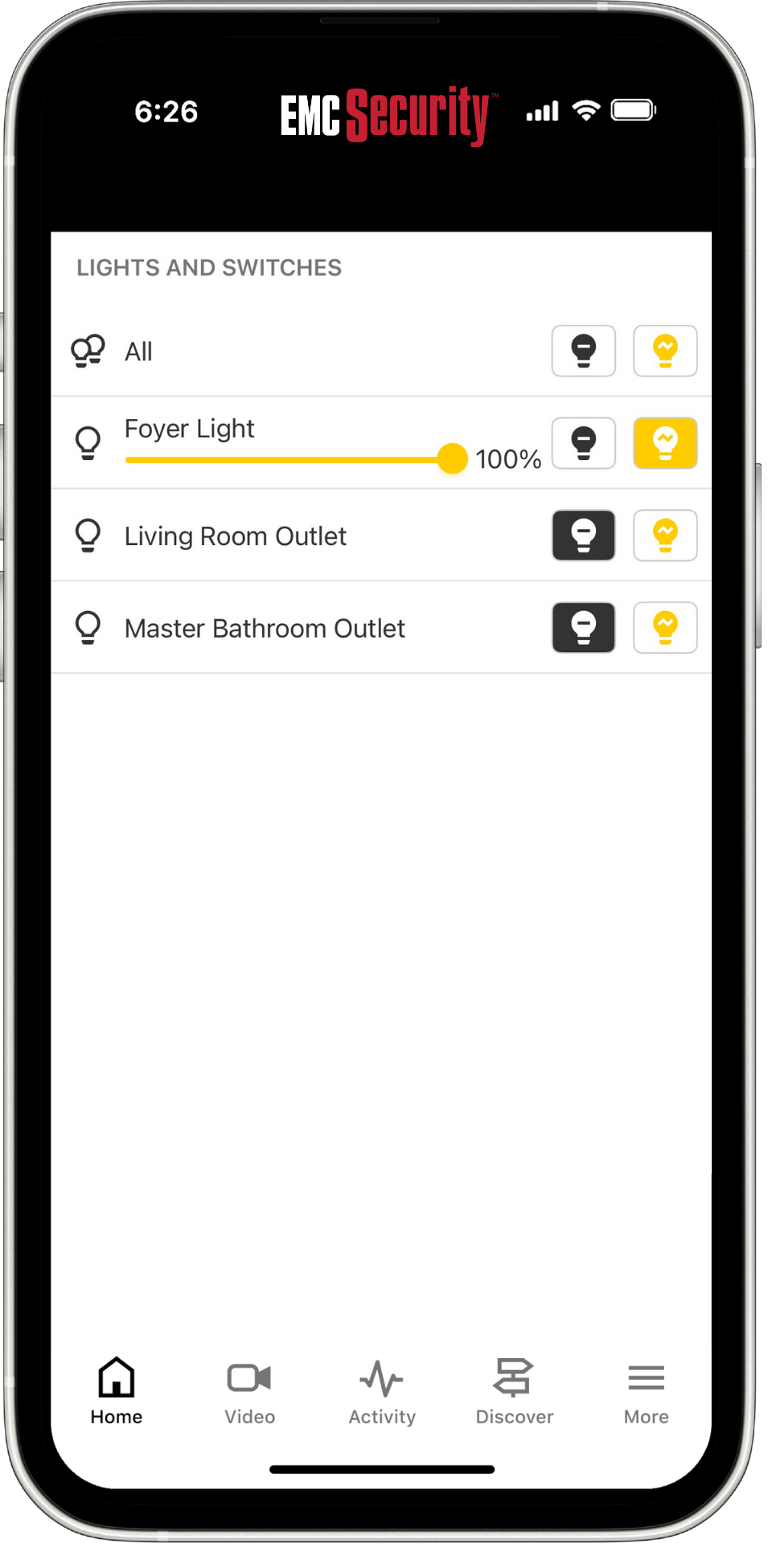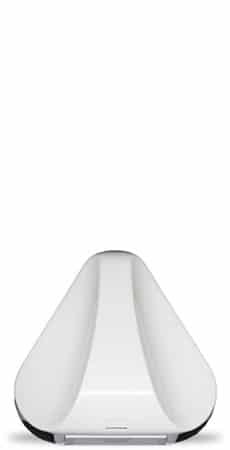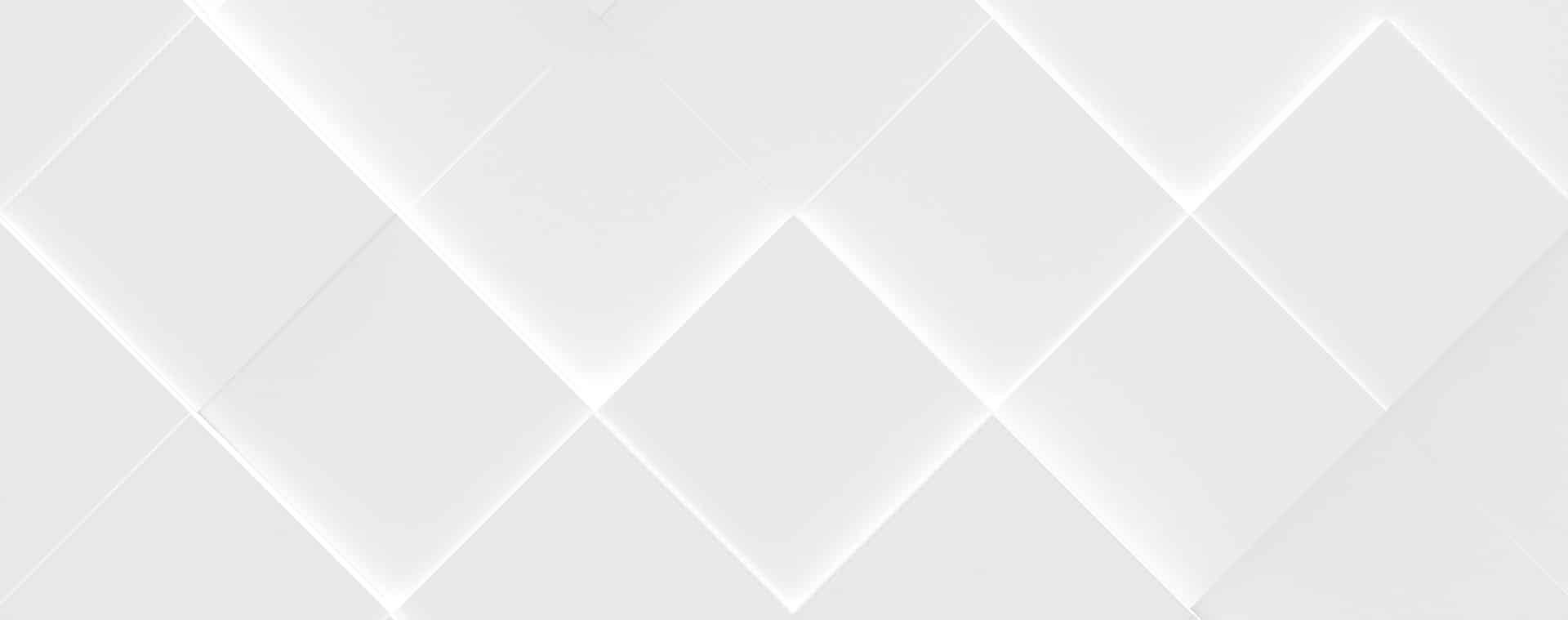Your cart is currently empty!
Search results for: “R”
-
Support

Customer Support
System Enhancements and Upgrades >>
Free EMC Text-Alert
Opt-in to free EMC Text-Alert and get a text notification on your mobile phone, chat with your emergency contacts, and click to dispatch or dismiss the alarm.
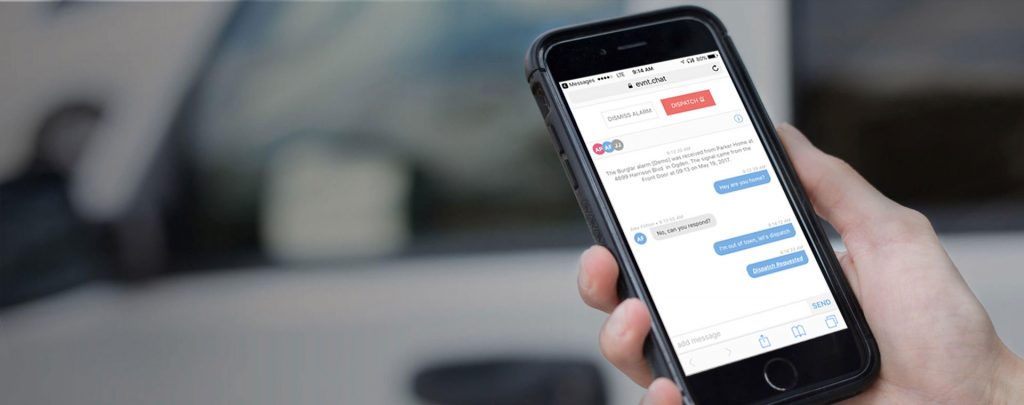
Security Cameras and Video Doorbells
Integrate security camera video with alarm monitoring to stay connected to what’s happening in and around your property.

Mobile App Controls
Use your smartphone to arm/disarm your system, smart-devices and more. Add an interactive app today.

-
Access Control

Access Control
Restrict access. Reduce liability.

Customize Your Solution
Certified engineers will utilize cutting edge systems to track and deter access, restrict sensitive areas, and remotely control systems.
From multi-site implementations to single door access, EMC Security’s access control solutions cost-effectively allow owners and managers to limit access to their facility as well as strategic high-security areas inside their buildings.

Access Control Options
- Biometric, proximity, and smart card readers. Put an end to re-keying locks
- Full integration with intrusion alarm, fire/life safety, and video surveillance systems
- Secure web and PC based solutions for data management
- Enterprise and government solutions
- Photo I.D. badging programs
- Electronic mag locks, key switch controls, digital key pads, & gate controls
Motion sensing door release devices and door egress bars- Emergency pull stations and turnstiles
- Cloud-based access control
- Avigilon access control partner
- Telephone entry & intercom systems
Vertical Markets

Retail
Challenges include theft and shrinkage, employee safety, and maintaining high work standards while the owner is away from the business.

Logistics
Key challenges include verifying goods have been received and shipped, locating items, preventing shrinkage and theft, and mitigating injury.

Multi-Family
Multi-family properties must discreetly manage and protect a large facility or campus without sacrificing the comfort of the residents.

Office
Worker safety, fire protection, remaining code compliant, and securing important documents are key issues in office environments.

Education
Concerns regarding school security have dramatically increased as schools across the nation have become the target of crime, violence, and drug activity.

Utilities
Utilities face protecting the critical infrastructure that serves the community while remaining code compliant with growing utility regulation.

Data Center
It is critical for a data center to protect valuable technological assets and information in a low foot-traffic environment.

Manufacturing
Key challenges include verifying quality control standards, evaluating manufacturing up-time, and mitigating workplace injury.

THE EMC SECURITY DIFFERENCE
Non-proprietary systems
Elite technology partnerships provide the best-in-class, scalable solutions, customized to support your security objectives today, and into the future.
End to end security solutions
As your single-source provider, our engineers, project managers and technicians address your needs with cost-effective solutions and service.
Standards and compliance
Our team will ensure that your facility meets compliance and that you’re adequately prepared to meet any possible regulatory standards.
Local service and support
Owned by three non-profit utility companies, we’ve served the community for over 22 years, with a commitment to excellence in everything we do.
-
Fire Protection and Code Inspections

Fire Protection and Code Inspections

Protect Assets and Stay Compliant
Protect your facilities, property, inventory and most importantly, the people inside with sophisticated fire detection systems that are designed to be easily integrated with other solutions.
Facility managers of schools, hospitals, businesses and residential complexes are faced with ensuring that facilities’ fire/life safety systems are in compliance with the rapidly changing and increasingly complex codes.
EMC Security offers the technical expertise and product lines to keep your facilities safe and in compliance with local, state and national requirements.
Fire Protection Solutions
- Conventional Fire Systems
- Addressable Fire Systems
- Carbon Monoxide Detectors
- BDA/ERRC Solutions – IRC 510 Code Compliance
- Campus-wide Wireless Fire Systems
- Digital Voice Command Systems
- Annual Compliance Inspections
BDA/ERRC Solutions
IFC 510 Code Compliance
Radio signal boosting solution designed to enhance in-building radio frequency signal coverage for public safety radio – customized to meet all public safety frequency band ranges.
TESTING
Whether you have a new building or existing, we’ll provide testing of in-building signals and systems.
DESIGN
EMC Security will design the most effective way to provide full radio coverage throughout the structure.
INSTALLATION
On-site project managers and technicians coordinate all aspects of the installation of your BDA system.
MAINTENANCE
We’ll provide annual testing and maintence to ensure the signal boosters are functioning properly.
COVERAGE PROBLEM
Radio signals are weakened by:
- RF interference
- Low-E glass windows
- Underground and concrete structures

THE BDA SOLUTION
Signal boosting system for public safety radio
- Utilize DAS Antenna for 100% building coverage
- Customizable to meet all public safety frequency band ranges
- Integrates with Notifier Fire Alarm Panel

Mass Notification Systems
A mass notification system, or Digital Voice Command (DVC) system, is a powerful integrated emergency communication system designed to broadcast one or two way emergency messaged to individuals or groups simultaneously. Building occupants will receive clear voice instructions pertaining to their location and proximity to the emergency.

Vertical Markets

Retail
Challenges include theft and shrinkage, employee safety, and maintaining high work standards while the owner is away from the business.

Logistics
Key challenges include verifying goods have been received and shipped, locating items, preventing shrinkage and theft, and mitigating injury.

Multi-Family
Multi-family properties must discreetly manage and protect a large facility or campus without sacrificing the comfort of the residents.

Office
Worker safety, fire protection, remaining code compliant, and securing important documents are key issues in office environments.

Education
Concerns regarding school security have dramatically increased as schools across the nation have become the target of crime, violence, and drug activity.

Utilities
Utilities face protecting the critical infrastructure that serves the community while remaining code compliant with growing utility regulation.

Data Center
It is critical for a data center to protect valuable technological assets and information in a low foot-traffic environment.

Manufacturing
Key challenges include verifying quality control standards, evaluating manufacturing up-time, and mitigating workplace injury.

THE EMC SECURITY DIFFERENCE
Non-proprietary systems
Elite technology partnerships provide the best-in-class, scalable solutions, customized to support your security objectives today, and into the future.
End to end security solutions
As your single-source provider, our engineers, project managers and technicians address your needs with cost-effective solutions and service.
Standards and compliance
Our team will ensure that your facility meets compliance and that you’re adequately prepared to meet any possible regulatory standards.
Local service and support
Owned by three non-profit utility companies, we’ve served the community for over 22 years, with a commitment to excellence in everything we do.
-
Intrusion Detection

Intrusion Detection
Protect against break-ins and unauthorized entry.
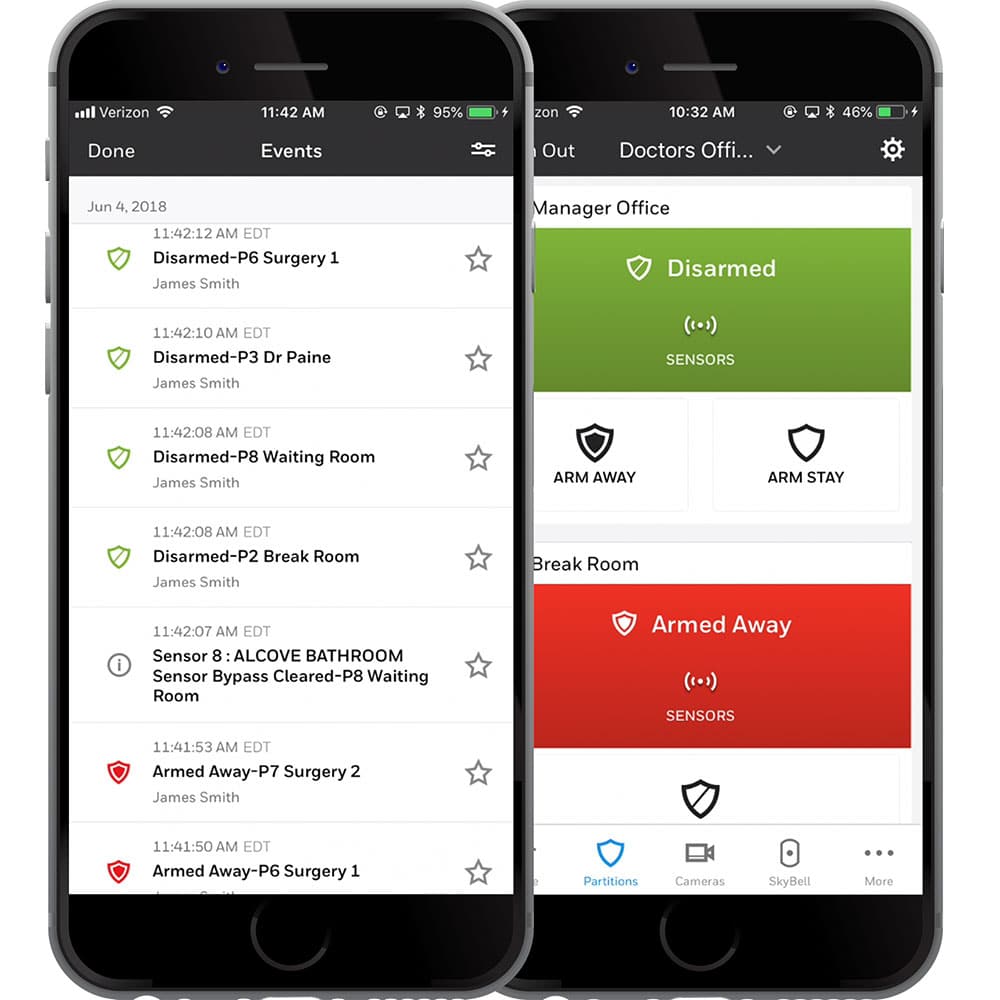
The Foundation of Your Security System
We provide the latest technology for perimeter and internal security measures; monitored by multiple UL2050 CRZM, CSAA Five Diamond central monitoring centers. Add cellular backup and interactive mobile app control for additional security protection.
Intrusion Detection Components
- Burglar alarm panels
- System keypads
- Door and window sensors
- Panic/duress buttons
- Temperature/flood sensors
- Full access/fire/video integration
- Central station monitoring
- Motion detectors
- Glass-break sensors
- Alternative communication
- Control from remote location
BDA/ERRC Solutions
IFC 510 Code Compliance
Radio signal boosting solution designed to enhance in-building radio frequency signal coverage for public safety radio – customized to meet all public safety frequency band ranges.
TESTING
Whether you have a new building or existing, we’ll provide testing of in-building signals and systems.
DESIGN
EMC Security will design the most effective way to provide full radio coverage throughout the structure.
INSTALLATION
On-site project managers and technicians coordinate all aspects of the installation of your BDA system.
MAINTENANCE
We’ll provide annual testing and maintence to ensure the signal boosters are functioning properly.
COVERAGE PROBLEM
Radio signals are weakened by:
- RF interference
- Low-E glass windows
- Underground and concrete structures

THE BDA SOLUTION
Signal boosting system for public safety radio
- Utilize DAS Antenna for 100% building coverage
- Customizable to meet all public safety frequency band ranges
- Integrates with Notifier Fire Alarm Panel

Mass Notification Systems
A mass notification system, or Digital Voice Command (DVC) system, is a powerful integrated emergency communication system designed to broadcast one or two way emergency messaged to individuals or groups simultaneously. Building occupants will receive clear voice instructions pertaining to their location and proximity to the emergency.

Vertical Markets

Retail
Challenges include theft and shrinkage, employee safety, and maintaining high work standards while the owner is away from the business.

Logistics
Key challenges include verifying goods have been received and shipped, locating items, preventing shrinkage and theft, and mitigating injury.

Multi-Family
Multi-family properties must discreetly manage and protect a large facility or campus without sacrificing the comfort of the residents.

Office
Worker safety, fire protection, remaining code compliant, and securing important documents are key issues in office environments.

Education
Concerns regarding school security have dramatically increased as schools across the nation have become the target of crime, violence, and drug activity.

Utilities
Utilities face protecting the critical infrastructure that serves the community while remaining code compliant with growing utility regulation.

Data Center
It is critical for a data center to protect valuable technological assets and information in a low foot-traffic environment.

Manufacturing
Key challenges include verifying quality control standards, evaluating manufacturing up-time, and mitigating workplace injury.

THE EMC SECURITY DIFFERENCE
Non-proprietary systems
Elite technology partnerships provide the best-in-class, scalable solutions, customized to support your security objectives today, and into the future.
End to end security solutions
As your single-source provider, our engineers, project managers and technicians address your needs with cost-effective solutions and service.
Standards and compliance
Our team will ensure that your facility meets compliance and that you’re adequately prepared to meet any possible regulatory standards.
Local service and support
Owned by three non-profit utility companies, we’ve served the community for over 22 years, with a commitment to excellence in everything we do.
-
Alarm Monitoring

Always Watching
So You Don’t Have To Be.
No system is complete without professional monitoring to keep your home and family safe.
Alarm Monitoring
- 24/7 Professional Monitoring.
- Low Rates.
- No Contracts Required.

Essentials
- Landline or internet
- 24/7 nation-wide monitoring for intrusion & fire
- Redundant monitoring centers. 100% central station – no remote operators.
- UL Listed; CSAA 5 Diamond Certified
- FREE Text-Alert

Cellular
- Cellular communication
- 24/7 nation-wide monitoring for intrusion & fire
- Redundant monitoring centers. 100% central station – no remote operators.
- UL Listed; CSAA 5 Diamond Certified
- FREE Text-Alert

Mobile App
- Arm/Disarm from mobile
- Push notifications and alerts
- Integrate smart-home devices

Video Services
- Get alerts and notifications
- Store clips for future use
- Listen & speak real-time
Instant Alarm Response
If your alarm goes off, you want to know as soon as possible right?
Opt-in to free EMC Text-Alert and get a text notification on your mobile phone, chat with your emergency contacts, and click to dispatch or dismiss the alarm.
-
Have A Security System

Monthly monitoring from just $16.95 is the best value in Atlanta!
EMC Security is Georgia’s largest local security company. You don’t sacrifice anything for the low cost – great protection, excellent technical support, and the latest technology.
With no contract required, you have no risk!

Activate What You’ve Got
If your system is ready to go, it’s a quick and easy process to inspect and reprogram it to communicate with EMC Security’s monitoring centers.

Make an Old System New
This is a great time to modernize the system components.
Upgrade to a sleek color touch keypad, add cellular communication technology, and integrate cameras all while keeping the equipment you already have.
Ready to Get Started?
It’s quick and easy to activate your system or switch to EMC Security.
Complete this form or call us at 770-963-0305.

THE EMC SECURITY DIFFERENCE
Non-proprietary systems
Elite technology partnerships provide the best-in-class, scalable solutions, customized to support your security objectives today, and into the future.
End to end security solutions
As your single-source provider, our engineers, project managers and technicians address your needs with cost-effective solutions and service.
Standards and compliance
Our team will ensure that your facility meets compliance and that you’re adequately prepared to meet any possible regulatory standards.
Local service and support
Owned by three non-profit utility companies, we’ve served the community for over 22 years, with a commitment to excellence in everything we do.
-
Smart home
Smarter Security
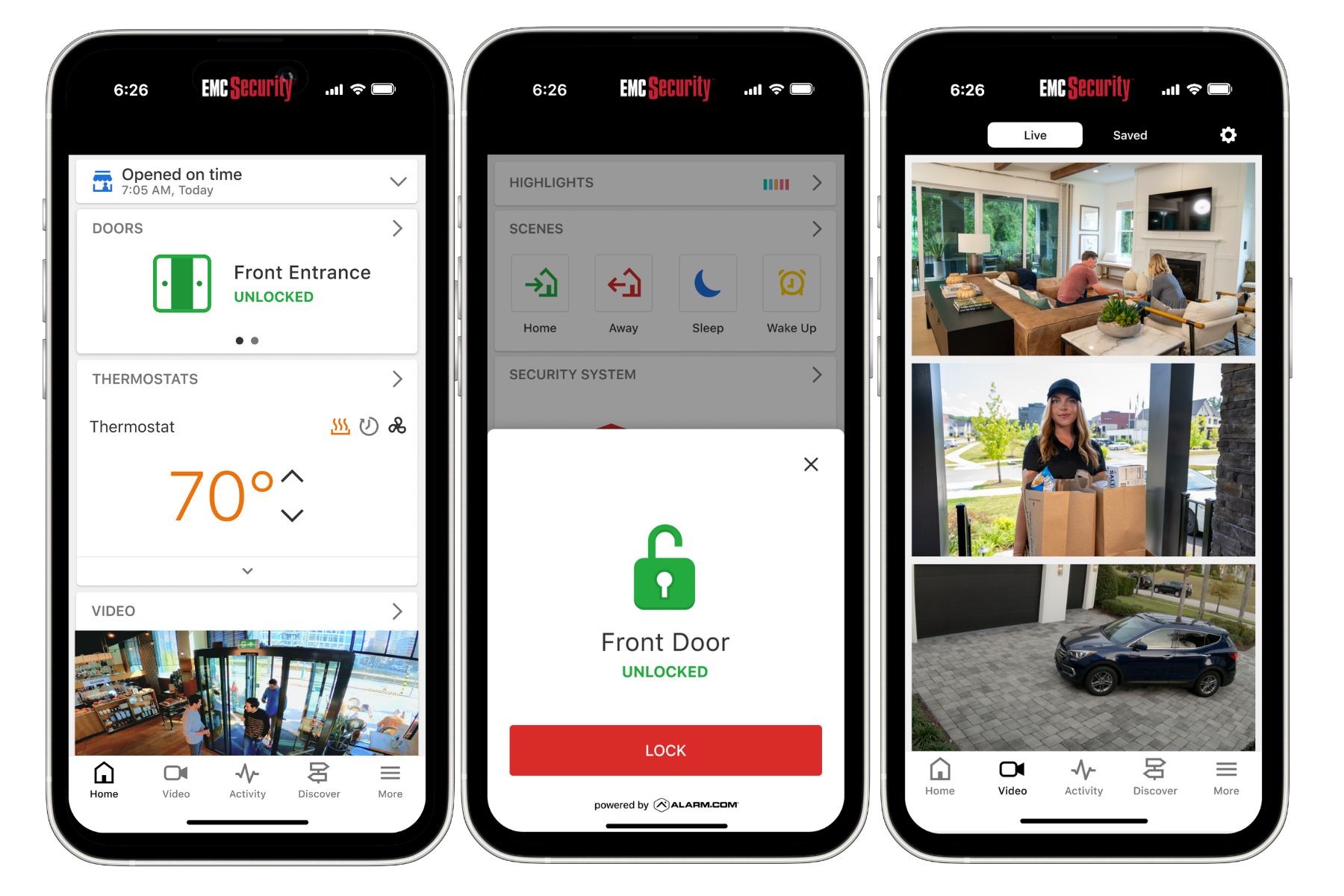
Simplify the things you do every day.
- Connect lights, locks, and thermostats to your security system.
- Stay informed with mobile notifications.
- If someone disarms your security, opens a window, or turns on a light — you’ll know.
- Set up rules to automate your home functions.
- View live video and clips from your cameras from anywhere you are.
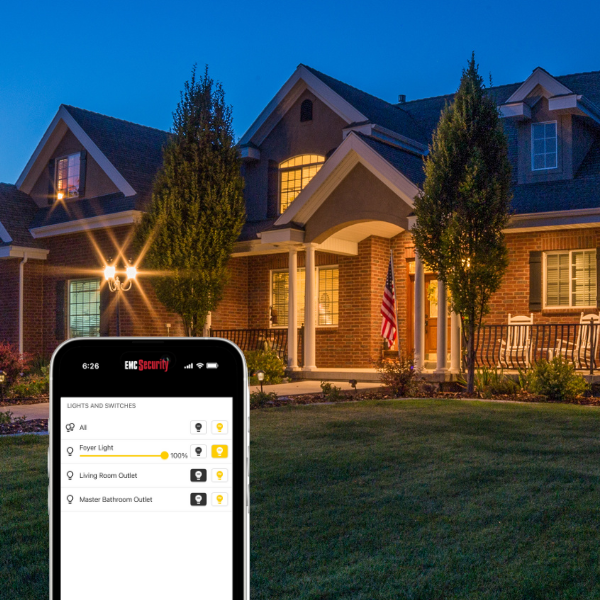
Peace of mind you can see.
Connect lights to your security system for automated comfort and safety.
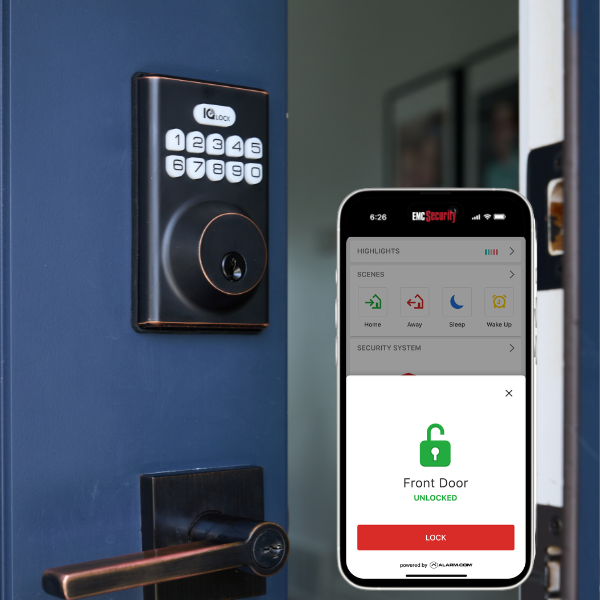
Peace of mind you can control.
Integrate smart-locks to your security system to control who comes and goes from your home.

Be the first to know what’s going on
Wireless cameras and DVR camera systems
-
Alarm Registration

Alarm Registration Information
We would like to welcome you as a new EMC Security customer!
Certain municipalities in Georgia require home security system users to obtain an alarm registration/user permit.
It is your responsibility to comply with these requirements. If you fail to do so, the municipality could delay or refuse to dispatch emergency personnel and/or assess you with fines.
As a courtesy, below we have compiled the requirements for some areas that require an alarm registration/user permit. This list is not comprehensive and you should confirm registration requirements with your municipality.
Please contact your local municipality with any questions regarding alarm registration and user permits.
City of Atlanta
1-855-725-7102
crywolfservices.com/atlantaga/
Alpharetta
678-297-6000
alpharetta.ga.us/docs/default-source/public-safety/police/alarm-registration
Braselton
City: Braselton
Details:
- Alarm users for both Fire and Security systems are required to register their alarm systems with the Braselton Police Department.
- Current Cost: $0.00
- Alarm Permit Application: Permit registration must be completed on an original application available only from the Braselton Police Department.
Brookhaven
CryWolf Services, Inc. is the alarm administrator for the City of Brookhaven. An alarm company can register the company or any of its customers the alarm via email to brookhavenga@superion.com.
Under the City of Brookhaven false alarm ordinance, the alarm company is responsible for registration of its customers.
https://www.brookhavenga.gov/police/page/about-home-security-alarms
City of South Fulton
1-855-809-2060
cityofsouthfultonga.gov/3084/South-Fulton-False-Alarms
Customers may register online at: https://www.crywolfservices.com/southfultonga/ or by mail
Annual renewal required. Failure to register $100 fine
Chamblee
770-986-5010
chambleega.com/211/Alarm-Registrations
Dunwoody
866- 889-2365
dunwoodyga@alarm-billing.com
Fayetteville
877-575-0933
fayettevillear@alarm-billing.com
Gwinnett County
Gwinnett County has partnered with CryWolf Technologies to administer a false alarm reduction program.
Details:
If you have any questions or need assistance, please call (833) 281-8743.
Johns Creek
855-725-7100
johnscreekga.gov/quicklinks/community/emergency-information/alarm-registration
Lawrenceville
Lawrenceville (city limits) *as of July 2022:
- Customers must register online at www.crywolfservices.com/lawrencevillega
- No registration fees
- False alarm fees:
- 1st No fine
- 2nd No fine
- 3rd $25 fine
- 4 + $100 fine
- A response to any alarm signal for a customer within the city limits shall cause automatic registration of the alarm system
Lilburn
770-921-2211
cityoflilburn.com/239/Alarm-System-Registration
Marietta
770-794-5265
secure.mariettaga.gov/crywolf/
Milton
678-242-2500
cityofmiltonga.us/government/police/community-programs/register-your-alarm
Peachtree City
770-487-8866
peachtree-city.org/1206/Alarm-Registration
Roswell
833-981-4003
https://www.roswellgov.com/government/departments/police/services-resources/alarm-registration
Roswell residents must register with CryWolf False Alarm Reduction Service: https://www.crywolfservices.com/roswellga/
Sandy Springs
678-297-6000
alpharetta.ga.us/docs/default-source/public-safety/police/alarm-registration
ult-source/public-safety/police/alarm-registration
Sandy Springs
https://www.sandyspringsgapolice.gov/citizen-services/alarm-information/
Video verification required. In order for EMC Security or any provider to provide emergency dispatch on behalf of a Sandy Springs resident or business, a true verification system must be used.
Citizens and/or alarm companies have 24 hours to provide video or audio clips (to verify an actual intrusion event) to the 911 Center.
Snellville
770-985-3500
snellville.org/police-department/alarm-registration
Calhoun County
City: Arlington
Details:
- Alarm users for both Fire and Security systems are required to register their alarm systems with the Arlington Police Department.
- Current Cost: $0.00
- Alarm Permit Application: Permit application is required to be filed in person at the Arlington Police Station.
Cherokee County
City: Canton
Details:
- Alarm users for Security systems are required to register their alarm systems with the Canton Police Department.
- Current Cost: $0.00
- Alarm Permit Application: Canton, Georgia Alarm Permit Application
Clayton County
City: Forest Park
Details:
- Alarm users for both Fire and Security systems are required to register their alarm systems with the Forest Park Police Department.
- Current Cost: $0.00
- Alarm Permit Application: Permit application is required to be filed in person at the Forest Park Police Department.
Cobb County
888-535-4535
cobbcounty.org/public-safety/police/permits/alarm-registration
Dekalb County
City: Chamblee
Details:
- Alarm users for Security systems are required to register their alarm systems with the Chamblee Police Department’s False Alarm Coordinator.
- Current Cost: $0.00
- Alarm Permit Application: Chamblee, GA Alarm Permit Application
City: Dunwoody
Details:
- All monitored alarm systems in Dunwoody are required to be registered with the City. Registration of your residential or commercial alarm system can be completed online at https://www.crywolfservices.com/dunwoodyga/
- Current Cost: $0.00
EMC Security completes all Dekalb County ordinance paperwork for our customers.
Details:
Dekalb County Georgia has adopted a false alarm ordinance that requires every home or business within the Dekalb County limits to register their alarm systems with a third party contracting entity, CRYWOLF Corporation.
The Dekalb false alarm ordinance requires Alarm Companies, including EMC Security to register their active monitored customers with CRYWOLF Corporation. This company has been contracted by Dekalb County to register alarms, collect fees, and to assess penalties for false alarms.
EMC Security is required by the County to provide information about your home or business alarm system, including your name, address, phone numbers, and information regarding your alarm system.
EMC Security is required to pay the annual registration fee that must be paid each year that the customer has an active security system.
The annual alarm registration fee is $5.00 per year. However, there are many other costs and requirements in addition to the annual registration fee.
- All companies must register, with all complete information, and in a timely manner all existing and new alarm service customers in Unincorporated Dekalb County.
- All alarm companies are required to update any changes in their customer account with CRYWOLF within 30 days of the change.
- All alarm companies are required to appear at the location of the alarm system within 45 minutes from the alarm activation at the request of the responding police or fire department. There is a significant cost to staff and monitor for this requirement to appear.
Significant fees, a minimum of $499.00 will be assessed to the alarm company for failure to arrive within the designated timeframe, or for failure to update customer account information.
Significant fines will be assessed to alarm customers in Unincorporated Dekalb County after November 15, 2013 for the following:
- Failure to register an alarm system: $499.00 (registration is handled by EMC Security)
- For any second, third, or subsequent alarm in a one year period
- For failure to repair or replace any problem system
You can view the full Dekalb County Alarm Ordinance by clicking here
Early County
City: Arlington
Details:
- Alarm users for both Fire and Security systems are required to register their alarm systems with the Arlington Police Department.
- Current Cost: $0.00
- Alarm Permit Application: Permit application is required to be filed in person at the Arlington Police Station.
Fannin County
706-258-5171
fannincountyga.com/alarm-ordinance-permit/
$10 fee is required.
Verification Required:
Verify means visual or audible confirmation of an attempted or actual crime, fire, or other emergency at the alarm site by means of:
1. Confirmation by the alarm user at the alarm site or via self-monitored audio/visual equipment.
2. Confirmation by a private security guard or any other individual at the actual
alarm site.
3. Audible and/or visual evidence provided by a monitored alarm system.
An alarm activation alone without verification WILL NOT be dispatched for a Law
Enforcement response.Verification affects Law Enforcement response to residential burglar alarms only.
Automatic response remains for fire, duress, panic button, hold-up, medical alarm
activations and commercial burglar alarms.If the alarm is for smoke, fire or carbon monoxide, the verification process should be accomplished after the monitoring company has contacted Fannin County E911 to dispatch fire services.
Alarm company must be able to provide verification, as defined in section 1, within
24 hours of the request for dispatch to the Fannin County 911 Center if verification
has been obtained by the Alarm company. If verification has NOT been obtained,
Law Enforcement, MAY NOT be dispatched. Failure to provide verification within
24 hours of the dispatching of Law Enforcement could result in the placement of the
residence on a DO NOT RESPOND list. Verification information can be emailed to
verifications@fannincountyga.orgFayette County
ity: Peachtree City
Details:
- Alarm users for both Fire and Security systems are required to register their alarm systems with the Peachtree City Police Department.
- Current Cost: $0.00
- Alarm Permit Application: Peachtree City, GA Alarm Permit Application
City: Fayetteville – City limits does not require registration. Call 770-461-6029 to confirm.
Details:
Alarm users for both Fire and Security systems are required to register their alarm systems with the Peachtree City Police Department.
Current Cost: $0.00
Alarm Permit Application: Fayetteville, GA Alarm Permit Application
Floyd County
City: Unincorporated County Area
Details:
- All alarm systems must be registered within thirty (30) days of installation.
- Initial registration fee is fifteen dollars ($15.00) for newly installed alarm systems.
- Registration is not transferable. New owners must re-register and pay the fifteen-dollar fee.
- There will be no registration fee or fine for medical alarms.
- Failure to register/re-register an alarm system within the allotted time will result in a fine as shown in the fee schedule.
- Any response to an alarm that has not been registered/re-registered will result in a fine shown in the accepted fee schedule.
- Registration of your residential or commercial alarm system can be completed online at www.govpaynow.com. Pay location code is A0004d. Or visit Floyd County E-911 at 5 Government Plaza Suite 232 during regular business hours. If you plan to come in person, please
call before coming as there is not always someone in the office. For more details call Alisha Burnes at 706-236-4543.
City: Rome
Details:
- All alarm systems must be registered within 30 days of installation.
- The initial registration fee is $15.00 for newly installed alarm systems.
- Registration is not transferable. New owners must register and pay $15.00 fee.
- There will be no registration fee for medical alarms.
- Any response to an alarm that has not been registered/re-registered will result in a fee shown in the accepted fee schedule.
- Registration of your residential or commercial alarm system can be completed online at www.govpaynow.com. Pay location code is A0004d. Or visit Floyd County E-911 at 5 Government Plaza Suite 232 during regular business hours. If you plan to come in person, please
call before coming as there is not always someone in the office. For more details call Alisha Burnes at 706-236-4543.
Fees:
- Termination of services after the tenth violation.
- Failure to register/re-register an alarm system within the allotted time – $50.00 fee.
- Any Reponses to an alarm that has not been registered/re-registered – $100.00 fee.
- One – Three false alarms per calendar year – No Penalty
- Fourth false alarm – $35 fee
- Fifth false alarm – $65 fee
- Sixth false alarm – $100
- Seventh or more false alarms – $125 each
Fulton County
Details:
- Residential customers only have to register their alarm after 3 false alarms
- Businesses that utilize and alarm are required to register their alarm with Fulton County Police Department no later than 5 business days after installation
- Business have to register with the Fulton County Police Department no later than 5 business days following installation
- For the third (3rd) and each subsequent false alarm that occurs at the same premises within any calendar year, a fine shall be assessed in the amount of $50.00.
- Customers must register at: https://www.fultoncountyga.gov/
Gwinnett County
833-281-8743
crywolfservices.com/gwinnettcoga/pdfViewer.aspx?prevention/Alarm_Ordinance
City: All
Details:
- Alarm users for both Fire and Security systems are required to register their alarm systems with the Gwinnett County False Alarm Reduction Unit.
- Current Cost: $0.00
- Alarm Permit Application: Can be downloaded from the Gwinnett County website at https://www.gwinnettcounty.com/portal/gwinnett/Departments/Police/AlarmRegistration
- Gwinnett residents must also register with CryWolf, from CentralSquare Technologies, to administer the False Alarm Reduction Program at https://www.crywolfservices.com/gwinnettcoga/
Henry County
770-288-7866
co.henry.ga.us/Departments/Public-Safety-Emergency-Services/E-911/Register-Your-Alarm
Richmond County
Video Verification Required
https://www.richmondcountysheriffsoffice.com/verified-response-procedure.cfm
706-821-1047
-
Android App
EMC Security Android App User Guide

1. GET STARTED
2. DOWNLOAD THE EMC SECURITY APP
3. SIGN IN
4. MAIN DASHBOARD
5. SECURITY ALARM FEATURE
6. SETTINGS
7. LIGHTS, LOCKS, THERMOSTATS, CAMERAS
8. ACCOUNT AND USER MANAGEMENT
1. GETTING STARTED
With the EMC Security app, you will be able to gain complete control over your home by having access to your security system, lights, locks, thermostats, cameras, and garage doors.
2. DOWNLOAD THE EMC SECURITY APP
The free Android EMC Security app can be downloaded in the Play Store for Android devices.


3. SIGN IN
You will receive a username via email. The password is abcd1234. Once you have installed the application, enter in your Username and Password. If you have forgotten your password, use the “Forgot Password” link to have a temporary password sent to your email address. Every time the application is launched, it will check to see if any changes have been made to your account.
To change Username and password to the app, click this link to the website. Once there, please follow the instructions below:
- Login in using the username and password above
- Login in using the username and password above
- Click on Contact List
- Select on your current Login Name (this will usually be your first name and last name)
- Click on Change User Name or Change Password
- Enter your new User Name or Password and click on submit the Sign In screen, press the menu at the top left and select Logout.
4. MAIN DASHBOARD SCREEN
Application Menu
At the very top of every screen, you will see the EMC Security application menu.
Three stacked bars (hamburger menu): Located at the top left, this menu allows for selecting your “Location” if you have more than one security system. It allows quick navigation to other application features. It also allows a primary user to edit sub-users of the account through the Manage Account menu.

Location Name: Located just right of the hamburger menu is the name of the security system for which your app is currently showing status. Users that have a business or a vacation home can select from these locations via the hamburger menu.
Pen icon: The Location name can be changed by clicking the Pen and editing the System name. This is used to create favorites on the app.
Z Wave icon: If your Connect+ panel is equipped with the optional Z Wave automation card, this icon will allow you to perform device inclusion/exclusion functions. Please contact your dealer or refer to the device documentation for specific processes, as they vary among manufacturers.
Bell (silent) icon: If your security panel is in a Trouble condition, clicking this icon will silence trouble beeps. Please refer to the section on Troubles for more information. This icon applies only for the SECURITY feature.
More menu (three stacked dots): This menu is also Feature specific and is used to provide access to Feature settings that are less commonly used. For example, in the SECURITY feature, this menu allows the application user to select whether to arm silently and/or to specify that the panel be armed to allow No Entry Delay. A No Entry Delay might be used for an Arm-Stay mode when everyone that would potentially disarm the system is already inside the business/home (no one else is expected).
5. FEATURES MENU
The feature Menu content will vary depending on whether your security system has an automation option card installed. The primary feature of the Alula application is SECURITY. If you do have an optional automation card installed the menu will include: SECURITY, LOCKS, LIGHTS, GARAGE DOORS, THERMOSTATS, & SCENES.
SECURITY FEATURE
In the Feature Menu, you will notice that SECURITY is bold and underlined. If it’s not, please press it now. The state of your security panel is shown in bold text directly at top center. If the security system is Disarmed, three arming icons are shown in the middle of the screen to allow one click access to arm your security panel.

ALARM STAY
In the Feature Menu, you will notice that SECURITY is bold and underlined. If it’s not, please press it now. The state of your security panel is shown in bold text directly at top center. If the security system is Disarmed, three arming icons are shown in the middle of the screen to allow one click access to arm your security panel.

ALARM AWAY
Arming your system for Away is used when the secured home or building is expected to be unoccupied. All exterior sensors and interior motion detectors are active once the system enters Away mode.
ALARM NIGHT
Arming your system for Night is used when the secured home or building is expected to be occupied, but specific areas within the home or building are not expected to be used. All exterior sensors are active and typically some interior motion detectors are active when the system is armed to Night mode. An example of this may be a motion sensor in an attached garage or unoccupied basement.
DISARM
Disarming your system through the application is configured to require a valid user PIN by default. Enter your PIN and press SEND to disarm the system. Through the SECURITY settings (detailed below) the application can be configured to not require a PIN.
Please ensure that your mobile device has a security code or other security feature of its own so that an unknown user of your mobile cannot compromise your home or businesses security panel.
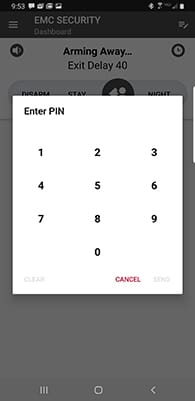
SECURITY FEATURE CONTEXT MENU
STATUS
Press the Status icon to return to the Arming / Disarming screen of the application. The Status screen is the default starting point within the app. This screen was shown as the Main Dashboard above.
ZONES AND BYPASSING
Press the Zones icon to see all your security sensors and their zone names. On this screen you can see all active zones, and can bypass zones to allow arming with zones open. An active zone sensor will be included in the protection algorithm where a bypassed zone sensor will not. An example would be to bypass a window zone to allow it to remain open on a hot night while allowing the system to arm.
Each user of the security system must be granted (or denied) bypass rights to allow that user to bypass a zone. Refer to the section on User and Account Management for additional details.
EVENTS
The Events screen shows system activity and the system user that initiated each event.
TROUBLES
The Troubles screen shows any problems that are present with your security system. Examples include; loss of AC power, temper conditions on the sensors, low battery on a sensor
6. SETTINGS
The Settings screen allows you to change and configure app and security system features and settings.
Require PIN to disarm: This setting is on by default. When on, the mobile device user must enter a valid security system PIN and press “SEND” to disarm the system. When off, the application presents a single button to disarm the security system. In this case, you must ensure the security of your phone.
Reset Connect+ Panel: Allows the application to initiate
a soft reset of the panel remotelyReset ZWave Module: Allows the application to reset the Z Wave automation module if it is installed in your Connect+.
Physical location: The application can inform the panel where it is located. This information is used by the panel to calculate sunrise and sunset times for automation events.
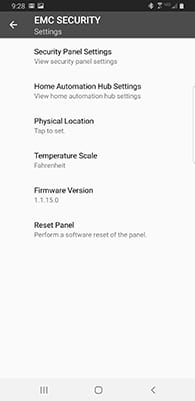
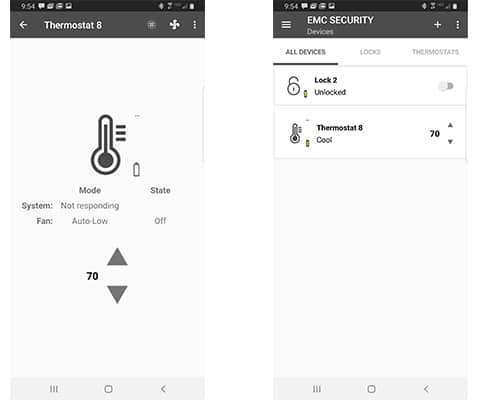
7. LOCKS, LIGHTS, GARAGE DOORS, & THERMOSTATS
If your security system includes an optional automation card, these device categories are enabled on your system. These device categories allow you to quickly select and manually operate your automation devices attached to your system.
SCENES FEATURE
The Scenes Feature is available if your panel includes an optional automation card. Scene control is a very powerful feature of the security system. Please review and test carefully each scene you configure.
Scenes allow a type of when-what control to be automatically executed by the security system. When any of a set of “Triggers” occurs, the system executes What “Actions.” It is important to repeat that any trigger configured within a scene will cause the configured Actions to be executed.
CREATE/EDIT A NEW SCENE
Press the SCENES title in the Feature Menu. To edit an existing scene, click its title in the list of scenes shown.
To create a new scene (example: Auto Arm Away at 9am):1. Tap the “+” sign in the Application Menu – at the top right.
.2. Enter a name for your new scene – “Auto Arm 9am” for example.
3. Select your new scene from the list of scenes in the scene list. Notice that it is created “Inactive”.
4. When you tap the scene you will see Triggers and Actions. Tap the “+” on the Triggers section of the screen.
5. Triggers are the “when” of a scene. If any trigger is true, thenthe scene’s actions will be executed. Triggers can be grouped as:
a. Security Triggers
b. Time/Date Triggers
c. Automation Device Triggers
6. Some triggers requireconfiguration – For example,select “Once a Day”and configure the time to 9am.6. Some triggers requireconfiguration – For example,select “Once a Day”and configure the time to 9am.
7. Actions are the “what” of a scene. Actions can be grouped as
a. Security Actions
b. Automation Actions
8. For our example, tap the “+” in the Actions section and select “Arm or Disarm the System”
a. Configure the Action to “Arm Away”
9. Let’s say you have some Z Wave lights you want to turn off as well
a. Click the ”+” and add any additional Actions (Z Wave All Off might be a good one)
10. Remember to click the toggle to “Activate” your new scene.
8. Account and User Management
The primary account holder may create additional sub-accounts within the platform.
To create Sub-Accounts:
1. Tap Manage Account or Users in the Application Menu (top left hamburger menu).
2. All existing accounts will be shown and may be edited.
3. Tap the red “+” sign at the bottom right
4. The username must be unique within the system
5. Enter all required parameters for the account creation.
6. Tap the new user to grant the user access to one or more security systems on the account[screen -“Granted”].
7. Tap User Options to apply additional role based security. Please note that the user PIN code for the security system is assigned inside the User Options. It must be unique among all users of the panel.
8. Additional information about the user can be entered by clicking Contact Info at the bottom of the screen.
-
Security Cameras

Doorbell Cameras
- Remote Monitoring: View your doorway activity live from your smartphone
- Instant Alerts: Get notifications when someone rings the doorbell or when there is motion detection.
- Activity Review: Watch live feeds or review recorded activity.
- Two-Way Talk: Speak to visitors remotely from anywhere.

Indoor and Outdoor Camera
- Versatile Monitoring: Monitor your property indoors and outdoors directly from your smartphone
- Two-Way Audio: Communicate with anyone in front of the camera using the two-way audio feature
- Smart Security: Compatible with AI Deterrence and Remote Video Monitoring for enhanced security.

NEW!
FloodLight Camera
- Powerfull Illumination: Features 3,000 lumens of light for bright and clear video.
- Enhanced Awareness: Provides high-quality video for superior property protection and awareness.
- Customizable Lighting: Choose from various lighting options and set motion, analytics, or scheduled-based triggers.
- Advanced Security Integration: Compatible with AI Deterrence and Remote Video Monitoring.

NVR System
- High-Definition Surveillance: Experience exceptional, high-definition live-streaming video.
- Reliable Storage: Features convenient on-site storage for your recordings.
- Robust Performance: A vigorous home surveillance system for comprehensive security.
Stop Intruders in their Tracks with AI Deterrence
What if your security system could actively deter potential threats before they escalate? Thanks to the power of AI, this proactive approach is now a reality, transforming how we protect our homes and businesses.
Remote Video Monitoring
With Remote Video Monitoring, monitoring station operators are alerted as soon as a person or vehicle is detected by cameras at your business—empowering them to take action before a crime happens. You have complete control over which cameras and devices are accessible from the operator console. Operators can only view approved devices, and any actions taken by operators are logged in your
activity feed.
Get a quote for security cameras.
Customize the right camera system for your needs – and get a quote. To speak to an EMC Security specialist immediately, call 770-963-0305.
Reduce Uncertainty with Video Verification
Integrate the power of your security camera video with EMC Security’s 24/7 monitoring to receive quick insight into an alarm event, allowing you to assess the situation and prioritize authority response if needed.
Receive an alarm notification – View video – Assess the situation – React with confidence