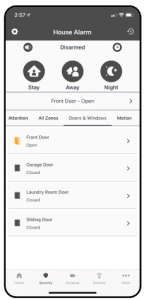Your cart is currently empty!
Category: Smart-Home
-

Back to School Safety: What Every Georgia Family Needs to Know This Year
As Georgia families settle into the rhythm of a new school year, home security often takes a backseat. Busy mornings and changing schedules make it easy to overlook. From my experience working closely with families in our community, I know this is when risks increase. Thoughtful security planning during this time can make all the difference.
At EMC Security, we’ve observed a pattern: homes left empty during school hours can become targets. But the good news is, with the right approach and technology, families don’t have to trade independence for safety. Instead, they can feel empowered to manage their homes—and their peace of mind—no matter how hectic life gets.
Here’s what we’ve learned and how we’re helping Georgia families adapt their security for the school year ahead. Read our back to school safety tips to stay in the know.
Secure Your Home Before the School Day Starts
The school day can start early—and often in a hurry. Adding a few extra seconds to your morning routine can make a big difference.
- Arm your security system before leaving the house, even if it’s just for school drop-off.
- Check doors and windows for anything left unlocked overnight.
- Use smart locks so older kids can enter without needing a key.
- Set up reminders or automation to arm your system at a set time each day, just in case someone forgets.
Many EMC Security customers love using the mobile app to quickly check system status and make adjustments on the go.
How to Keep Kids Safe When They Come Home Alone
It’s common for kids to get home before their parents during the school year. With the right setup, your home security system can help everyone stay connected and secure.
- Use entry notifications to receive a mobile alert when your child disarms the system or enters the house.
- Install indoor cameras in common areas to check in and confirm everything’s fine at home.
- Add a video doorbell so you can see when your child arrives or check who’s at the door—a friend, a package, or someone unexpected.
“I love seeing the alert when my daughter walks up to the porch in the afternoon. I know she’s home and safe, even if I’m still at work.” — EMC Security Customer
Why Video Doorbells Are a Game Changer for Family Security
One of the most popular tools among EMC parents is the video doorbell. It allows you to:
- See when your child arrives home after school
- Know instantly when a package is dropped off
- Check whether that knock at the door is a friend coming to play or an unfamiliar face
Video doorbells give families real-time visibility and control, helping replace worry with certainty.
Additional Back to School Safety Tips Every Parent Should Know
Even beyond home security, here are a few simple ways to keep your family safer during the school year:
- Review walking or biking routes and choose safe, well-lit paths near your child’s school. For important tips on pedestrian safety, visit the NHTSA pedestrian safety page to help keep your family safe.
- Add reflective gear or bright accessories to backpacks for early mornings. Learn why every child needs a bright, safe vest in this helpful guide from The Kids Point.
- Teach kids not to answer the door for anyone they don’t know and review safety rules about staying home alone. For practical advice parents trust, check out Kidpower’s guide to answering the door and staying home alone.
- Make sure emergency contacts are up to date with the school
- Talk about online safety—especially with new devices or social apps
EMC Security: Your Partner in Home Safety This School Year
Back to school is a great time to review your home’s safety. EMC Security offers flexible, no-contract systems that are designed to work for families.
With features like:
- Video doorbells and smart locks
- Mobile app control and instant notifications
- Professional installation or easy DIY setup
- 24/7 local monitoring
We’re here to help you protect what matters most—this school year and beyond.
Ready to Make Your Home Safer? Contact EMC Security Today
Let’s make this your safest school year yet. Want to learn more back to school safety tips?
✅ Request a Free Quote
✅ Talk to a Local Security Expert
✅ Explore Camera Options✅ Call us today at 770-963-0305
-

Smart Home Automation: Everything You Need to Know
Create a smarter, safer home
With the boom of smart technology, smart home automation has shifted from a sci-fi buzzword to a tangible, working concept. The word “automation” might bring images of house-sized Rube-Goldberg breakfast machines or contraptions to put pants on. However, the reality of today’s smart home automation is much less clunky, but just as brilliant. We are finding many Metro Atlanta Homeowners are looking for ways to make their home smarter.
What is home automation?
Smart homes increasingly incorporate automation devices to assist owners in ensuring their home is secure and functioning at its peak performance. These devices can perform a multitude of functions automatically within parameters set by the device owner. When paired with a smart home controller with Bluetooth geofencing features, like the IQ Panel, a smart door lock can take care of locking and unlocking your home as you arrive and leave. Forget to lock your home in Gwinnett? No Problem, even if you work in Cobb County, you can hop on the app and check from there.
Why invest in home automation?
One of the most obvious benefits of smart home automation is the ability to shift menial tasks from you to the home itself. Instead of running back and forth from the thermostat throughout the day to keep the temperature comfortable and economical, smart home automation can easily adjust it to keep everything running smoothly. Panels like the IQ Panel also remove headaches associated with pairing, maintaining, and running your smart home automation devices to give you fast, powerful connectivity to your home.
That doesn’t just mean less work for you, either. A smart home controlling things like temperature and lighting also provides energy saving measures and can pass savings onto you. With smart home smart lighting or smart thermostats, you can set your devices to turn on at specific times or when certain conditions are met. That means no more lights left on, no more furnaces running when they shouldn’t, and more money in your pocket.
While saving money and energy is a great reason to invest in smart home automation devices, the simple fact remains that smart home automation is just… well… cool. It feels futuristic to be able to communicate with your home in such a sophisticated way, especially when the home responds by adjusting to your schedule and energy needs. It might seem small, but automation helps you create a cohesive home in a big way.

What does an automated home look like?
It’s possible to automate your home in as many ways as there are available automation devices. There are endless ways to configure and adapt your home to work for you, but the core of every smart home is the smart home controller.
Your smart home controller is the brains of your smart home automation system. The IQ Panel, for instance, seamlessly connects to your automation devices in one central place. You can mount the panel on most convenient wall in your home and utilize its clean, bold user interface to program the rest of your automation devices. You can even extend your smart home control via the Alarm.com mobile app or through the IQ Remote PowerG secondary control screen.
With your brains of your smart home set up, all that you have left is to decide on the automation devices that make the most sense to your lifestyle. Devices like the Alarm.com smart thermostat, when connected to IQ Panel, can utilize intelligent automation rules to adjust your home’s temperature when you’re home or away or as windows and doors are left open.
Lighting devices are another popular automation idea, and for good reason. There are many, many options when it comes to smart home smart lighting. For example, when paired with motion sensors, your lights can automatically turn on or off as motion is detected where they’re installed. You can even use the lights more specific applications, such as automatically turning your Christmas lights on after dark during the holidays. We offer many PowerG lighting devices that can fit into whatever automation plan you can imagine.
Smart home locks are also great items to add to your collection of smart home automation devices. Connecting an IQ Lock to your IQ Panel enables a whole host of powerful security features to create a safer, smarter home. With IQ Lock, you can automatically unlock your doors as you approach or lock the door as your day is winding down, so you never have to worry again.
How can I get started?
There are tons of ways to customize your smart home to fit your life. With so many options, it helps to have someone to guide you through the process of planning and building a smarter, safer home. For more information about the IQ Panel, PowerG, or any of the devices mentioned above, please contact us to learn more.
Call us today at 770-963-0305 or >>CLICK HERE<< to schedule a call with a knowledgeable EMC Security representative about making your home smarter!
-

Elevate your Home Security with the IQ 4 Panel
As a homeowner, you deserve to know that your home and family are always safe. Designing a comprehensive security solution will give you unprecedented knowledge and control over your home in Georgia. However, in today’s rapidly growing technology landscape, the number of devices available can feel overwhelming. With so many things to account for, how can you be sure you’re starting in the right place? You start with IQ 4 Panel.
Powerful home security starts at the security panel, and IQ 4 Panel by Qolsys brings a perfect blend of brains and brawn to seamlessly orchestrate your entire security system. IQ 4 Panel features cutting-edge security features designed to provide an advanced home security solution for homes of all sizes.
Visual Insight into Your Home:
The IQ Panel boasts an impressive 8-megapixel camera that offers real-time insight into the goings-on around your home. With the ability to capture disarm photos and alarm videos, you can easily check in on family members or review suspicious events and always remain aware.

Unmissable Audio Alerts
The IQ Panel 4 features four four-watt speakers to ensure that each alarm is heard loud and clear throughout your entire household, whether you’re dealing with a break-in or a fire. With these speakers, you can rest assured knowing that potential hazards to your family’s safety will be promptly addressed.
LTE and Wi-Fi Dual Path:
Maintaining a strong connection from security devices to the central monitoring station is crucial. The IQ Panel offers dual path connectivity through LTE and Wi-Fi to ensure you are always connected to the central station even in the face of potential disruptions. In the event of a life-threatening emergency, you can have peace of mind knowing that the panel can communicate with the central station, facilitating swift and efficient response.
Your Gateway to Advanced Security
The IQ 4 Panel is the best choice of security panel for homeowners seeking state-of-the-art protection for their families. IQ Panel also comes with a host of other features to make your life easier, like PowerG wireless technology and automation features.
An investment in IQ 4 Panel is an investment in the safety and security of your home and family. Upgrade your home protection today and enjoy the benefits of advanced security and smart home control in one sleek device.
EMC Security is your local dealer in the Atlanta area offering the IQ 4 Panel. >>CLICK HERE<<
-
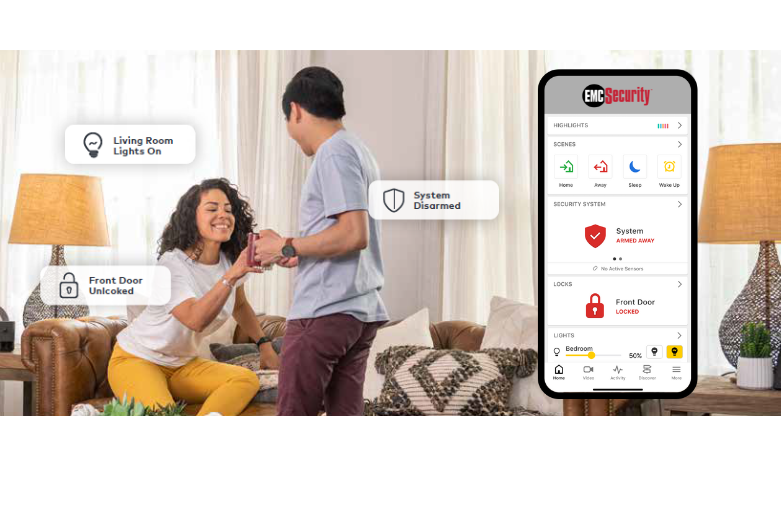
Unlock a Smarter, Safer Home with Smart Home Automation
In today’s fast-paced world, convenience and security are paramount for homeowners in the vibrant Metro Atlanta area. Imagine having complete control over your home’s essential functions right in the palm of your hand. With the power of your smart phone and smart home automation, this isn’t just a futuristic fantasy – it’s a reality that can significantly enhance your comfort, efficiency, and, most importantly, your peace of mind right here in our community.
At EMC Security, a leading security company serving the communities of Metro Atlanta and Metro Greenville, SC, we understand the importance of feeling secure, whether you’re at home or miles away. That’s why we’re excited to highlight the incredible capabilities of smart home automation, all accessible through a user-friendly app on your smartphone.
Your Smartphone: The Ultimate Smart Home Control Center for Atlanta Homeowners
Think of your smartphone as your personal home command center. Through our intuitive app, you can seamlessly manage various aspects of your home including:
- Smart Thermostats: Adjust your home’s temperature from anywhere. Cool your house down on your way home from work, or adjust if you forgot before leaving your residence. Enjoy energy savings and optimal comfort with just a few taps, perfect for our climate.
- Smart Lighting: Take control of your home’s lighting from the convenience of your smartphone, no matter where you are . Our smart lighting features go beyond simple on/off control. Imagine being able to schedule your indoor lamps and outdoor lights to turn on and off at specific times, creating the illusion that someone is home even when you’re out of town. This is a powerful deterrent against potential intruders, adding an extra layer of security. You can easily adjust these schedules remotely, ensuring your home always looks occupied when you need it to.
- Smart Locks: Secure your doors at your home with keyless entry. Lock or unlock your doors remotely, providing convenient access for family members or trusted visitors. No more fumbling for keys or worrying about lost ones for residents here! Can’t remember if you locked your door? Just check the app and take action.
The Magic of Automated Scenes for Your Lifestyle
The true power of smart home automation lies in its ability to create customized “scenes.” These pre-programmed settings allow multiple devices to work together seamlessly based on specific triggers or times, perfectly adapting to your routine in the Atlanta area. For example:
- “Leaving Home” Scene: Imagine this: as you lock your smart door at a designated time, your system can automatically adjust the thermostat and arm your security system – all without you lifting a finger!
- “Good Morning” Scene: Wake up to a comfortable home with the thermostat adjusting to your preferred temperature and lights gradually turning on, making those mornings even better.
Enhanced Security and Convenience for Remote Access
One of the most significant advantages of our smartphone-controlled security system is the unparalleled convenience and security it offers when you’re away from your home.
- Remote Disarming and Unlocking: Have a friend or family member needing to check on your plants or pets while you’re out of town? Our app allows you to disarm your security system and unlock the door remotely. Once they’ve finished, you can easily lock up and re-arm the system – all from your smartphone.
- No More Sharing Codes: This feature eliminates the need to share your security system codes, enhancing your home’s security and ensuring that only authorized individuals have access during specific times. A crucial safety feature for families in our community.
Peace of Mind in Your Pocket
Smart home automation isn’t just about convenience; it’s about providing you with greater control and peace of mind. Knowing you can monitor and manage your home’s security and essential functions from anywhere in the world offers invaluable reassurance to residents here.
Ready to Experience the Smarter, Safer Way to Live?
At EMC Security, we’re committed to providing you with cutting-edge security solutions that integrate seamlessly with your modern lifestyle in the Metro Atlanta and Greenville region. Contact our team of security experts serving our local community today to learn more about how our smartphone-controlled security systems and smart home automation features can transform your home into a safer, more convenient, and smarter living space.
Call us at 770-963-0305 or CLICK HERE to schedule a consultation.
-

The Increasing Popularity of Connected Home Devices
The world is becoming more connected.
Advances in technology have led to a surge of connected home devices, offering enhanced convenience and heightened security that was merely a dream just a few years ago. As the world continues to embrace smart home security, we at EMC Security are committed to guiding you through this technological revolution, ensuring you make informed decisions that prioritize the safety of your home and loved ones.
Experience the Benefits of Smart Home Security
What sets smart home security apart is the unparalleled peace of mind it provides, with constant, round-the-clock surveillance ensuring that your home remains secure no matter where you are.
Cutting-edge technology delivers real-time alerts directly to your preferred devices, empowering you to act swiftly in the face of any unexpected events.
Couple that with remote management, and you have total control over your security system, from arming and disarming to adjusting lights and temperature.
EMC Security can integrate your connected devices so they all work together during a given situation. For example, an auto-lock can notify the security system to disarm once unlocked, or a water detector will notify your security keypad to beep if water is detected. These little conveniences not only help you feel safer, but make life easier.
Making the Right Choice: Selecting a Smart Home Security System
With many options in today’s market, selecting the perfect security system requires careful assessment of your home’s specific needs, striking the right balance between cost and security features.
EMC Security is here to help with:
- 24/7 professional monitoring – ensuring that highly-skilled professionals are always ready to assist with any emergency.
- Flexible home automation compatibility – seamlessly integrating your security system with other smart home devices.
- Additionally, we provide flexible installation solutions, which include both simple DIY options and professional services, tailored to your preferences.
Defending Your Home: Smart Security Measures for Connected Home Devices
EMC Security prioritizes your safety, providing suggestions for proactive risk mitigation:
- Keep your devices up-to-date by regularly installing software updates.
- Utilize strong, unique passwords for each device, changing them periodically.
- Enable two-factor authentication when available, adding an extra layer of protection.
Empower Your Home with the Promise of Smart Security
Embracing connected home devices and investing in smart home security is a forward-thinking decision that provides safety, convenience, and peace of mind. Make the most of this technological revolution with EMC Security – a knowledgeable guide and provider of reliable security solutions for your home. EMC Security can help you cut through the confusion and present options that are right for your home structure and your lifestyle.
At EMC Security, we stand by our commitment to customer satisfaction – from system diagnostics to homeowner support – ensuring that your home remains the sanctuary that it should be.
Contact us today and unlock the full potential of smart home security for your family.
-

Best Practices for Using a Home Alarm Mobile App
When you’re away from home and want to know if your security system is armed, a good mobile app is a must.
The best home alarm apps allow you to arm and disarm your alarm system remotely and see what doors or windows were opened while the system was armed.
Most importantly, it should enhance your peace of mind with the ability to monitor activity from anywhere in the world.
The home alarm app is a useful tool that allows you to arm and disarm your security system remotely, or from anywhere in the world. You can also use it to set up automatic arming of your system based on certain times of day, such as when you’re at work or out of town on vacation.
When using the app, keep in mind some best practices for ensuring its effectiveness:
1. Make sure that all members of your household know how to use the app so they can manage their own accounts easily. This will help ensure everyone has access when needed–and no one accidentally disarms the system while trying out something new!
2. Use the home alarm app to arm or disarm your system remotely. Away mode allows you to arm your alarm system remotely. You can set it up so that when you leave the house, your security system automatically arms itself and sends a notification to let you know that everything is okay. When returning home, just open up your phone’s “home” screen and hit “disarm.” You will have to enter your passcode for addditional security purposes.
3. Use the home alarm app to see what doors and windows were opened while the system was armed. If you have an alarm system that has a mobile app, use it to see who opened the door while your house was armed. The app will show you which doors and windows were opened and when they were opened. You’ll alse see what time it happened and whether or not the system was armed at that time.
4. Review your activity log often so you know who has entered your home while you were away. Reviewing your activity log often is important for knowing who has entered your home while you were away. The log will show which doors and windows were opened while the system was armed, and it can help you confirm that no one else had access to your home.
5. Have each family member download the mobile app so they can control their own features and settings on their devices. The home security alarm system mobile app is your best friend when it comes to keeping your family safe. It’s easy to use and can be downloaded from the Apple Store or Google Play, so you don’t have to worry about downloading anything extra onto your phone.
Once you have downloaded the app, there are several features that will make it easier for you and other members of your family to use.
- First, each person who has access should download their own copy so they can control their own settings on their devices.
- Second, have each person create an account with a username and password–this way they won’t have trouble logging in later!
- Finally: make sure everyone knows how important it is not only that they arm/disarm their system but also what doors/windows were opened while armed (you’ll find this info under “Home”). Reviewing this activity log often will help ensure safety inside as well as outside because it allows one another know who has entered while away from home
6. Consider sharing access with trusted friends and family members as well as service providers such as dog walkers, housekeepers and repairmen who need access to your home at times when you’re not there. When you share access with friends and family, they will be able to see your home’s status and receive alerts when there’s an incident. You can also grant them temporary access so they can enter the house while you’re away.
As with most things in life, it’s important to take the time and effort to do things correctly.
A good home security alarm mobile app will simplify your life by allowing you to arm and disarm your alarm system remotely and see what doors and windows were opened while it was armed. The best part is that these features are available on all major platforms, including Android, and iOS..
If you’re looking for more ways to make life easier and safer, contact EMC Security at 770-963-0305 or complete this form today.
-

Google and Alexa Security Controls
EMC Security’s newest wireless systems, Connect+, give customers the convenience to arm and disarm the system using Alexa or Google Home.
How to use Amazon Alexa with Connect+
The Alula Alexa Security Skill allows users to operate theConnect+ securitysystem with voice commands through their Alexa-enabled devices.
To get started first add Alula to your Alexa by installing the Alula Skill.
1. Download and Open the Alexa application on your smartphone.
2. Select “Skills & Games” from the slide out menu on the left of the screen (tap the 3 parallel lines on the top left corner to expose menu)
3. Search for “alula” without quotes. Tap the Alula app from the list that appear then tap “Enable” to add the Alula Skill to your Alexa.
4. Sign in with your Username and Password that you use with the Alula app.
Once Skill is added Alexa will now be able to react to the “My Security System” command. The basic pattern is to say “Alexa, ask/tell My Security System to…” Some specific example as are as follows.
-
- Alexa, ask My Security System to arm to stay.
- Alexa, tell My Security System to arm to away.
- Alexa, tell My Security System to arm to night.
- Alexa, ask My Security System for status.
- Alexa, ask My Security System to disarm using 1,2,3,4 (you may use any valid code for your panel).
How to use Google Home with Connect+
Install the Google Home app for iPhone or Android
Press the “+” symbol in the upper left
Click “Set up a device”
Choose “Set up new device”
Choose “Have something already set up?”
Scroll down to “Alula Security” and click it
Sign into your Alula account with your Username and Password
You’ll see a list of all your Smart Home devices.
Click on all of the Smart Home devices you want to add.
Navigate back to the home screen and find the microphone button in the bottom middle of the screen.
Press the microphone button and speak to enter Google Home commands for your Smart Home devices.
You can say phrases such as:
- “Set my Connect Plus to stay”
- “Set my security system to stay”
- “Set my security system to away”
- “Set my security system to night”
- “Disarm my security system” (Google will ask you for the pin)
- “Disarm my Connect Plus” (Google will ask you for the pin)
- “Is my system armed?”
- “Is my Connect Plus armed?”
- “Is my front door open?”
- “Are my doors open?”
You can give other household members access to the connect plus in two steps
- Make sure connect plus and sensors are added to a “home” in the Google Home App
- Use the Google Home App toinvite home member to the “home”
-
-

Safety Tips When Selling Your Home
Placing your home on the market shouldn’t result in increased risks to home security.
In fact, it’s in situations like this when you should amp up your protection even more. Why? Because when a real estate agent invites potential buyers into your home, their primary concern is selling your home, not with your valuables.
There have been many reports of homeowners being burglarized shortly after allowing prospective buyers inside. In these burglaries, small but expensive items such as jewelry and watches have been stolen.
If you are placing a house on the market now or in the future, EMC Security can help you protect your home in more ways than one. For instance, did you know that you can set your alarm keypad to grant access to certain people during specific times of the day? Want to monitor the activity inside your home from across town or while you’re at work? We’ve got you covered! Here are a few security tips to help you have a safer home selling experience:
1. Give Guest Code Authorization to Realtors
If you have an alarm system, avoid giving out your main security code (and if you don’t have a burglar alarm, get one!). Many modern systems allow you to program guest codes, some of which even make those codes usable only during certain times and on certain days. Requiring guests to use codes allow you to limit access to your home and can keep a log of when specific codes were used to enter your home. Assigning unique passwords to realtors also helps create an added sense of responsibility on the part of the realtor. Need help with this feature? Contact EMC Security at 770.963.0305 to check compatibility from one of our security experts.
2. Obligate Realtors to Re-arm Your System Before Leaving
In addition to ensuring certain that all doors are properly secured and locked, make it a requirement that realtors reactivate your system prior to leaving your home. It’s also a good idea to document your request with the broker by giving them written instructions pertaining to your request. Taking such strong precautions could mean the difference between your home being protected as opposed to being burglarized.
3. Use Indoor Home Surveillance Cameras
Whether hidden or placed in plain sight, surveillance cameras are a deterrent to theft and can be invaluable to protecting your property. In the worst-case scenario, they can provide evidence to police in the event of a crime. Some security cameras will even allow you to remotely monitor your home while away.
4. Check Your Windows
Even if you’ve instructed your realtor to check/lock your windows after each visit, it’s still recommended that you double check to ensure that all entry points to your home have been secured upon your return. Crafty burglars will sometimes unlock windows or doors with plans of returning later to execute their plan for theft. Also, a realtor may simply forget to secure one of these, so it is always a good idea to manually check yourself as soon as possible.
5. Remove or Secure Valuables
Don’t neglect to secure your valuables, such as money or jewelry when listing your home for sale. It’s not enough to simply place jewelry in a designated box or video games in a cabinet, as strangers will be allowed to roam throughout your home and may stumble upon these areas. If you don’t already own one, consider a wall safe or even removing them during open house visits.
Need a security system? Give EMC Security a call at 770.963.0305 or check out our website on how to customize the best home security system for your needs today.
-

The Future is Here: Your Guide to the Smart Home Ecosystem
In the Beginning
Back in the 1980s the most advanced technology in smart home devices was a gadget called The Clapper, which allowed homeowners to turn their lights on and off by simply clapping their hands twice. Clap. Clap.
Fast-forward to more than thirty years later and the advancements in smart home technology are obvious and easy to see..
In many cases, these advancements have made simple tasks such as staying in touch with our friends and family much simpler but perhaps the best examples can be found among the many ways modern advances have helped us live safer, smarter, and more efficient lives at home. In fact, research shows that more than 9 out of every 10 homes in the United States own a smart home device. Smart home technology transforms your home into a comprehensive system that all works together to make your home a more secure, convenient place to live.
Benefits of a Smart Home Security
Convenience
It goes without saying that every home is different… Some homes are big with many rooms, windows, doors and large gardens. Some homes are small, some have many floors and some just have one. That’s what makes our homes great. With EMC Security, you can customize your smart home security system to focus on all the features you find important to meet your needs.
For example, let’s say you want to design a home security system that extends itself beyond intrusion detection. You can personalize your security system by adding features like a smart doorbell, outdoor security cameras, and smart thermostats.
Just because buying a home is a major investment, it doesn’t mean updating your home with smart devices has to be costly or unaffordable. EMC smart home technology delivers hundreds of features that help make our lives more convenient while transforming your home into everything you want it to be.
Always in the Know
Many people rarely ever think about the dangers associated with a normal doorbell until they find a viable alternative. Traditional doorbells come with some serious weaknesses. For instance, the home’s front door happens to be the most popular when entering or leaving the house.
As such, it is common for homeowners to forget to lock the door properly. Also, whenever someone rings your doorbell, you have to physically go to the door to see who is outside. This inherently increases your exposure to potential risks in the event that you open the door to an unfamiliar and dangerous person. Video doorbells help you eradicate these risks.
Today’s doorbell incorporates two-way audio, HD camera, and a Wi-Fi connection. These are features that can easily be accessed from your smartphone, thereby helping you to enhance convenience and safety.
Security
Smart devices can improve access and security around the home, such as through motion sensors, smart locks, doorbells and smart windows and doors. However, there have been issues of smart homes being compromised through security breaches so always be mindful of how your personal data is used.
LOCKS. Be confident your home is secure with smart lock control at your fingertips.
LIGHTS. Control lights remotely or program them to turn on and off on a schedule or when you arrive home.
THERMOSTATS. Home or away – monitor the temperature of your home with thermostat control.
VIDEO. Keep an eye on the most important people in your life. From kids to packages to four-legged family members—be in-the-know at all times.
Is a smart home worth it?
If you avoid gimmicks and choose smart devices that individually, practically make your life easier, with an eye on the bigger picture of how they all fit into a smart home ecosystem, we think a smart home can be well worth it.
-

Arm Your System with Google or Alexa
EMC Security’s newest wireless systems, Connect+, give customers the convenience to arm and disarm the system using Alexa or Google Home.
How to use Amazon Alexa with Connect+
The Alula Alexa Security Skill allows users to operate theConnect+ securitysystem with voice commands through their Alexa-enabled devices.
To get started first add Alula to your Alexa by installing the Alula Skill.
1. Download and Open the Alexa application on your smartphone.
2. Select “Skills & Games” from the slide out menu on the left of the screen (tap the 3 parallel lines on the top left corner to expose menu)
3. Search for “alula” without quotes. Tap the Alula app from the list that appear then tap “Enable” to add the Alula Skill to your Alexa.
4. Sign in with your Username and Password that you use with the Alula app.
Once Skill is added Alexa will now be able to react to the “My Security System” command. The basic pattern is to say “Alexa, ask/tell My Security System to…” Some specific example as are as follows.
-
- Alexa, ask My Security System to arm to stay.
- Alexa, tell My Security System to arm to away.
- Alexa, tell My Security System to arm to night.
- Alexa, ask My Security System for status.
- Alexa, ask My Security System to disarm using 1,2,3,4 (you may use any valid code for your panel).
How to use Google Home with Connect+
Install the Google Home app for iPhone or Android
Press the “+” symbol in the upper left
Click “Set up a device”
Choose “Set up new device”
Choose “Have something already set up?”
Scroll down to “Alula Security” and click it
Sign into your Alula account with your Username and Password
You’ll see a list of all your Smart Home devices.
Click on all of the Smart Home devices you want to add.
Navigate back to the home screen and find the microphone button in the bottom middle of the screen.
Press the microphone button and speak to enter Google Home commands for your Smart Home devices.
You can say phrases such as:
- “Set my Connect Plus to stay”
- “Set my security system to stay”
- “Set my security system to away”
- “Set my security system to night”
- “Disarm my security system” (Google will ask you for the pin)
- “Disarm my Connect Plus” (Google will ask you for the pin)
- “Is my system armed?”
- “Is my Connect Plus armed?”
- “Is my front door open?”
- “Are my doors open?”
You can give other household members access to the connect plus in two steps
- Make sure connect plus and sensors are added to a “home” in the Google Home App
- Use the Google Home App toinvite home member to the “home”
-