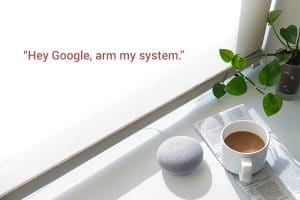Your cart is currently empty!
Category: General
-

Should I DIY Security Installation?
With the introduction of advanced technology, there are many home security options available.
Most of them fall into two categories: professionally installed, and
self installed /DIY systems. Below we will provide the benefits of each to ensure you get the system right for you.Professionally Installed Systems
When you purchase a professionally installed security system, like one from Atlanta’s own EMC Security, a security expert assesses your home and lifestyle to determine the security solution that is right for your needs. Once the system is customized for your home, a professional security technician will install and test the system. This includes installing the panel, keypad, sensors, and integrating remotes services on your mobile devices. A wireless system takes 2-4 hours to install and test every sensor to ensure it’s working properly.
Some homeowners decide to install a pre-wired system. Pre-wired security systems have wires connecting each device to the control panel (or hub of the system) and operate on electricity in the home. Installation could take a full day, depending on the size of the home and type of system.
There are some companies that make outrageous offers for free security systems with professional monitoring. If you choose to evaluate these companies for your home security, pay attention to the fine print and contract terms. If it sounds too good to be true, it probably is. A reputable security company will charge a fair price for equipment, offer payment terms, and keep monthly monitoring costs affordable.
Self-Install/DIY Systems
A home security system you install yourself, like EMC Security’s Self-Install System, can be a more affordable, convenient option for many people looking to secure their homes. With this type of system, you can install it when it’s most convenient for you – without taking off work or scheduling appointments. It’s also typically more cost effective since you are not paying for installation.
It’s important to note that not all DIY security systems are the same. EMC Security cautions against systems from the “big box” stores. We believe no one should trust their home and family’s safety to anyone other than a professional security company.
Here’s why:
1. You are on your own when purchasing a system at a retail store. If you don’t know what you need for complete protection, how are you going to “build” your DIY system? EMC Security’s consultants work with you to determine exactly what you need according to your home specifications and safety concerns.
2. Some are Poor “cheap” equipment. One of the number one consumer complaints about DIY security systems on the market is
the cheap , unreliable equipment.3. Lack of technological support. If you have an issue with the installation, who can you call? What if something goes wrong with one of the sensors or the keypad? Does the company have service reps that can swing by your house to assist you? Even though our DIY system is fast and easy to install, EMC Security has local,
award winning service representatives available with just a simple phone call.5. Who is testing the system? EMC Security runs alarm signal tests on every customer every month. If we don’t get a signal, the customer is notified and a service technician is sent out if necessary. A DIY system purchased from a retail store will most likely not provide any customer support after the purchase.
Customize Your System and Get a Quote Now >
-

Why You Should Upgrade to Cellular Home Security
Your home security system has three options to communicate with your monitoring service provider, such as EMC Security.
Those options are
landline , Wi-Fi, and cellular. While each connection type will provide you with reliable home security monitoring, there are a few things to consider when deciding which is right for you.In this post we’ll examine the reasons we believe a cellular connection is a great choice for most homes today, especially considering most households don’t have an operational landline as more and more people opt for cell phones.
But first, let’s discuss the differences between each connection:
Landline
Connecting your home security system through your phone line was once the only option. Lately though, it is least popular of the three. The main reason is because many people are remove the traditional land line from their homes, saving money. Additionally, with a land line connection, there is no way to access the security system using a smartphone, which is a feature most customers are looking for.
Internet
This type of connection communicates with the monitoring service via an internet connection. The benefit of this type of connection is that there is no transmission cost — as long as you have an internet connection, the service provider will only need to put a module in to allow it to communicate over the internet. There is a cost for the module, but it will also give you the ability to control the security system through a smartphone. It’s important to note that this type of connection relies on your IP connection, so if your internet goes down, the system won’t be able to communicate.
Cellular
A cellular connection communicates with the monitoring service provider via cellular towers and is considered the most secure because there are no lines that can be cut to prevent the system from communicating with the provider. There are equipment costs, however, as you’ll need to purchase a cellular communicator, and the cell carriers will charge a small monthly transmission cost for the cellular communicator. Because the technology will advance over time, you will need to upgrade your cellular communicator from time to time. EMC Security has upgraded all cellular customers to the current 5G at no additional cost.
Now that you know the difference between each of the connections, let’s discuss three reasons a cellular connection is the best choice for most home:
The Most Secure: Both landline and internet communication are susceptible to disruption: landlines can be cut, and internet relies on an active internet connection. A cellular connection communicates through cellular towers and is less vulnerable.
Gives You More Control: A cellular connection offers more interactive services, such as
virtual keypad, live video, door lock, lighting and thermostat controls. You can also arm and disarm from your phone and have access tolive-streaming video.Convenient: A cellular connection can be controlled from anywhere using a smartphone, tablet or computer. Perks include real-time alerts and monitoring.
Speak with an EMC Security expert to learn more at 770-963-0305 or complete this brief form to receive a call back.
-

Smart Home Security in the Palm of Your Hand
According to The Verge, an American technology website, approximately 40 percent of U.S. homes have given up their landlines in exchange for cell phones, a statistic cited from the federal government’s National Center for Health Statistics (NCHS). In previous years, many homeowners were reluctant to abandon their landlines because doing so, meant they would not be able to provide protection for their homes — as home security systems were dependent on landlines to communicate with local authorities in the event of a break-in. However, thanks to recent advances in smart home technology, new options are available — and by the looks of it, they’re here to stay.
Access & Control Your Home Security Remotely
This insight says a great deal about the modern world, in which people have more control over their homes than ever, in large part because of smart homes and smartphones. Recent advances in smart technology allow homeowners to remotely access and control their home security systems, door locks, thermostats, appliances, and other devices. As homes continue to increase in value, many homeowners are welcoming the wireless shift to smart homes with open arms. While technology continues to develop in other areas, home security systems and accessories are also getting smarter as well, and the smart alarm system now complements those advances.
For many, this technology finally fulfills the promise of allowing consumers to monitor, protect, and control their homes from the palm of their hands. The arrival of the remote services allows homeowners to surveil their homes themselves, which helps promote a sense of constant safety and accessibility. Smart technology homeowners have the ability to monitor their system’s arming status, remotely arm or disarm their systems, and receive email and text alerts related to security activity, all of which provides plenty of options for homeowners who expect the freedom that smart home devices provide.
As smart homes advance and grow smarter, it’s encouraging to know there are security systems that continue to evolve and deliver clever benefits of equal value.
-

Can EMC Security Monitor My Security System?
More homes than ever before have pre-installed security systems, or the home is pre-wired and ready for security equipment to be installed.
This begs the question that is often confusing to consumers, “Do I have to use the company that installed the equipment to monitor it?”
No, you don’t.
With just a few exceptions, EMC Security can monitor most existing home security systems. This is good news if you’re happy with the existing security system in your home but dissatisfied with your current monitoring service, or especially if you’re moving into a home with a pre-installed system.
What is Monitoring?
When your alarm is activated (by a sensor striking on a door or window), an alarm is sent to the central monitoring station for immediate action. This includes contacting you at pre-determined phone numbers (EMC Security’s alarm response is less than 14 seconds on average) and relaying your address and the type of emergency to police, fire, or medical authorities.
Some systems are only supported by the company that installed them. These systems are called proprietary systems. Some well-known companies block other companies from monitoring their systems with proprietary systems. However, there are many other system types that are non-proprietary which makes choosing a monitoring provider much easier.
If you’re moving into a home with an existing security system, the control panel should give you a make and model number to assist with your research. This information is all EMC Security needs to determine if we can monitor your system.
How to Switch to EMC Security
As part of our process of activating an existing security system, our customers receive:
- A full system diagnostic
- Reprogramming to communicate to EMC Security monitoring centers
- Full system communications test
- Panel battery replacement if needed
- Homeowner training on full system operation
- Yard signs and window decals

-

No Contract Required
What’s the big deal about a security contract?
Think about this scenario:
You hired a company to provide you service on a monthly basis. You have technology in your home that needs to work, and you are placing your trust in fellow human beings to do what they are paid to do in an emergency situation.
What if you get bad service? What if your system fails and you weren’t notified? What if the company is unresponsive, or slow to help you when you need it?
Unlike other monthly home services like trash service, or pest control, home security service could be extremely costly if something goes wrong (and I’m not just talking about monetary costs). It is really important to understand WHO you hire to provide monitoring service – especially if they lock you into a contract.
The fact is, you can’t purchase most professionally installed security systems on the market without agreeing to at least a 36-month contract. This practice has been the standard for years so the providers can offer low up-front installation and equipment fees. The problem with this is once the equipment costs would be paid off, the high monthly fee (absorbing the equipment costs) does not reduce.
Since our inception in 1998, EMC Security has offered no-contract monitoring service. You pay for your equipment upfront with monitoring and communication charges paid on a month to month basis, with the option to cancel any time.
EMC Security puts customer satisfaction above everything else because we know that happy customers are key to maintaining a successful business. By endorsing highly ethical business practices, both within our organization and across our customer and potential customer base, we send our message as a standard, not as a fallback.
This is very important when the lives of our customers are at stake.
-

Prices are Rising Everywhere so EMC Security is the Better Choice
The reality of the world-wide microchip shortage, global labor shortage and other supply chain disruptions has manufacturers – from consumer electronics and appliances to automobiles and industrial capabilities – in a bind trying to fulfill demand. Simple economics proves that when demand is high and supply is low, prices go up. It’s happening in every aspect of our lives.
Security technology manufacturers have announced at least one, but in some cases, two prices increases in 2021. Home security companies all over the U.S. are facing price increases and are passing the cost to consumers.
EMC Security has a plan to protect our low prices.
- Internally, our team is negotiating exemption and/or lower percentage increases with our manufacturing partners.
- Our famous “no contract” option provides more value to consumers than ever before. We give our customers control to decide if they want to do business with us. Because customers can cancel any time, we work hard to ensure our level of customer service is at its highest for each and every interaction.

- EMC Security protects our customers and gives back to the community we serve.
- As a local company, we hire local people to service local families and businesses – we are part of this community and we do all we can to buy local and support the community.
- Every employee passes background checks, drug screens, and driving records.
- We notify customers if we don’t receive a test signal in more than 30 days. Customer security systems are tested for signals to confirm the system is properly functioning. Other companies don’t provide regular testing like this.
- We employee a team of 7 in-house technical support representatives. Trained security technicians are available at no cost to our customers to provide telephone technical support. This could save our customers time and money associated with a site visit to trouble-shoot or repair their system.
- Free EMC Text-Alert is a service no other company offers at no cost. This service allows customers to make a decision quickly with those on their contact list whether to dispatch or cancel an alarm – speeding up the process.
-

Protect Your Rural Property
A few years ago a friend told me, “I don’t need security, I don’t even have to lock my doors way out here.” Fast forward to 2021, their large barn with thousands of dollars of equipment and family valuables was broken into, and my friend is now installing a professional security system with cameras. Unfortunately, there are desperate people everywhere that will stop at nothing to claim what’s yours.
It’s time to be prepared. Below is a list of solutions to keep you and your valuables safe:
- Video surveillance—a must have!
Many rural properties are situated on acres of land with additional structures such as barns and sheds. A security system with video surveillance is the best defense against potential threats since you can keep an eye on your entire property, prepare yourself for whatever the cameras may see, and notify the proper authorities before things escalate.
If a thief is successful, the video could come in handy in identifying and catching the culprit.
Rural property owners use video cameras to view everything else that lives on the property. For example, you can quickly act on weather damage to property or unwelcome wild animals bothering your livestock or getting into the vegetation.
- Shine a light on intruders
Burglars can’t stand lights, so when it comes to keeping your rural property safe, auto-lighting came make a huge difference between keeping your house, equipment, or even livestock safe. When looking for a motion-sensor lighting system for your rural property, look for one that can be accessed remotely from anywhere.
- Lock it up
The more layers of security you add to your property, the safer you and your family will be. Smart door locks are smart decision because they go far beyond remotely locking and unlocking your doors. For example, you can create an emergency automation that immediately unlocks your doors in case of a fire.
-

Control Your Security With Google Home and Alexa
EMC Security’s newest wireless systems, Connect+, give customers the convenience to arm and disarm the system using Alexa or Google Home.
How to use Amazon Alexa with Connect+
The Alula Alexa Security Skill allows users to operate theConnect+ securitysystem with voice commands through their Alexa-enabled devices.
To get started first add Alula to your Alexa by installing the Alula Skill.
1. Download and Open the Alexa application on your smartphone.
2. Select “Skills & Games” from the slide out menu on the left of the screen (tap the 3 parallel lines on the top left corner to expose menu)
3. Search for “alula” without quotes. Tap the Alula app from the list that appear then tap “Enable” to add the Alula Skill to your Alexa.
4. Sign in with your Username and Password that you use with the Alula app.
Once Skill is added Alexa will now be able to react to the “My Security System” command. The basic pattern is to say “Alexa, ask/tell My Security System to…” Some specific example as are as follows.
-
- Alexa, ask My Security System to arm to stay.
- Alexa, tell My Security System to arm to away.
- Alexa, tell My Security System to arm to night.
- Alexa, ask My Security System for status.
- Alexa, ask My Security System to disarm using 1,2,3,4 (you may use any valid code for your panel).
How to use Google Home with Connect+
Install the Google Home app for iPhone or Android
Press the “+” symbol in the upper left
Click “Set up a device”
Choose “Set up new device”
Choose “Have something already set up?”
Scroll down to “Alula Security” and click it
Sign into your Alula account with your Username and Password
You’ll see a list of all your Smart Home devices.
Click on all of the Smart Home devices you want to add.
Navigate back to the home screen and find the microphone button in the bottom middle of the screen.
Press the microphone button and speak to enter Google Home commands for your Smart Home devices.
You can say phrases such as:
- “Set my Connect Plus to stay”
- “Set my security system to stay”
- “Set my security system to away”
- “Set my security system to night”
- “Disarm my security system” (Google will ask you for the pin)
- “Disarm my Connect Plus” (Google will ask you for the pin)
- “Is my system armed?”
- “Is my Connect Plus armed?”
- “Is my front door open?”
- “Are my doors open?”
You can give other household members access to the connect plus in two steps
- Make sure connect plus and sensors are added to a “home” in the Google Home App
- Use the Google Home App toinvite home member to the “home”
-
-

What is “Smart Security”?
Modern, Wireless, Smart Security
When it comes to smart things and security, your experience should be the same. Reliable, flexible and intuitive. A security system app puts you at the center of an ecosystem of smart devices, sensors, video, and advanced automation. Providing you with an unparalleled experience of control, convenience and security.
Smart Integration with Hey Google and Alexa
Safe, simple, and hands-free arming and disarming your system in your house.
Complete Smart Access On the Go
YOU SET THE RULES. Set the rules for real-time notifications. Know instantly when doors and windows are opened or when motion is detected.
REMOTELY ARM/DISARM. Access and manage youralarm system from your mobile phone or tablet.
SIMPLE USER MANAGEMENT. Add new users and change permission levels within seconds. Create temporary accounts for anyone you choose.
MULTIPLE LOCATIONS. Control your home, business or cabin from one, easy-to-use app.
Smart Control at Your Fingertips
SCENES AND AUTOMATION. Program your lights, locks and other devices to turn on or off based on triggers such as you arriving home or the sunrise and sunset.

Smart Home Support
LOCKS. Be confident your home is secure with smart lock control at your fingertips.
LIGHTS. Control lights remotely or program them to turn on and off on a schedule or when you arrive home.
THERMOSTATS. Home or away – monitor the temperature of your home with thermostat control.
VIDEO. Keep an eye on the most important people in your life. From kids to packages to four-legged family members—be in-the-know at all times.
-

How to Protect Your Privacy While Using a Home Security App
One of the most convenient features of modern security systems is the mobile app. Since the app has the ability to arm and disarm your system, view camera video, and control other home functions, it’s important to keep it secure with protection from hackers.
Below are ways to protect your privacy while using a home security app:
- Connect to a trusted Wi-Fi network to keep your home security system information and events private from the public. If you’re not connected to a secure network, there’s a high risk of a stranger using public Wi-Fi to get your private home security information.
- Most security apps allow you to share access with other family members. Consider limiting app access only to those who need it.
- Change your password frequently. If your app allows, use two-factor authentication to log-in two ways to access your account. The extra layer of security helps prevent hackers from accessing your account with only a password and email.
- Keep your mobile app up to date. Anytime your app has an update available make sure to download the latest as soon as possible. App updates often include bug fixes, security and privacy improvements.