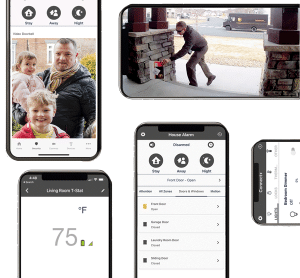Your cart is currently empty!
Category: General
-

What if your security alarm goes off?
When your home alarm goes off, it can be a frightening and sometimes confusing experience.
Your first instinct might be to immediately disable the alarm siren. But, if you do this, how do you know you didn’t just disable an alarm for a burglar that might have just broken in? The fact is, most of us are not sure what we’d do in this case. The key is to be prepared.
Below are 5 things you should do if your home security alarm goes off:
- Stay Calm
It is natural for us to panic in emergency situations. As a result, we tend to react rather than think. However, when your home alarm goes off, you should take a moment to calm your senses before doing something rash. It’s easier to think about your options when you’re calm.
A home security system is designed with an extremely loud alarm siren to scare off an intruder. And depending on your system and neighborhood, it could also alert a neighbor. Keeping this in mind could help your anxiety level.
- Verify It’s Not a False Alarm
The next thing to do is to verify whether the alarm is false. Read any notifications or messages appearing on the keypad display (if it’s nearby) and then investigate, however don’t put yourself in danger to do so. If you suspect that there is an actual threat in the house, find a safe place to wait for the authorities.
- Keep Your Phone Nearby
This is a must, for a couple of reasons. First, your home security company is instantly notified when the alarm is triggered and will immediately be contacting you to assess the situation. They will also notify the authorities.
Second, you can call someone outside of your home in order to get help. Contact a friend or relative as soon as you get the chance and let them know what’s going on.
- Know Your Password
When your home security company calls your home, they will ask for your password. If you know it’s a false alarm and don’t want to notify the police, you must have your password.
If you don’t know your password, the authorities will be dispatched. This is because the security company has no way of knowing that you are who you say you are, or if you might be speaking under duress.
- Have a Plan
An effective plan can help you remain calm and could potentially save lives. The best plan is to designate a safe area to wait for authorities to clear your home of danger. The safe area (or room) should ideally be as far away as possible from any potential break-in areas (such as windows and doors). It’s also a good idea to have a dead bolt installed on the door.
Although security systems can help make your home and family more secure and safe, you will still need to practice vigilance and awareness in case of an emergency. Never put yourself or your family members in danger. The best option is to let your security system do what it is designed to do – and that’s to help you.
Don’t have a home security system? Contact EMC Security to protect your home and family today.
-

The Future is Here: Your Guide to the Smart Home Ecosystem
In the Beginning
Back in the 1980s the most advanced technology in smart home devices was a gadget called The Clapper, which allowed homeowners to turn their lights on and off by simply clapping their hands twice. Clap. Clap.
Fast-forward to more than thirty years later and the advancements in smart home technology are obvious and easy to see..
In many cases, these advancements have made simple tasks such as staying in touch with our friends and family much simpler but perhaps the best examples can be found among the many ways modern advances have helped us live safer, smarter, and more efficient lives at home. In fact, research shows that more than 9 out of every 10 homes in the United States own a smart home device. Smart home technology transforms your home into a comprehensive system that all works together to make your home a more secure, convenient place to live.
Benefits of a Smart Home Security
Convenience
It goes without saying that every home is different… Some homes are big with many rooms, windows, doors and large gardens. Some homes are small, some have many floors and some just have one. That’s what makes our homes great. With EMC Security, you can customize your smart home security system to focus on all the features you find important to meet your needs.
For example, let’s say you want to design a home security system that extends itself beyond intrusion detection. You can personalize your security system by adding features like a smart doorbell, outdoor security cameras, and smart thermostats.
Just because buying a home is a major investment, it doesn’t mean updating your home with smart devices has to be costly or unaffordable. EMC smart home technology delivers hundreds of features that help make our lives more convenient while transforming your home into everything you want it to be.
Always in the Know
Many people rarely ever think about the dangers associated with a normal doorbell until they find a viable alternative. Traditional doorbells come with some serious weaknesses. For instance, the home’s front door happens to be the most popular when entering or leaving the house.
As such, it is common for homeowners to forget to lock the door properly. Also, whenever someone rings your doorbell, you have to physically go to the door to see who is outside. This inherently increases your exposure to potential risks in the event that you open the door to an unfamiliar and dangerous person. Video doorbells help you eradicate these risks.
Today’s doorbell incorporates two-way audio, HD camera, and a Wi-Fi connection. These are features that can easily be accessed from your smartphone, thereby helping you to enhance convenience and safety.
Security
Smart devices can improve access and security around the home, such as through motion sensors, smart locks, doorbells and smart windows and doors. However, there have been issues of smart homes being compromised through security breaches so always be mindful of how your personal data is used.
LOCKS. Be confident your home is secure with smart lock control at your fingertips.
LIGHTS. Control lights remotely or program them to turn on and off on a schedule or when you arrive home.
THERMOSTATS. Home or away – monitor the temperature of your home with thermostat control.
VIDEO. Keep an eye on the most important people in your life. From kids to packages to four-legged family members—be in-the-know at all times.
Is a smart home worth it?
If you avoid gimmicks and choose smart devices that individually, practically make your life easier, with an eye on the bigger picture of how they all fit into a smart home ecosystem, we think a smart home can be well worth it.
-

What Makes a Security Company Great?
Whether on the Phone or on Website Chat, You’ll Speak to a Live Person
Phone Technicians Available
Going Great Lengths
EMC Security has customer service that goes the extra mile. Our sales representatives and technicians pay attention to the details and listen to what the customer wants. Our technicians are subject to a background check and drug tests and are fully trained on our technology and elevating the customer experience.
While in your home, the technician will always be mindful of your home (wearing shoe pads) and will clean up after themselves. Before leaving your home, you will learn how to use your system and your mobile app if applicable. Read customer reviews on Google and Facebook to see what real customers have to say. If you are a current customer, we would greatly appreciate you leaving your honest feedback.
Alarm Monitoring
We believe everyone should be able to afford to be safe at home, so we keep costs low. Most notably though is our Secure Path Technology. No matter what extra features a home security system offers, the bottom line is whether someone is monitoring your home 24/7 and can get help to you fast when you need it most.
EMC Security pioneered Secure Path™ , a monitoring architecture that sends a signal simultaneously to two, separately staffed, UL listed, CSAA Five-Diamond Certified command centers, which means a highly trained operator will always be available to answer the call. With an average response time of 14 seconds, homeowners have the added peace of mind that comes with rapid response.

Most security providers utilize a single command center that requires rerouting in the event the first center is busy or otherwise disabled, wasting time and creating unnecessary risk.
Additionally, security technology is built with an “alarm signal delay” of at least 45 seconds. EMC Security overrides this delay so the signal is transferred to our monitoring centers immediately. A lot can happen in 45 seconds and we don’t want to take that chance when lives are at stake.
Ownership
Finally, what separates EMC Security from the rest is our ownership and values. Because we are owned by three of the largest non-profit power companies in Georgia, we are able to keep costs down and focus on service.
Like our parent companies, we put customer satisfaction above everything else because we know that happy customers are key to maintaining a successful business. By endorsing highly ethical business practices, both within our organization and across our customer and potential customer base, we send our message as a standard, not as a fallback.
This is very important when the lives of our customers are at stake.
We employ 6-8 service technicians that work with customers on the phone each and every day. These technicians help the customer test their system and/or troubleshoot any minor issues over the phone. Many issues can be easily solved by remotely logging into the system from our end, lessening the need for an in-home service call.
Emergencies don’t always stay in the usual workday of 8AM-6PM. We have after-hours and on-call technicians ready to help at a moment’s notice.
At EMC Security, the only recording you will hear is the department call-tree. We have the phone system in place to make it easier to talk directly to who you need to.
We understand that phone calls are not always convenient, so our website, emcsecurity.com , has answers to common system issues, payment questions, and purchasing a security system.
When it comes to safety and security, we want the best. To get the best, you need to know what to look for when looking for a security system to protect what you value most.
What separates the best from the rest is customer service. Have you noticed that the customer service bar is pretty low lately? We’ve been trained as a society to expect bad service – so we are pleasantly surprised when we receive decent or good service. EMC Security gives the highest level of service as a norm. We work hard to EARN your business every day.
-

Home Security Equipment
As soon as you purchase your gorgeous new smart-phone, a new version goes on the market. It’s just the way of life these days. And it’s the same for security technology. Every day, innovators bring advanced products to make us safer, while simplifying our lives with convenient apps and remote controls.
Buzzwords are everywhere and it can be confusing. It’s important to educate yourself before purchasing a security system so you don’t get taken advantage of buying useless components.
Here’s a list of security equipment you should know:
Central Station
The term “central station” is used interchangeably with the term “monitoring center.” This refers to the location that alarm monitoring companies use to monitor alarm systems. The central monitoring station is responsible for contacting the correct emergency services in a timely manner in case of an alarm.
Wireless Monitoring
Another term for cellular monitoring, where your security system connects to the monitoring center via cellular towers.
24-Hour Monitoring
How many hours a day our monitoring stations monitor your home.
Hardwired System
A system that is installed using physical wires, often hidden mostly behind the walls of the home. Most older home alarm systems rely on hard wiring where most new systems are gravitating towards wireless alarm systems.
Wireless Alarm System
These types of systems are easier to install and generally preferred by homeowners because they do not involve running wires in the home.
Key Pad
The
key pad of a home alarm system is the numbered pad on the system that allows for the homeowner to arm, disarm and otherwise communicate with the alarm system.Master Code
A master code is the main code used for an alarm system that the homeowner uses to arm and disarm the home security system.Sensors
Devices that detect motion, break-ins, flooding, freezing, fire, and carbon monoxide. Usually placed on doors and windows for intrusion detection.
Chime
This refers to the sound that home security systems can be programmed to make whenever a door or window within the home is opened or closed. This type of sound allows for homeowners to monitor comings and goings in the home.
Communicator
A module within the home security system that digitally dials
in to the central station. The communicator is responsible for relaying information about the home that is ascertained by the home security system.Contacts
These are the small sensors that are placed on doors and windows of the home so that the home security system can monitor whether a door or window is open or closed.
Zone
An area of the home as it is “seen” by the home alarm system. This type of area is generally determined by numbers and is mapped out by alarm components like the sensors in a particular area of the home.
Smoke Detector
Detects the presence of smoke in the home. Many smoke detectors are used without being connected to the alarm system. It is important for at least one smoke detector to be connected to the security system and professionally monitored to avoid a tragedy. Monitoring for fire is included in our basic monitoring cost.
Heat Sensor
Detects the rapid increase of temperature so you know if there’s a fire threat.
Flood Sensor
This is a sensor that detects water levels to ensure your home doesn’t flood. Monitoring for
flood is included in our basic monitoring cost.Door/Window Sensors
Sensors that detect if a door or window is opened.
Glass Break Sensor
A sensor that detects the sound frequency of glass breaking so you’ll know if your window breaks.
Motion Detector
A device that prompts the alarm signal when it detects motion. Typically inside the home and within a certain radius of security cameras.
Backup Battery
A rechargeable battery that provides power to the home security system in the event that the AC power is no longer functioning.
Bypass
Bypassing allows for certain areas of the home to be unmonitored while the rest of the home is monitored.
Entry Delay
A time delay that allows the homeowner a period of time before the alarm triggers due to an event. This is most commonly the period of time that allows for homeowners to get into the home to turn off the alarm system before it sounds.
Exit Delay
This is the delay after an alarm is armed which allows the homeowner to exit the home before the system becomes active.
Remote Access or Interactive Services
This feature lets you access and
control your home alarm system through a smartphone or web-enabled device.Carbon Monoxide (CO) Detector
A sensor that warns you if your house reaches a dangerous level of CO. We monitor for CO at no additional monitoring cost.
2-Way Voice
Many types of home security systems, cameras, and emergency alert devices us two-way voice and audio through the equipment to speak to another person directly.
-

How to Get Started with Home Security
Purchasing a security system to protect your home and family can be confusing. There are many options. Every home is different and individual needs vary. It’s not easy to sort through the information to get a clear idea of what you need to get up and running.
This guide can help.
We’ll outline the different ways in which you can purchase home security with EMC Security, depending on your home and what security equipment currently exists, including:
- Starting from scratch with a new security system
- Fine-tuning the current system in your home
- Powering up the current system in your home
STARTING FROM SCRATCH?
OPTION 1: PROFESSIONAL INSTALLED SYSTEM

No security equipment? Do you prefer a professional to install the equipment? Are you considering the addition of home-automation or security cameras?
KICK BACK AND LET EMC SECURITY INSTALL IT FOR YOU
What Do I Need? The type of system and components will depend on the construction of your home, your particular needs (security, fire, cameras, automation, etc.), and lifestyle (children, pets, etc.).
Hard-Wired vs Wireless. A hard-wired system connects all devices to the control panel via wires. Wireless systems connect via radio frequency, using minimum wiring.
Communication Method. You can connect to our monitoring centers via phone line, internet, or cell towers. Cellular is the most reliable since it does not rely on a power source to communicate.
Cameras & Automation. Interactive controls, cameras and home automation can be added to most security systems for a complete smart-security system, controlled from your mobile device.
What’s the Process? Contact us at 770.963.0305 to schedule an in-home evaluation to determine what equipment is needed.
In-Home Technician. At this appointment, the system will be installed and tested, interactive services will be applied and the homeowner will be fully trained on system operation.
OPTION 2: DIY SELF-INSTALLED SYSTEM
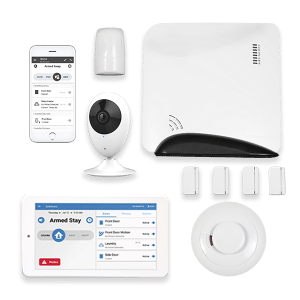 No security equipment? Do you want the latest, most advanced wireless/portable technology? Do you want to use interactive mobile controls and home-automation?
No security equipment? Do you want the latest, most advanced wireless/portable technology? Do you want to use interactive mobile controls and home-automation? IS THE DO-IT-YOURSELF SECURITY SYSTEM RIGHT FOR YOU?
Advanced Technology. Wireless DIY security is the hottest security product on the market. Everyone loves its ease of use, convenience, affordability, effortless home-automation, and interactive features.
Wi-Fi Communication. DIY Self-Install systems communicate to our monitoring centers via Wi-Fi technology with a cellular option.
Cameras & Automation. The DIY system is the hub for home automation devices and cameras that integrate to your security and are controlled via one mobile app.
All the Heavy Lifting. Is done. We’ll program and label each device specifically for your home, so all you have to do is open the box, peel and stick the equipment in place, plug it in, connect to your Wi-Fi, and go.
Where to Buy. The DIY system can be purchased either by visiting emcsecurity.com or by contacting us at 770.963.0305.
Beware of Imitations. Don’t be led into a false sense of security. Never purchase a system from a company that does not require 24/7 professional monitoring, nor provide technical support.
HAVE A SYSTEM? FINE TUNE AND UPGRADE
SECURITY SYSTEM CONVERSION
 Is your security system looking a little worn-out? Does it need special treatment or updating?
Is your security system looking a little worn-out? Does it need special treatment or updating?REPLACE OR MODIFY YOUR EXISTING SYSTEM COMPONENTS
What’s a Conversion? Replacing or modifying the control panel and keypad(s) of an existing security system. Door/window sensors, motion detectors, wiring, and smoke detectors may or may not need to be replaced.
Why Do I Need This? Some systems do not accept a simple reprogramming because of proprietary equipment specific to a ertain alarm company. Therefore, it’s necessary to replace the control panel and keypad(s).
What About Updates? Some systems may not necessarily require a conversion but the customer chooses a conversion to upgrade to newer technology.
Examples and Ideas.
- Upgrade to a touchscreen keypad
- Revise communication method
- Integrate security cameras
- Add home-automation and interactive services
What’s the Process? Contact us at 770.963.0305 to schedule an in-home appointment to inspect the security system and determine your needs.
In-Home Technician. At this appointment, the conversion will be completed and tested, interactive services will be applied and the homeowner will be fully trained on system operation.
HAVE A SYSTEM? POWER-UP WHAT YOU’VE GOT
SECURITY SYSTEM TAKEOVER

What’s a Takeover? Reprogramming an existing functional security system to allow for a change in monitoring companies.
Why Do a Takeover? A takeover is the most affordable way to switch monitoring companies. If you are searching for a great value you aren’t getting now, switching to EMC Security may be the answer.
What’s Included?
- A full system diagnostic
- Reprogamming & testing
- Battery replacement if needed
- Training on system operation
- EMC Security yard signs and stickers
What’s the Process? Just give us a call at 770.963.0305. We’ll determine if your system can be reprogrammed, go over the details, and schedule the takeover appointment.
The EMC Security Difference:
- No-Contract option
- Response averaging 14 seconds
- Free alarm text notifications
Contact EMC Security. 770.963.0305 | emcsecurity.com
-

What is Monitored Home Security?
Alarm monitoring is the quick and detailed communication between your alarm system and EMC Security’s central station. Once the alarm control panel identifies an emergency event, it will send a signal to the central monitoring station, who will notify you and if needed, the appropriate authorities, and send them to your home or business. Technically speaking, each reputable security provider differs slightly, but the basic principles remain the same.How does the system communicate with the central station? The control panel of your security system houses the communication device (a phone line, wifi or cellular communicator). All of the alarm sensors, such as door open/close alerts, smoke detectors, glass break sensors, or heat detectors, all operate on this network and communicate signals back to the control panel when triggered.For example, if a smoke detector is triggered, the device will send a signal to the control panel, which will instantly send an alert to the monitoring personnel at the central station. This alert includes your account identification, contact information, your address, as well as the location of the triggered device.Our experienced staff will immediately call or text to notify you, and to confirm whether it’s a real emergency or a false alarm. If you don’t respond, the monitoring station will contact the proper authorities to assist immediately, so there’s no delay in getting help. There is a law in Georgia requiring two phone calls before dispatching authorities. This will help prevent false alarm fines.
EMC Security’s Secure Path technology allows for multiple communication paths from your security system to our central stations:
- Traditional phone line
- Wifi/Internet communication
- Cellular communicator
Your choice of communication depends on your home and your needs, making EMC Security a more convenient choice.
Your Passcode:
In order to cancel an alarm, you must provide a verbal password you assign to your account upon activation.
A building holds some of our most precious treasures, whether that’s a home with our family inside or a business with our hopes and dreams.
However, some of our most valued assets may be in danger or experience times of tragedy, typically when it’s least expected. Whether it be fire or burglary, danger can take on many forms. That’s why it is vital to every home and business owner to cloak their buildings with 24/7 alarm monitoring where our watchful eye is always there at a moment’s notice.
How It Works:
Choosing a passcode to your security system is extremely important. How should you go about making your alarm passcode? Here are some pointers:
- Choose a passcode that means something to you that isn’t your birthdate or your anniversary. You’re more likely to remember a meaningful code to you and your family, such as favorite numbers or special dates that aren’t easily guessed.
- Be aware of what is online about your life. In this age of oversharing social media accounts, try to choose a number combination that doesn’t appear on your profiles. Intruders may try to consult the internet to try to figure out your unique number combinations. If there is no record of the combination or anything close to it on your profile, you are far less likely to have someone be able to guess your passcode.
- Don’t write down your passcodes or leave them out in the open. If you must, keep your codes in a secure and private location or utilize a secure password manager.
- EMC Security allows multiple passwords for individuals in your home. This is very convenient for remembering in time of distress.
EMC Security offers 24/7 monitoring along with customized security solutions so you can have your individualized security needs not only met but exceeded. Our reliable team of security professionals provides creative solutions to unique problems that other one-size-fits-all security solutions would not be able to cover.
At home or away, awake or asleep, EMC Security’s got your back. Call today to set up professional monitoring at your home today.
-

How to Update Your Home Security
Many homeowners keep their same security systems for decades and tend to think as long as it functions, there’s no need for a new one. In some ways, you could argue that they have a point, right? As the old adage goes, if it ain’t broke, don’t fix it. But if there’s anything that life has taught us all it is that change is inevitable, which is why it’s important to consider essential options to raise the efficiency of your home security system by upgrading.
One of the biggest threats for any homeowner with an older security system is that most of them still rely on a landline in order for them to work properly. Savvy burglars can easily disable the entire unit by severing the line, thereby leaving your entire house unprotected.
Upgrading to a modern home security system would bring your home security up-to-date and make it independent from the landline by using wireless monitoring via cell towers instead.
In addition to making your home safer, newer security systems provide unparalleled convenience compared to their predecessors.
For example, upgrading an older alarm panel board will allow you remote access to your home security system via smartphone.
Even small things like keypads can be upgraded to a whole new level. Say goodbye to those plain rubbery buttons and exchange them with new features like fully colored touch screens, date, time, and even weather forecast.
Cameras are also a popular addition to a security system. Add a video doorbell or few cameras around the house and never wonder what’s happening again.
Security System Upgrade with EMC Security
Ready to take the plunge into the latest advances in home security? Contact EMC Security to schedule a visit from one of our technicians or shop our line of smart home security devices by visiting us online.
-

Arm Your System with Google or Alexa
EMC Security’s newest wireless systems, Connect+, give customers the convenience to arm and disarm the system using Alexa or Google Home.
How to use Amazon Alexa with Connect+
The Alula Alexa Security Skill allows users to operate theConnect+ securitysystem with voice commands through their Alexa-enabled devices.
To get started first add Alula to your Alexa by installing the Alula Skill.
1. Download and Open the Alexa application on your smartphone.
2. Select “Skills & Games” from the slide out menu on the left of the screen (tap the 3 parallel lines on the top left corner to expose menu)
3. Search for “alula” without quotes. Tap the Alula app from the list that appear then tap “Enable” to add the Alula Skill to your Alexa.
4. Sign in with your Username and Password that you use with the Alula app.
Once Skill is added Alexa will now be able to react to the “My Security System” command. The basic pattern is to say “Alexa, ask/tell My Security System to…” Some specific example as are as follows.
-
- Alexa, ask My Security System to arm to stay.
- Alexa, tell My Security System to arm to away.
- Alexa, tell My Security System to arm to night.
- Alexa, ask My Security System for status.
- Alexa, ask My Security System to disarm using 1,2,3,4 (you may use any valid code for your panel).
How to use Google Home with Connect+
Install the Google Home app for iPhone or Android
Press the “+” symbol in the upper left
Click “Set up a device”
Choose “Set up new device”
Choose “Have something already set up?”
Scroll down to “Alula Security” and click it
Sign into your Alula account with your Username and Password
You’ll see a list of all your Smart Home devices.
Click on all of the Smart Home devices you want to add.
Navigate back to the home screen and find the microphone button in the bottom middle of the screen.
Press the microphone button and speak to enter Google Home commands for your Smart Home devices.
You can say phrases such as:
- “Set my Connect Plus to stay”
- “Set my security system to stay”
- “Set my security system to away”
- “Set my security system to night”
- “Disarm my security system” (Google will ask you for the pin)
- “Disarm my Connect Plus” (Google will ask you for the pin)
- “Is my system armed?”
- “Is my Connect Plus armed?”
- “Is my front door open?”
- “Are my doors open?”
You can give other household members access to the connect plus in two steps
- Make sure connect plus and sensors are added to a “home” in the Google Home App
- Use the Google Home App toinvite home member to the “home”
-
-

Why You Should Update Your Security System
Your home should feel safe and secure with your security system installed.
New security systems give you even more power over the cameras and sensors in your home than before. Recent advances have been made that will improve your security experience dramatically.
Here are some of the reasons it is vital to update your security system and get the latest surveillance technology.
Implement New Technology in Your Home
The current wave of technology means that cameras and security systems are quickly being replaced by newer, more advanced versions. If it has been many years since you’ve upgraded your security system, it’s time to consider an upgrade that could benefit you and your family.
When you upgrade an existing system, you have a lot of control over what changes in your system and what stays the same.
Wireless Monitoring
If you have a very old home surveillance system, it might still operate via a landline. This means that someone could cut or rearrange the wires controlling your security system to disable it. That is a vulnerability that is very easy to avoid when you use wireless monitoring.
Monitors can be set up to alert you to less urgent circumstances than a break-in. For example, if you, like 40% of Americans, have concerns about leaving your garage door open, wireless monitoring can let you make sure it is shut.
Replace Outdated Components
If your security system is getting older but already runs on a cellular transmitter like modern systems, you can improve functioning by replacing the control panel.
Older systems run on slow transmitters that operate at 2G or 3G, which means that data is transmitted more slowly. Updating components such as the control panel can provide an instant improvement in your security.
Monitor Remotely
One of the biggest advantages of modern systems is their compatibility with smartphones. All you need to do to get constant insight into what is going on in your home is an application on your phone. Put your mind at ease whenever you feel the need, from fear of burglars to worries about household appliances leaking.
Better Cameras
One key feature of modern security systems is the improvement in camera strength. Cameras have come a long way in a short period of time, and even the smallest cameras can now take much clearer pictures.
This feature is important for keeping your home safe and identifying suspicious individuals. In the worst-case scenario, if a break-in does occur, your surveillance system may be able to capture the faces or distinguishing details of suspects.
Conclusion
EMC Security has modern, affordable home surveillance systems available for you to choose from. Whether you upgrade your old system or start from scratch with a brand new one, you can expect excellent service from our staff and improved performance from your security. Contact us today to get more information on the options available to you.
-

Should I DIY Security Installation?
With the introduction of advanced technology, there are many home security options available.
Most of them fall into two categories: professionally installed, and
self installed /DIY systems. Below we will provide the benefits of each to ensure you get the system right for you.Professionally Installed Systems
When you purchase a professionally installed security system, like one from Atlanta’s own EMC Security, a security expert assesses your home and lifestyle to determine the security solution that is right for your needs. Once the system is customized for your home, a professional security technician will install and test the system. This includes installing the panel, keypad, sensors, and integrating remotes services on your mobile devices. A wireless system takes 2-4 hours to install and test every sensor to ensure it’s working properly.
Some homeowners decide to install a pre-wired system. Pre-wired security systems have wires connecting each device to the control panel (or hub of the system) and operate on electricity in the home. Installation could take a full day, depending on the size of the home and type of system.
There are some companies that make outrageous offers for free security systems with professional monitoring. If you choose to evaluate these companies for your home security, pay attention to the fine print and contract terms. If it sounds too good to be true, it probably is. A reputable security company will charge a fair price for equipment, offer payment terms, and keep monthly monitoring costs affordable.
Self-Install/DIY Systems
A home security system you install yourself, like EMC Security’s Self-Install System, can be a more affordable, convenient option for many people looking to secure their homes. With this type of system, you can install it when it’s most convenient for you – without taking off work or scheduling appointments. It’s also typically more cost effective since you are not paying for installation.
It’s important to note that not all DIY security systems are the same. EMC Security cautions against systems from the “big box” stores. We believe no one should trust their home and family’s safety to anyone other than a professional security company.
Here’s why:
1. You are on your own when purchasing a system at a retail store. If you don’t know what you need for complete protection, how are you going to “build” your DIY system? EMC Security’s consultants work with you to determine exactly what you need according to your home specifications and safety concerns.
2. Some are Poor “cheap” equipment. One of the number one consumer complaints about DIY security systems on the market is
the cheap , unreliable equipment.3. Lack of technological support. If you have an issue with the installation, who can you call? What if something goes wrong with one of the sensors or the keypad? Does the company have service reps that can swing by your house to assist you? Even though our DIY system is fast and easy to install, EMC Security has local,
award winning service representatives available with just a simple phone call.5. Who is testing the system? EMC Security runs alarm signal tests on every customer every month. If we don’t get a signal, the customer is notified and a service technician is sent out if necessary. A DIY system purchased from a retail store will most likely not provide any customer support after the purchase.
Customize Your System and Get a Quote Now >