Your cart is currently empty!
Month: March 2022
-

How to Get Started with Home Security
Purchasing a security system to protect your home and family can be confusing. There are many options. Every home is different and individual needs vary. It’s not easy to sort through the information to get a clear idea of what you need to get up and running.
This guide can help.
We’ll outline the different ways in which you can purchase home security with EMC Security, depending on your home and what security equipment currently exists, including:
- Starting from scratch with a new security system
- Fine-tuning the current system in your home
- Powering up the current system in your home
STARTING FROM SCRATCH?
OPTION 1: PROFESSIONAL INSTALLED SYSTEM

No security equipment? Do you prefer a professional to install the equipment? Are you considering the addition of home-automation or security cameras?
KICK BACK AND LET EMC SECURITY INSTALL IT FOR YOU
What Do I Need? The type of system and components will depend on the construction of your home, your particular needs (security, fire, cameras, automation, etc.), and lifestyle (children, pets, etc.).
Hard-Wired vs Wireless. A hard-wired system connects all devices to the control panel via wires. Wireless systems connect via radio frequency, using minimum wiring.
Communication Method. You can connect to our monitoring centers via phone line, internet, or cell towers. Cellular is the most reliable since it does not rely on a power source to communicate.
Cameras & Automation. Interactive controls, cameras and home automation can be added to most security systems for a complete smart-security system, controlled from your mobile device.
What’s the Process? Contact us at 770.963.0305 to schedule an in-home evaluation to determine what equipment is needed.
In-Home Technician. At this appointment, the system will be installed and tested, interactive services will be applied and the homeowner will be fully trained on system operation.
OPTION 2: DIY SELF-INSTALLED SYSTEM
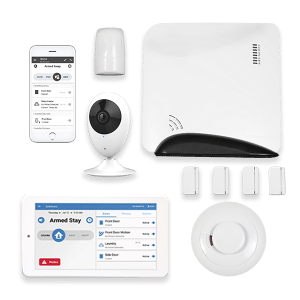 No security equipment? Do you want the latest, most advanced wireless/portable technology? Do you want to use interactive mobile controls and home-automation?
No security equipment? Do you want the latest, most advanced wireless/portable technology? Do you want to use interactive mobile controls and home-automation? IS THE DO-IT-YOURSELF SECURITY SYSTEM RIGHT FOR YOU?
Advanced Technology. Wireless DIY security is the hottest security product on the market. Everyone loves its ease of use, convenience, affordability, effortless home-automation, and interactive features.
Wi-Fi Communication. DIY Self-Install systems communicate to our monitoring centers via Wi-Fi technology with a cellular option.
Cameras & Automation. The DIY system is the hub for home automation devices and cameras that integrate to your security and are controlled via one mobile app.
All the Heavy Lifting. Is done. We’ll program and label each device specifically for your home, so all you have to do is open the box, peel and stick the equipment in place, plug it in, connect to your Wi-Fi, and go.
Where to Buy. The DIY system can be purchased either by visiting emcsecurity.com or by contacting us at 770.963.0305.
Beware of Imitations. Don’t be led into a false sense of security. Never purchase a system from a company that does not require 24/7 professional monitoring, nor provide technical support.
HAVE A SYSTEM? FINE TUNE AND UPGRADE
SECURITY SYSTEM CONVERSION
 Is your security system looking a little worn-out? Does it need special treatment or updating?
Is your security system looking a little worn-out? Does it need special treatment or updating?REPLACE OR MODIFY YOUR EXISTING SYSTEM COMPONENTS
What’s a Conversion? Replacing or modifying the control panel and keypad(s) of an existing security system. Door/window sensors, motion detectors, wiring, and smoke detectors may or may not need to be replaced.
Why Do I Need This? Some systems do not accept a simple reprogramming because of proprietary equipment specific to a ertain alarm company. Therefore, it’s necessary to replace the control panel and keypad(s).
What About Updates? Some systems may not necessarily require a conversion but the customer chooses a conversion to upgrade to newer technology.
Examples and Ideas.
- Upgrade to a touchscreen keypad
- Revise communication method
- Integrate security cameras
- Add home-automation and interactive services
What’s the Process? Contact us at 770.963.0305 to schedule an in-home appointment to inspect the security system and determine your needs.
In-Home Technician. At this appointment, the conversion will be completed and tested, interactive services will be applied and the homeowner will be fully trained on system operation.
HAVE A SYSTEM? POWER-UP WHAT YOU’VE GOT
SECURITY SYSTEM TAKEOVER

What’s a Takeover? Reprogramming an existing functional security system to allow for a change in monitoring companies.
Why Do a Takeover? A takeover is the most affordable way to switch monitoring companies. If you are searching for a great value you aren’t getting now, switching to EMC Security may be the answer.
What’s Included?
- A full system diagnostic
- Reprogamming & testing
- Battery replacement if needed
- Training on system operation
- EMC Security yard signs and stickers
What’s the Process? Just give us a call at 770.963.0305. We’ll determine if your system can be reprogrammed, go over the details, and schedule the takeover appointment.
The EMC Security Difference:
- No-Contract option
- Response averaging 14 seconds
- Free alarm text notifications
Contact EMC Security. 770.963.0305 | emcsecurity.com
-

What is Monitored Home Security?
Alarm monitoring is the quick and detailed communication between your alarm system and EMC Security’s central station. Once the alarm control panel identifies an emergency event, it will send a signal to the central monitoring station, who will notify you and if needed, the appropriate authorities, and send them to your home or business. Technically speaking, each reputable security provider differs slightly, but the basic principles remain the same.How does the system communicate with the central station? The control panel of your security system houses the communication device (a phone line, wifi or cellular communicator). All of the alarm sensors, such as door open/close alerts, smoke detectors, glass break sensors, or heat detectors, all operate on this network and communicate signals back to the control panel when triggered.For example, if a smoke detector is triggered, the device will send a signal to the control panel, which will instantly send an alert to the monitoring personnel at the central station. This alert includes your account identification, contact information, your address, as well as the location of the triggered device.Our experienced staff will immediately call or text to notify you, and to confirm whether it’s a real emergency or a false alarm. If you don’t respond, the monitoring station will contact the proper authorities to assist immediately, so there’s no delay in getting help. There is a law in Georgia requiring two phone calls before dispatching authorities. This will help prevent false alarm fines.
EMC Security’s Secure Path technology allows for multiple communication paths from your security system to our central stations:
- Traditional phone line
- Wifi/Internet communication
- Cellular communicator
Your choice of communication depends on your home and your needs, making EMC Security a more convenient choice.
Your Passcode:
In order to cancel an alarm, you must provide a verbal password you assign to your account upon activation.
A building holds some of our most precious treasures, whether that’s a home with our family inside or a business with our hopes and dreams.
However, some of our most valued assets may be in danger or experience times of tragedy, typically when it’s least expected. Whether it be fire or burglary, danger can take on many forms. That’s why it is vital to every home and business owner to cloak their buildings with 24/7 alarm monitoring where our watchful eye is always there at a moment’s notice.
How It Works:
Choosing a passcode to your security system is extremely important. How should you go about making your alarm passcode? Here are some pointers:
- Choose a passcode that means something to you that isn’t your birthdate or your anniversary. You’re more likely to remember a meaningful code to you and your family, such as favorite numbers or special dates that aren’t easily guessed.
- Be aware of what is online about your life. In this age of oversharing social media accounts, try to choose a number combination that doesn’t appear on your profiles. Intruders may try to consult the internet to try to figure out your unique number combinations. If there is no record of the combination or anything close to it on your profile, you are far less likely to have someone be able to guess your passcode.
- Don’t write down your passcodes or leave them out in the open. If you must, keep your codes in a secure and private location or utilize a secure password manager.
- EMC Security allows multiple passwords for individuals in your home. This is very convenient for remembering in time of distress.
EMC Security offers 24/7 monitoring along with customized security solutions so you can have your individualized security needs not only met but exceeded. Our reliable team of security professionals provides creative solutions to unique problems that other one-size-fits-all security solutions would not be able to cover.
At home or away, awake or asleep, EMC Security’s got your back. Call today to set up professional monitoring at your home today.
-

How to Update Your Home Security
Many homeowners keep their same security systems for decades and tend to think as long as it functions, there’s no need for a new one. In some ways, you could argue that they have a point, right? As the old adage goes, if it ain’t broke, don’t fix it. But if there’s anything that life has taught us all it is that change is inevitable, which is why it’s important to consider essential options to raise the efficiency of your home security system by upgrading.
One of the biggest threats for any homeowner with an older security system is that most of them still rely on a landline in order for them to work properly. Savvy burglars can easily disable the entire unit by severing the line, thereby leaving your entire house unprotected.
Upgrading to a modern home security system would bring your home security up-to-date and make it independent from the landline by using wireless monitoring via cell towers instead.
In addition to making your home safer, newer security systems provide unparalleled convenience compared to their predecessors.
For example, upgrading an older alarm panel board will allow you remote access to your home security system via smartphone.
Even small things like keypads can be upgraded to a whole new level. Say goodbye to those plain rubbery buttons and exchange them with new features like fully colored touch screens, date, time, and even weather forecast.
Cameras are also a popular addition to a security system. Add a video doorbell or few cameras around the house and never wonder what’s happening again.
Security System Upgrade with EMC Security
Ready to take the plunge into the latest advances in home security? Contact EMC Security to schedule a visit from one of our technicians or shop our line of smart home security devices by visiting us online.
-
Questions About Medical Alerts? We’ve Got Answers
Over the last few years, mobile emergency alert product have entered the market. Some better than others.
EMC Security’s mobile alert pendant, powered by Belle, is one of the best. One of the main reasons is because of the Emergency Response Team on the other end of the button.
EMC Security’s Emergency Call Centers are located in 2 different cities in the US. The alert signal is transferred from the pendant to the call centers simultaneously, so if one station is down or fails for a weather situation or other emergency, the other station will retrieve the signal with no time lapse.
Once the button is pressed, and an operator answers the call, they will remain on the call with the user until help arrives or the situation is resolved. This is very reassuring for people that could be in a frightening situation.
People often ask, is there a limit on how many times I can push it to get help? The answer is No. We want all our emergency alert customers to feel at peace, knowing whenever they need help, no matter the situation, they can get help – period. This is important to us, because it’s important to our customers.
Below are a few common questions about the Belle pendant:
How does Belle work?
When you press and hold the call button, you are connected with a trained call center specialist. You can speak with and listen to the specialist through the powerful built-in microphone and speaker. The specialist will assess the situation and will send EMS, loved ones or neighbors to help you, depending on what is needed.
What accessories come with Belle?
Belle purchases include a charging cradle and lanyard.
Does Belle work in the shower?
Yes, Belle can be used in the shower. However, it is not designed to be submerged in water.
Who can I contact with the Belle?
When you press the call button, you will be connected with a call center specialist. The
specilist can send EMS, relatives or friends to you, depending on what is needed.. How long does the Belle battery last?
The rechargeable Belle battery lasts up to 30 days between charging. You and your loved ones can receive
text message and email alerts when Belle needs to be charged and powers off. You may also receive a phone call from a specialist when the Belle battery is low. Belle should be charged for 3 hours every 30 days.How do I charge Belle?
To charge Belle, rest it on the included charging cradle with Belle’s lanyard at the top of the cradle near the charging cord and Belle’s status lights down near the light on the bottom of the cradle. The red battery light will flash every 2 seconds while Belle is charging. When Belle is fully charged, the battery light will be solid red.
How do I know Belle is working?
When Belle is on and working normally, the blue call light will flash every 5 seconds after a call (until the device goes into standby mode) or if charging, and the battery light will not be on.
Can caregivers call Belle?
Caregivers cannot call Belle devices because Belle devices are off until the call button is pressed, to conserve battery. Belle users can press the button and ask the call center specialist to call a caregiver, neighbor or relative in a non-emergency situation.
Will Belle interfere with my medical equipment?
Belle is essentially a cell phone. If you have a pacemaker, review your pacemaker materials regarding interaction with cell phones, and take the same precautions the materials recommend with this device.
How much does the Belle unit weigh and what are the dimensions?
It weighs 2 oz. and measures 2.7” x 1.7” x 0.7”.
How often should I test Belle?
It is recommended that you test Belle once a month.
To test, press the call button until call light turns blue.
After a short delay, you will hear tones or ringing.
Specialist answers your call.
Tell
specialist you are testing.If the device dials 911, tell the operator you are testing and that the operator can disconnect the call.
How do I purchase the Belle?
Belle is only $129.00 and $21.95 per month. Contact EMC Security at 770-963-0305 to order today. Order online here.
.



 EMC Security’s Secure Path technology allows for multiple communication paths from your security system to our central stations:
EMC Security’s Secure Path technology allows for multiple communication paths from your security system to our central stations: