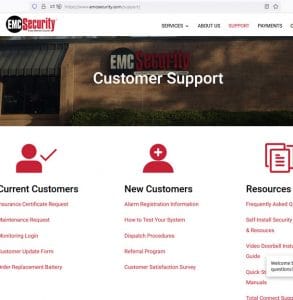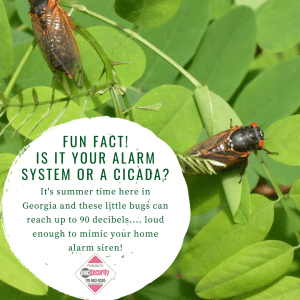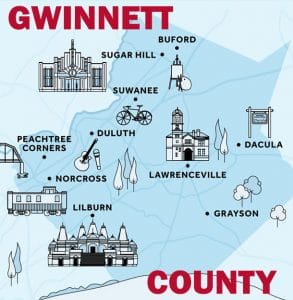Your cart is currently empty!
Month: August 2021
-

Protect Your Rural Property
A few years ago a friend told me, “I don’t need security, I don’t even have to lock my doors way out here.” Fast forward to 2021, their large barn with thousands of dollars of equipment and family valuables was broken into, and my friend is now installing a professional security system with cameras. Unfortunately, there are desperate people everywhere that will stop at nothing to claim what’s yours.
It’s time to be prepared. Below is a list of solutions to keep you and your valuables safe:
- Video surveillance—a must have!
Many rural properties are situated on acres of land with additional structures such as barns and sheds. A security system with video surveillance is the best defense against potential threats since you can keep an eye on your entire property, prepare yourself for whatever the cameras may see, and notify the proper authorities before things escalate.
If a thief is successful, the video could come in handy in identifying and catching the culprit.
Rural property owners use video cameras to view everything else that lives on the property. For example, you can quickly act on weather damage to property or unwelcome wild animals bothering your livestock or getting into the vegetation.
- Shine a light on intruders
Burglars can’t stand lights, so when it comes to keeping your rural property safe, auto-lighting came make a huge difference between keeping your house, equipment, or even livestock safe. When looking for a motion-sensor lighting system for your rural property, look for one that can be accessed remotely from anywhere.
- Lock it up
The more layers of security you add to your property, the safer you and your family will be. Smart door locks are smart decision because they go far beyond remotely locking and unlocking your doors. For example, you can create an emergency automation that immediately unlocks your doors in case of a fire.
-

Control Your Security With Google Home and Alexa
EMC Security’s newest wireless systems, Connect+, give customers the convenience to arm and disarm the system using Alexa or Google Home.
How to use Amazon Alexa with Connect+
The Alula Alexa Security Skill allows users to operate theConnect+ securitysystem with voice commands through their Alexa-enabled devices.
To get started first add Alula to your Alexa by installing the Alula Skill.
1. Download and Open the Alexa application on your smartphone.
2. Select “Skills & Games” from the slide out menu on the left of the screen (tap the 3 parallel lines on the top left corner to expose menu)
3. Search for “alula” without quotes. Tap the Alula app from the list that appear then tap “Enable” to add the Alula Skill to your Alexa.
4. Sign in with your Username and Password that you use with the Alula app.
Once Skill is added Alexa will now be able to react to the “My Security System” command. The basic pattern is to say “Alexa, ask/tell My Security System to…” Some specific example as are as follows.
-
- Alexa, ask My Security System to arm to stay.
- Alexa, tell My Security System to arm to away.
- Alexa, tell My Security System to arm to night.
- Alexa, ask My Security System for status.
- Alexa, ask My Security System to disarm using 1,2,3,4 (you may use any valid code for your panel).
How to use Google Home with Connect+
Install the Google Home app for iPhone or Android
Press the “+” symbol in the upper left
Click “Set up a device”
Choose “Set up new device”
Choose “Have something already set up?”
Scroll down to “Alula Security” and click it
Sign into your Alula account with your Username and Password
You’ll see a list of all your Smart Home devices.
Click on all of the Smart Home devices you want to add.
Navigate back to the home screen and find the microphone button in the bottom middle of the screen.
Press the microphone button and speak to enter Google Home commands for your Smart Home devices.
You can say phrases such as:
- “Set my Connect Plus to stay”
- “Set my security system to stay”
- “Set my security system to away”
- “Set my security system to night”
- “Disarm my security system” (Google will ask you for the pin)
- “Disarm my Connect Plus” (Google will ask you for the pin)
- “Is my system armed?”
- “Is my Connect Plus armed?”
- “Is my front door open?”
- “Are my doors open?”
You can give other household members access to the connect plus in two steps
- Make sure connect plus and sensors are added to a “home” in the Google Home App
- Use the Google Home App toinvite home member to the “home”
-